How do I send asynchronous proposals to Slack? (premium)
Would you like to have your asynchronous governance proposals sent to Slack so that you can process them there? Follow these instructions to set up the integration for your circle.
Prerequisites:
- Premium GlassFrog.
- GlassFrog Slack integration installed by your Admin (instructions here).
Configuration Instructions
- As Secretary (or Circle Lead or an Admin), click on the three-dots icon to the right of the circle name.
- Select "Edit Circle Settings".
- In the field labeled "Slack Proposals Channel", enter the name of the Slack channel where your circle wants to receive notifications of GlassFrog governance proposals.
Please note: You may not be able to post to a private Slack channel using this integration, unless the Admin who originally installed the integration in GlassFrog has access to those private channels.
- Click on the Save button. You're good to go!
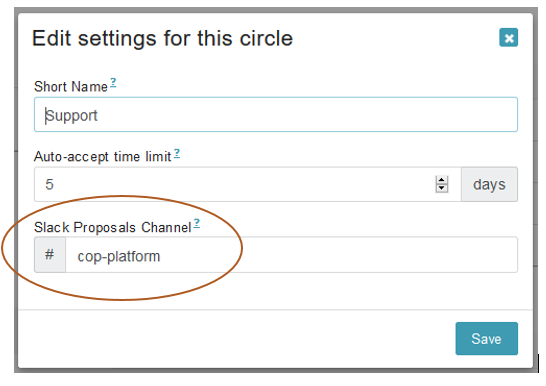
Too much email? Note that by default GlassFrog will continue to send emails for asynchronous governance proposals sent to Slack. Circle members can discontinue these emails via the subscription page. See this FAQ for more information.