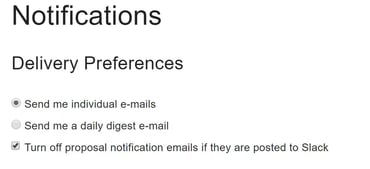How do I turn off email notifications for proposals posted to Slack? (premium)
How do I turn off email notifications for proposals posted to Slack? (premium)
If you're using GlassFrog's Slack integration, you can set it up so that it posts asynchronous governance proposals to Slack (on a per-circle basis). For any of your circles that are doing that, you can choose to stop receiving emails about those proposals, so that you're not getting notified twice.
To stop those emails, go to the Notifications page, found in your drop-down user menu. On that page, look in the Delivery Preferences to see the option, as shown in the picture below.
Select the option and click save, and you're all set!