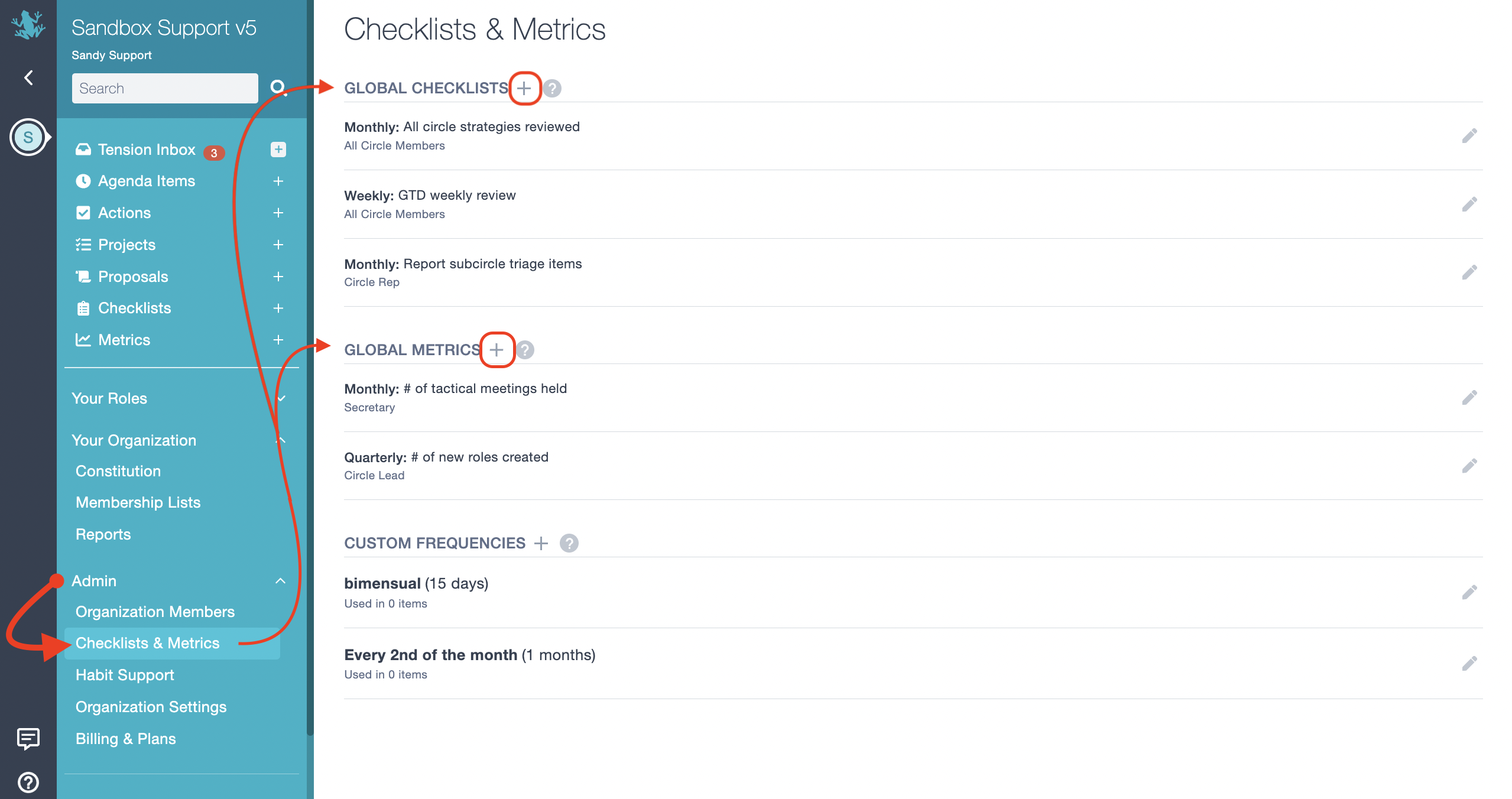How do I add global checklists or metrics?
Add a checklist/metric to all circles in the organization at once
GlassFrog Admins are able to add checklists and metrics that apply to all circles across the whole organization. These are different from the checklists and metrics that are added to specific circles, which only apply to the circle they are added to.
(See this article for how to add metrics to a single circle, and this article for single-circle checklist items.)
Global checklist and metrics are added from the Admin menu. Select Checklists & Metrics, and then click on the + icon to add either a checklist or a metric, as shown here: