Create a new metrics in GlassFrog
How do I add metrics to a circle?
The Circle Lead is generally accountable for defining metrics for the circle (unless this has been assigned to another role in the circle). Metrics can be set up at any time, and their review frequency can be weekly, monthly, quarterly, or on a customized frequency (this last one is only accessible for premium accounts). Then the metrics review takes place during the circle's Tactical Meeting.
To add a new metric, follow these steps:
1 - Go to the desired circle page and select the Metrics tab: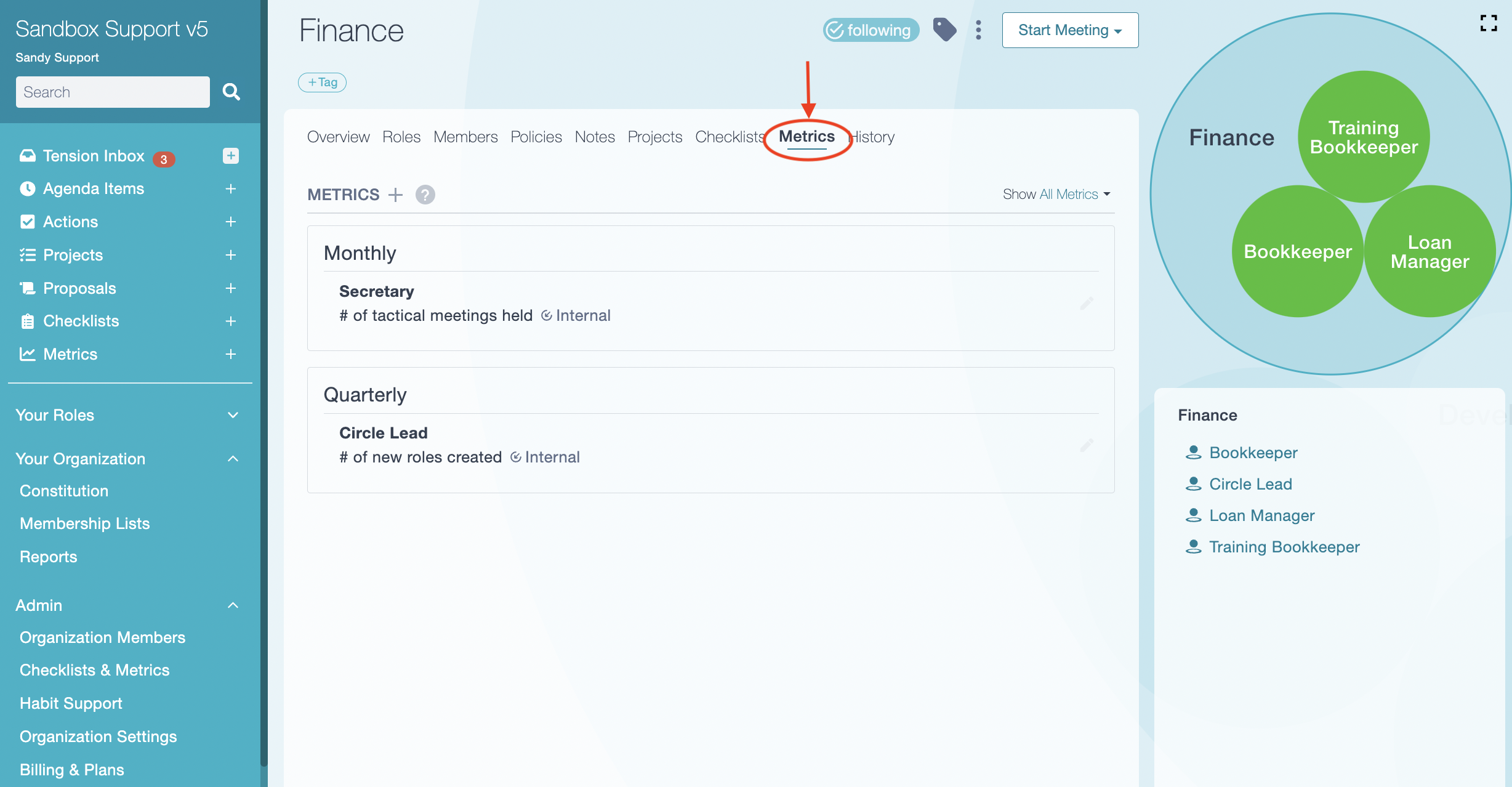
2 - Click on the + icon next to Metrics:
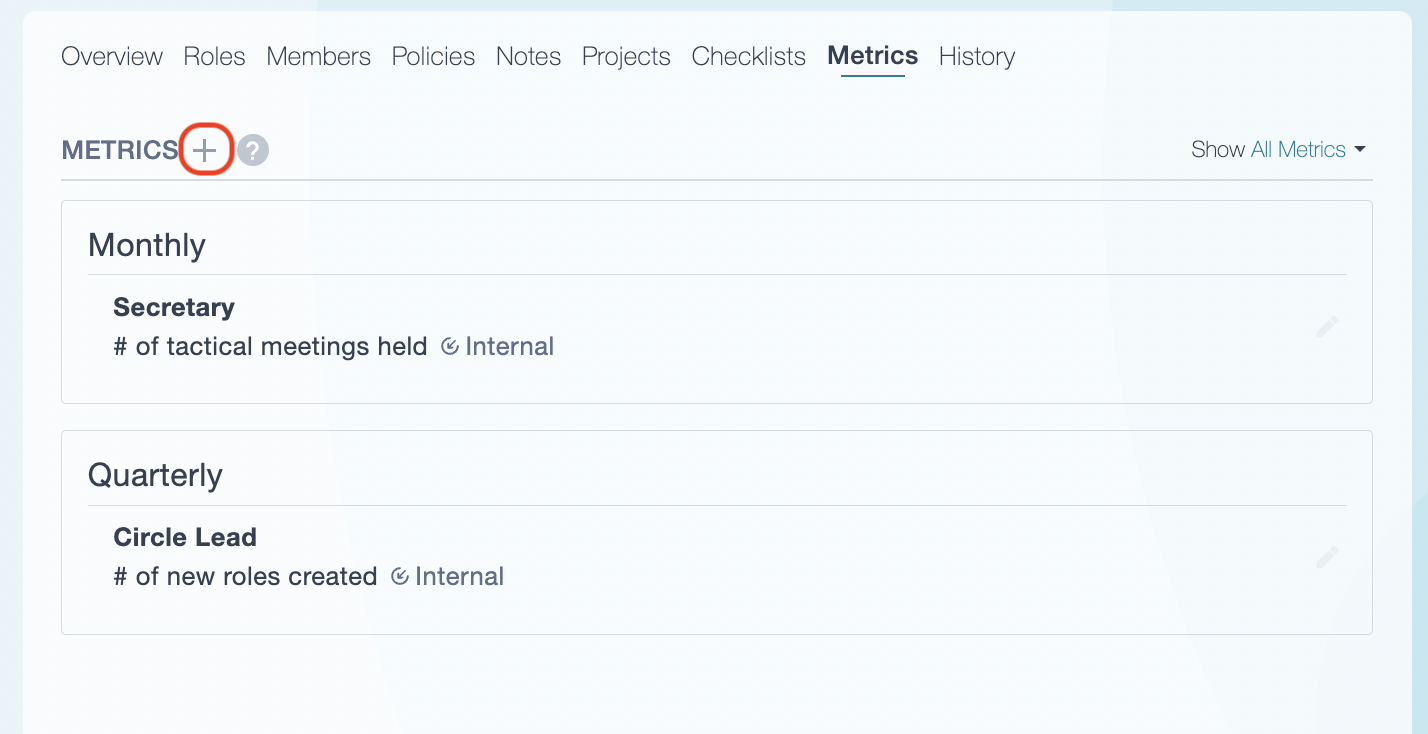
3 - Enter a description for the metric, inform what role will report it, and at what frequency. A link can be added to this page, and the metrics can be made private to circle. When all the requested fields are filled, click the Save button:
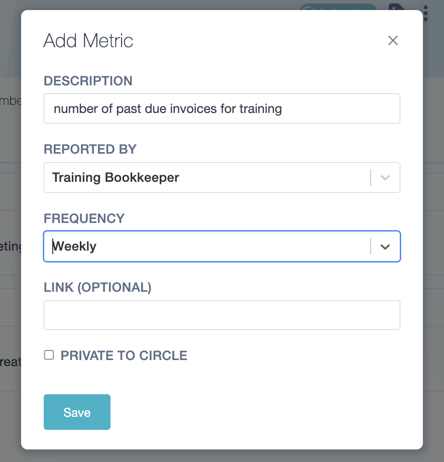
Please note that internal metrics are those placed on roles inside the circle. They are the ones that are reported inside a circle's Tactical meetings. External metrics are reported in the Tactical meetings of the Super circle and are placed on the circle itself. You can move a metric from external to internal by assigning it, not to the circle, but to a role inside the circle.