Add a checklist item in GlassFrog
How do I add checklists to a circle?
You can add checklist items for any role you fill. Circle Leads and Admins can also add checklist items for any role in the circle, or for all members of the circle at once. Facilitators, Secretaries, and Circle Rep can add items for any role in the circle, but cannot add items for all members of the circle at once.
Checklists can be set up at any time. Their frequency can be weekly, monthly, quarterly, or custom (this last one is only accessible for premium accounts).
To add a new checklist, follow these steps:
1 - Go to the desired role page and select the Checklists tab:
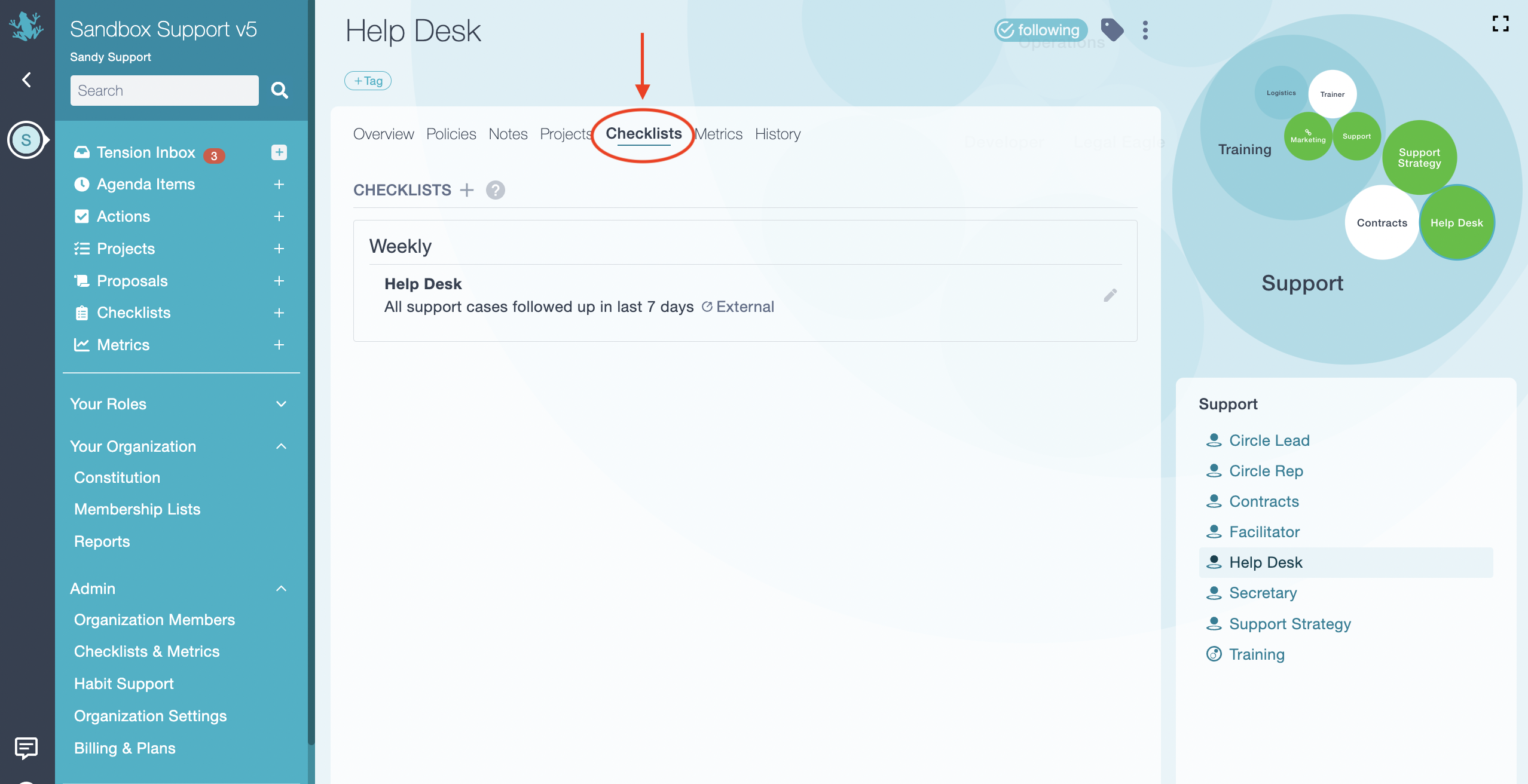
2 - Click on the + icon next to Checklists: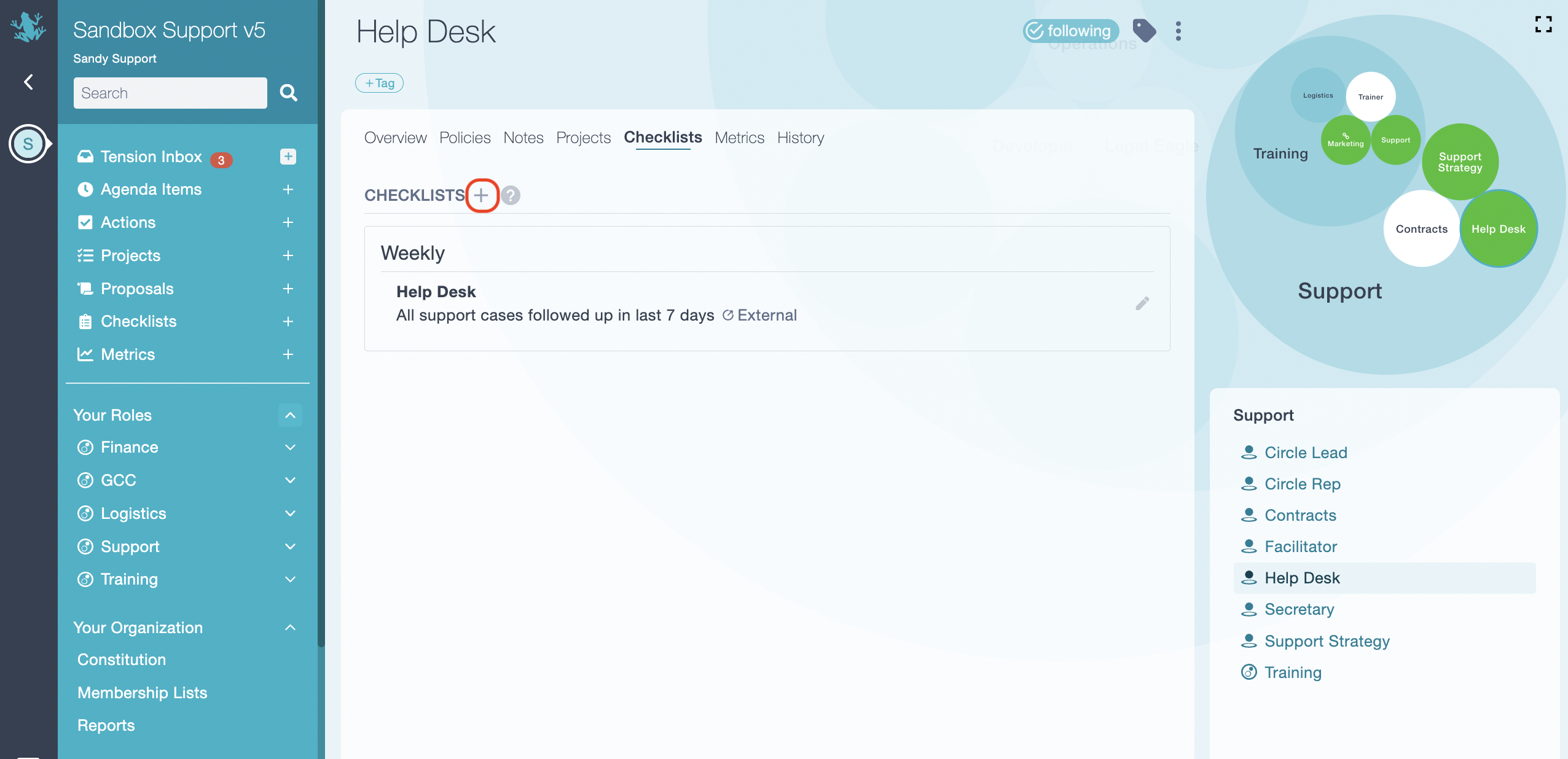
3 - Enter a description for the checklist, inform what role will report it, and at what frequency. A link can be added to this page, and the checklist can be made private to circle by checking the box. When all the necessary fields are filled, click on the Save button:
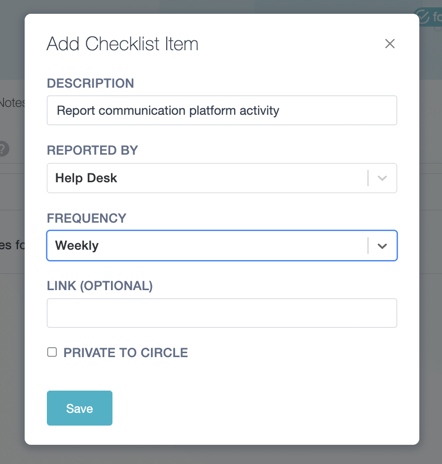
This article is about the checklist items that are specific to a single circle. To see how to add global checklist items, please click on this link