How do I remove a Role/Circle?
How do I remove a Role/Circle?
Roles/Circles can be removed through Governance Meetings (or Asynchronous Proposals for Premium accounts).
- First open a Governance meeting in the parent circle hosting the role or circle and create an agenda item. Then, choose Add/Edit Role and select the role to be removed from the drop down menu:
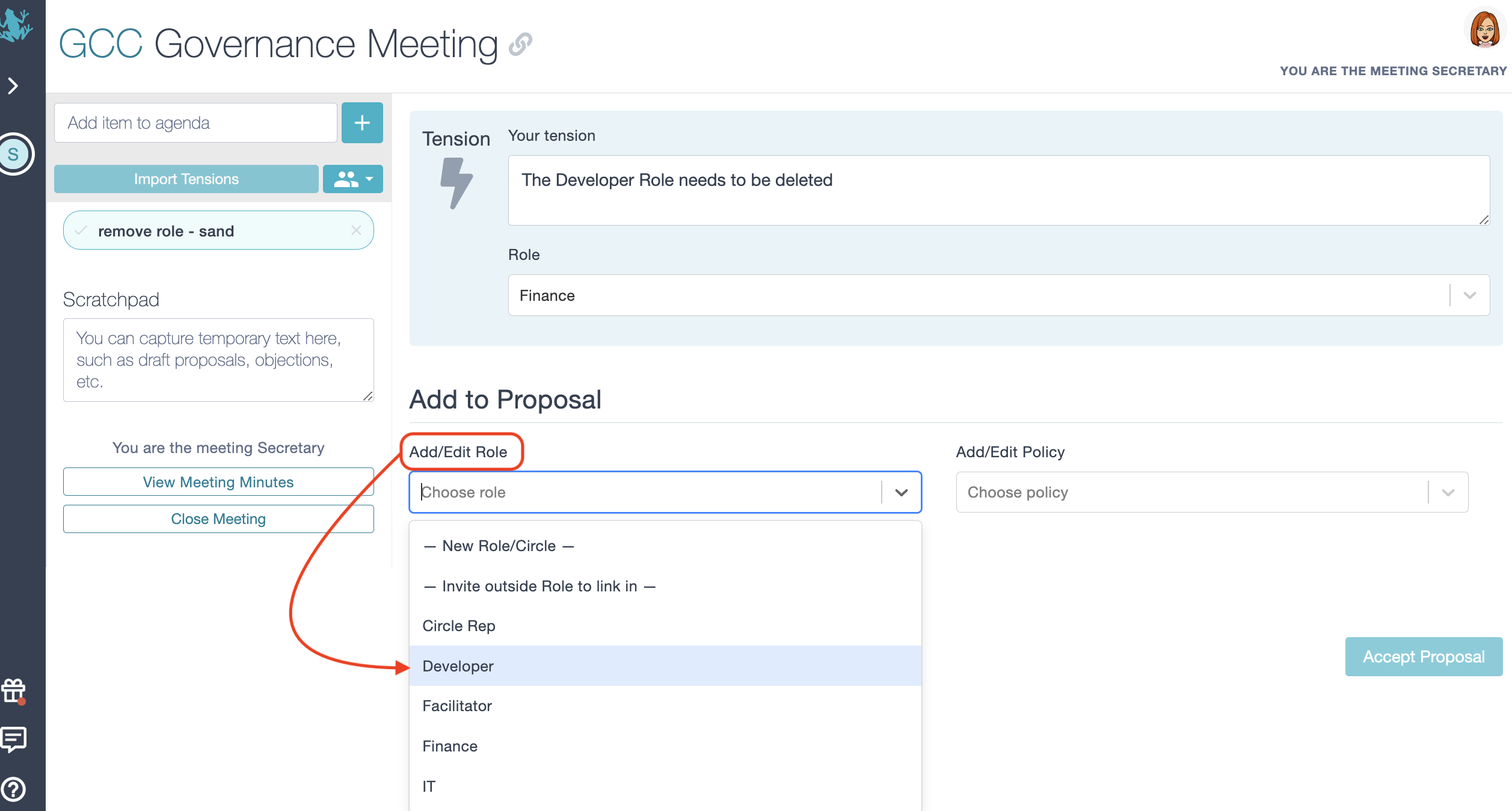
- At the bottom, check the "Remove this role" checkbox.
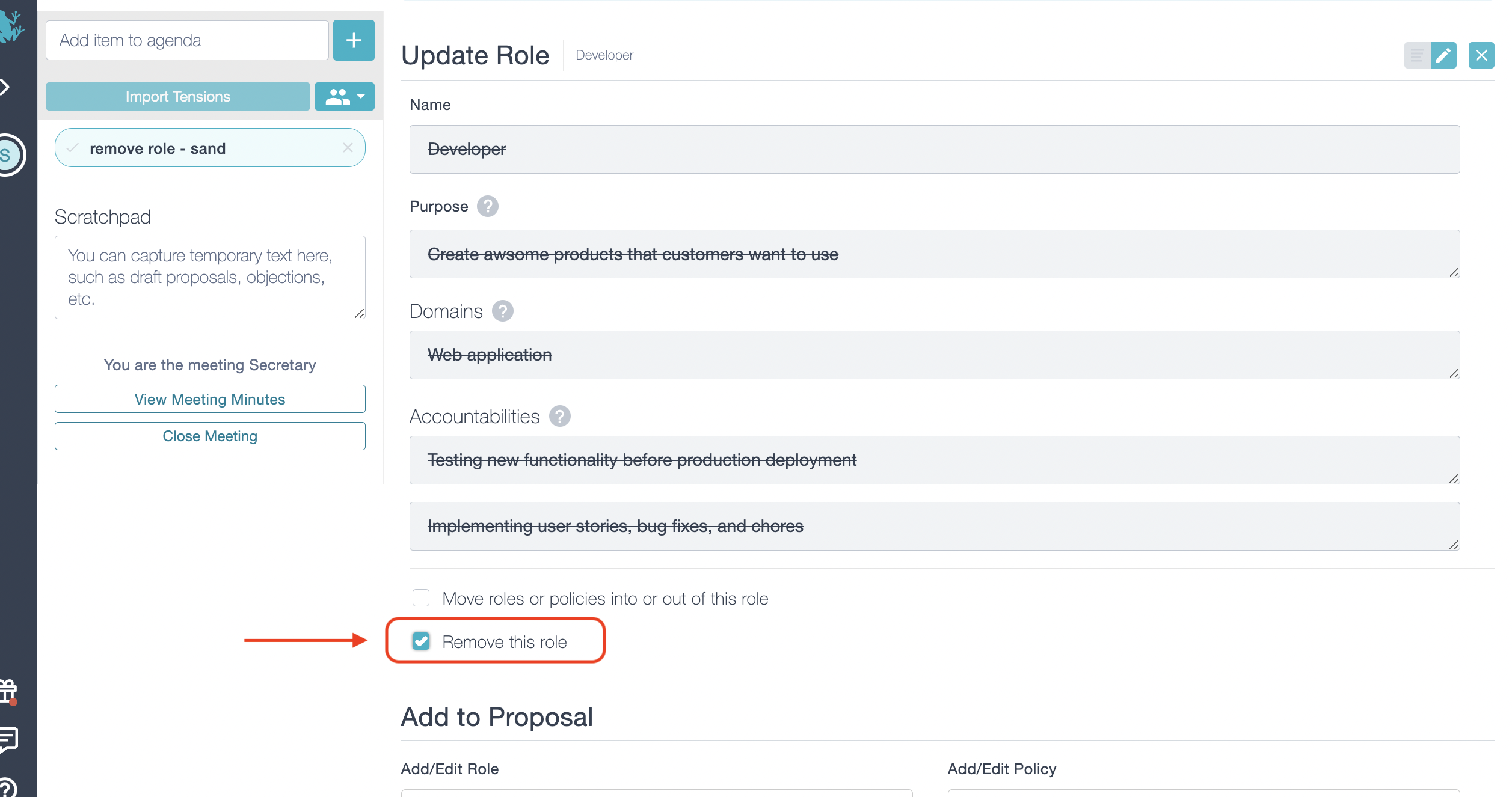
- Once you have accepted the proposal, the role will be deleted.
Notes:
1. Any sub roles and policies not moved out of the role will be permanently deleted along with the data associated with those roles like domains, metrics, checklists, and projects.
2. Structural roles (Circle Lead, Circle Rep, Secretary, and Facilitator) cannot be removed.
3. You might have to refresh your organization's chart page for the modifications to show.
Article Related:
How to free an elected role