How do I create an asynchronous governance proposal? (premium)
How do I create an asynchronous governance proposal? (premium)
Don't want to wait for a governance meeting? Want to process a tension right when you sense it?
If you are a member of a premium GlassFrog organization, you can create what we call an "Asynchronous Governance Proposal".
Here are the steps to create a proposal:
- If you want to turn an existing tension (resting in your Tension Inbox) into a proposal, check out this article: Tension Inbox. In the same way you can also turn an existing agenda item into a proposal, check out the Agenda Items page.
- Otherwise go to Proposals in the menu or click directly on the "+" sign next to it.
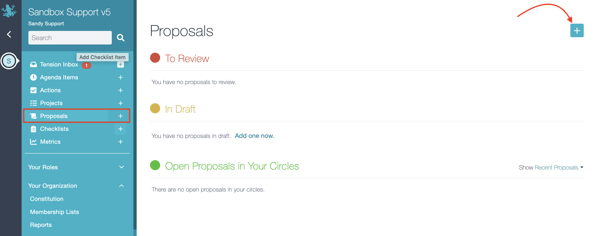
- After you click the "+" sign, a pop up window will open where you will be able to choose one of your circles.
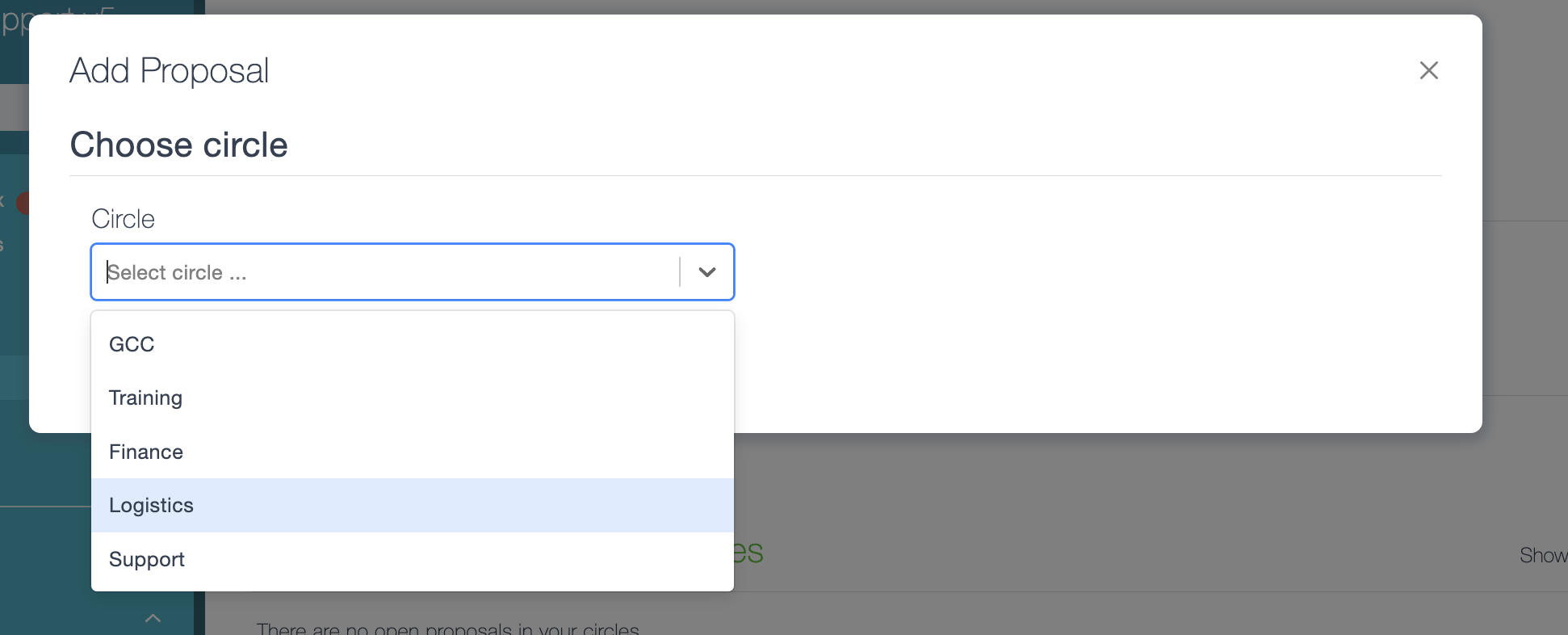
- After choosing one of them, a new pop up will open and let you enter your tension, the role that senses it, and the proposal you want to send to the circle. That will look something like this:
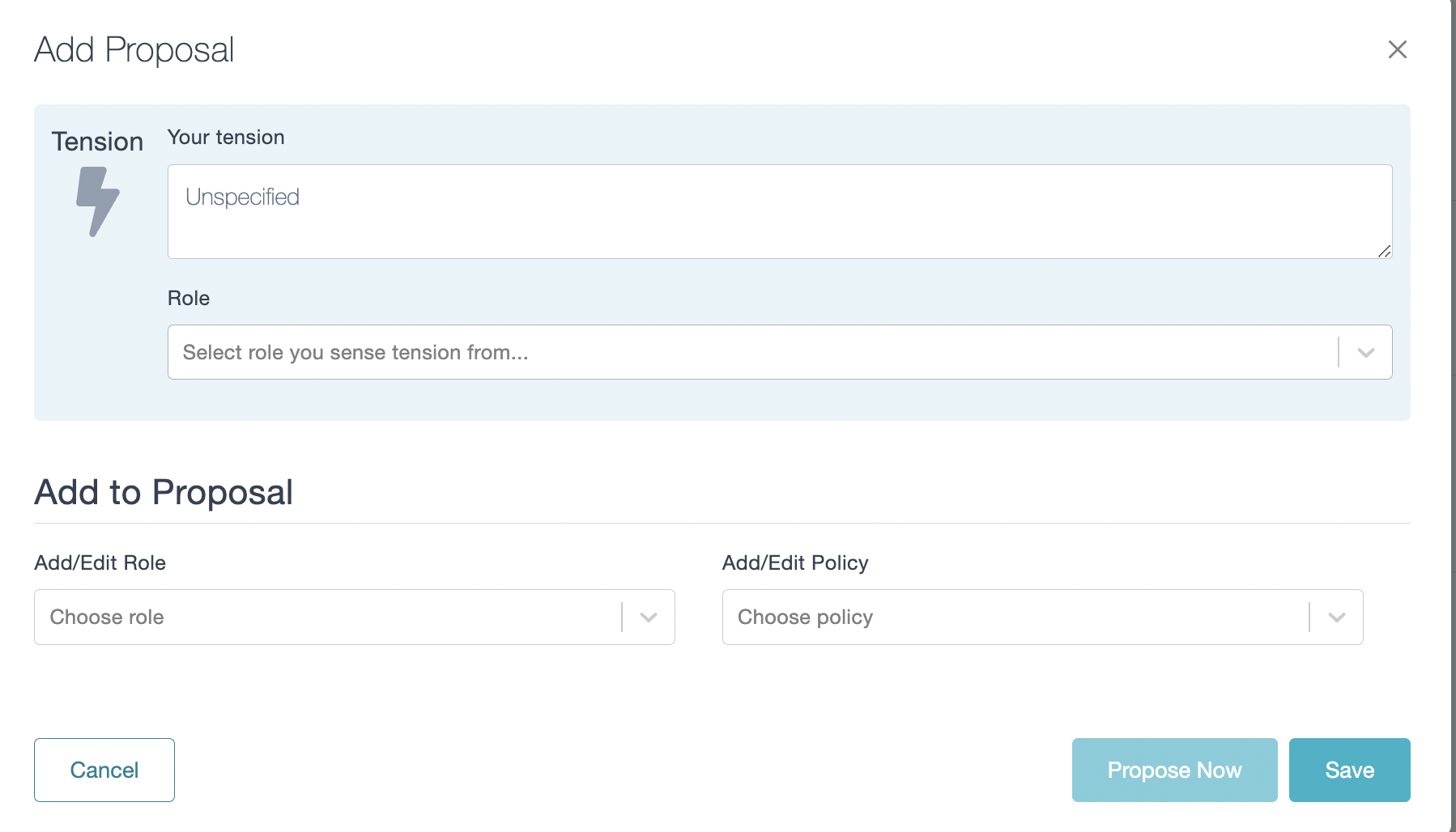
- Once you have made your starting proposal (recalling that it does not have to be perfect) you can select "Propose Now" to have this proposal emailed to your circle members for review, or select "Save" to save your work and then use these instructions to pull this proposal into your next governance meeting .
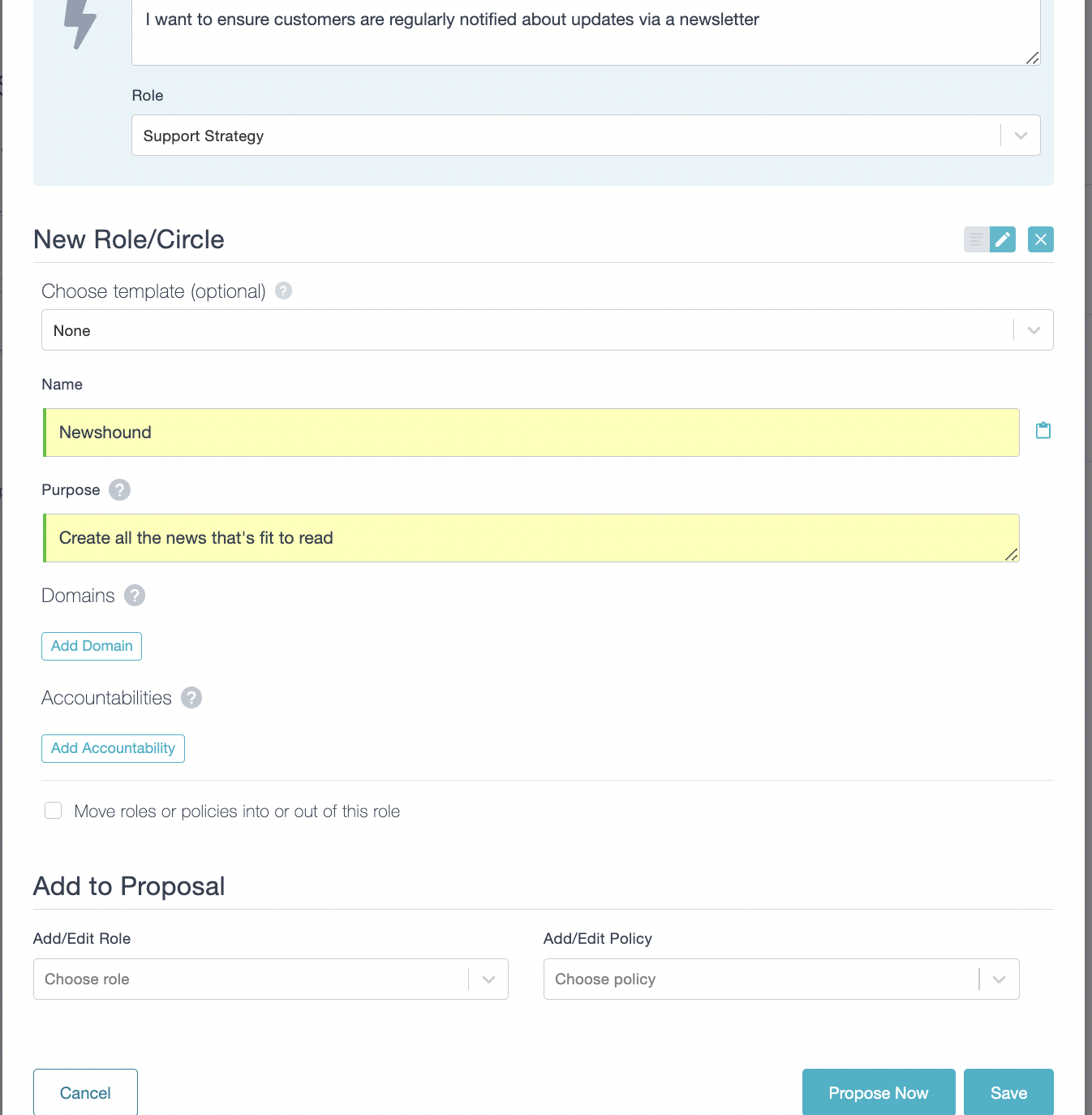
Great job! You have now created an Asynchronous Governance Proposal.
Notes:
- Domains - to add or edit an existing domain you would do so through an existing role
- Sub-circles - remember that sub-circles are considered "roles" to the super-circle, so new accountabilities and domains can be added to that role here as well
- Delete - use the small "x" to the far right of the proposal part to remove that part in the proposal.
- Escalations - any circle member can request to bring your proposal to a governance meeting. Remember that they just might need some more information to understand your tension or have some information they need to share to make the proposal clearer. It's not a negative to have an asynchronous proposal raised to a meeting, it's your circle members helping you out!
- Auto-Accept Time Limit - your circle's Secretary can set a time limit on how long circle members can review an asynchronous proposal before it will automatically become governance. See this FAQ on how this is done. The default setting is to have no time out set.