How do I make a project private?
Learn how to limit visibility for projects to only circle members, or just to you!
How do I make a project private in a meeting?
When a project is created in a meeting, you can make it visible only to members of the circle that holds that project. To do this, check the box next to "Private to circle" while adding a project in the meeting interface: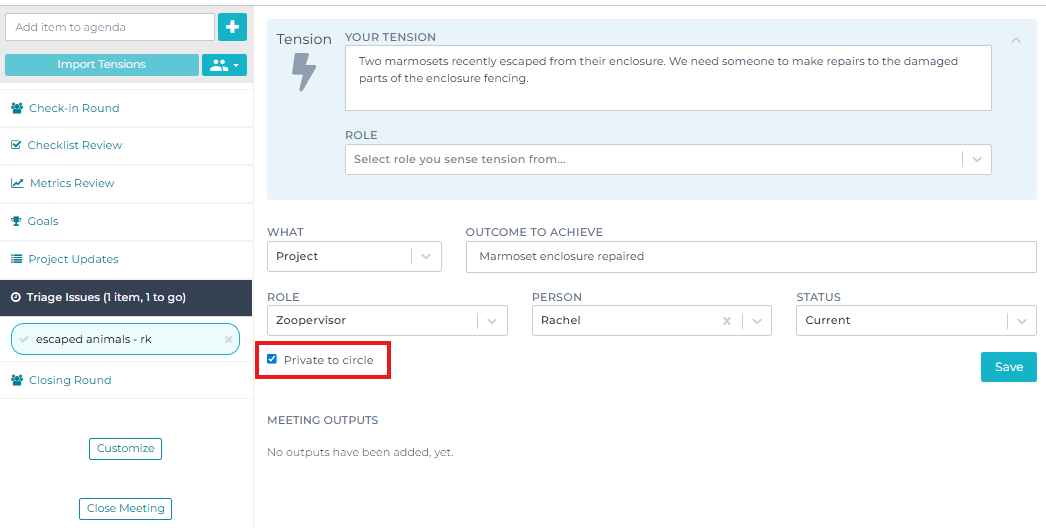
How do I make a project private ?
In GlassFrog, when you add or edit a project, you can make it visible only to members of the circle that holds the project, or visible only to you.
To make a project private to the circle or to you, from either your Workspace or a Role or Circle's Projects tab, click "Edit" in the menu of an existing project, or create a new project.
Under VISIBILITY, choose an option from the drop down menu to either make the project 'Private to Circle' or 'Private to Person'. Then click on the Save button.
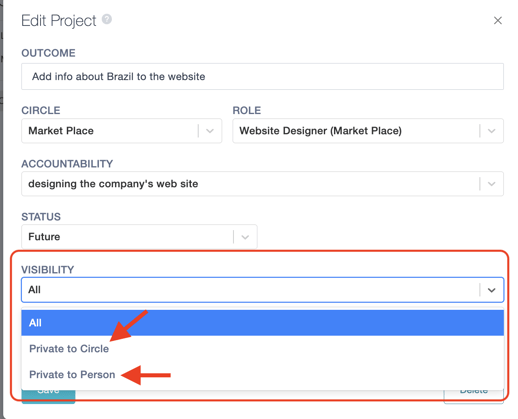
This will have the effect of making the project private to the circle or to you, even if the GlassFrog organization has been marked as public. See more information on that feature here: How do I make my GlassFrog organization publicly visible?.