How do I make my GlassFrog organization publicly visible?
How do I make my GlassFrog organization publicly visible?
Some organizations want to allow the general public to view the structure, roles, and accountabilities that are displayed in GlassFrog.
To see an example, check out GlassFrog .
How can I do this?
If you are an Admin, you can configure your organization to be publicly visible.
- Go to the Organization Settings, of your Admin menu.
- Select the tab "Settings"
- Check the box next to "Publicly Visible" and Save
You will get a public URL link that you will be able to share with non-GlassFrog people.
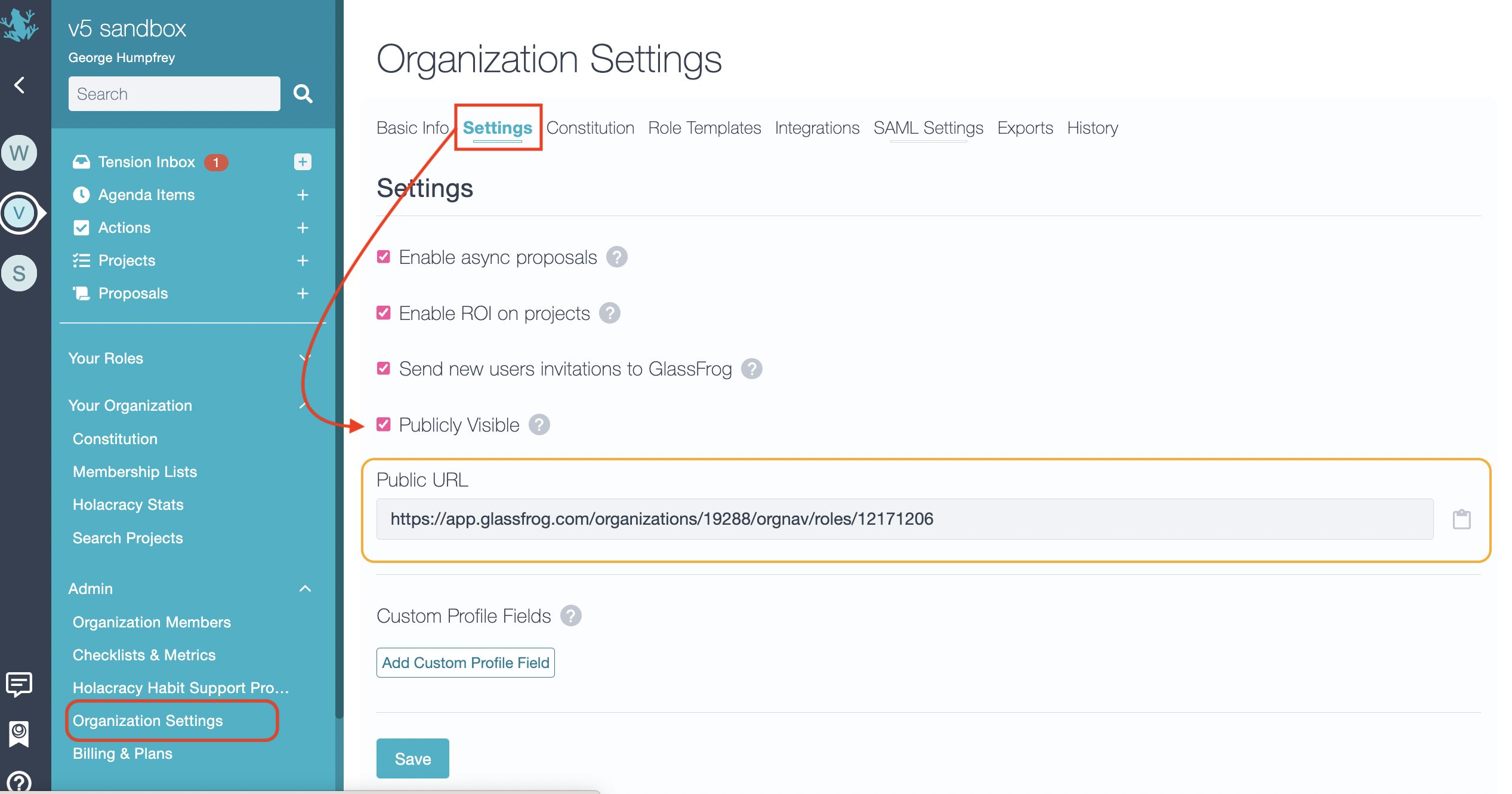
Notes:
- What's visible?
- This feature will only display what is visible within GlassFrog. If you have embedded links to files that are held in a private location (such as a password-protected private storage drive), the link will be visible, but those without access to your private storage drive will not be able to access the files.
- Email addresses are not displayed, for privacy.
- Actions will usually not be viewable by those outside the organization. However, if the actions were created during a Tactical meeting, they will show up in the meeting history, unless you used the private-to-circle checkbox when creating the action. This meeting history will be viewable to the general public if you make your organization public.
- Projects:
- Circle members can choose to mark a project as "Private to circle", in which case the project will not be visible outside the circle or outside the GlassFrog organization. All other projects will be visible to outside observers.
- Metrics and Checklists:
- Circle members can also choose to mark metrics and checklists as "Private to circle". Those not marked as private will be visible to other circles and also outside observers.
- Once you make your organization public, anything visible to outside observers will be found by internet search engines.