How do I create a policy?
Most policies are created during Governance meetings, or through asynchronous governance proposals. However, if a domain has been delegated to a role, and the role has only one role-filler, then that role can create and update policies related to that domain at any time, without the need for a Governance meeting.
-
How to Create a Policy During a Governance Meeting
To create a policy when processing a Governance agenda item, the Secretary would select the " Add/Edit Policy" and choose the " -- New Policy --" option.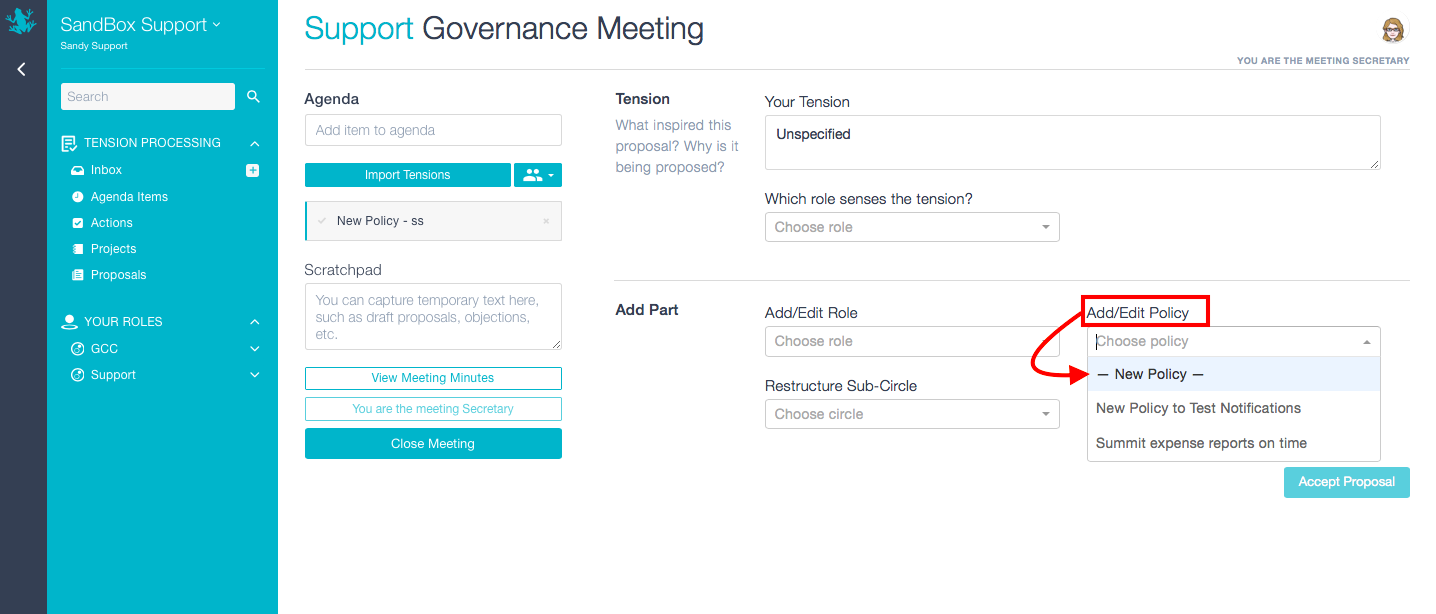
The Secretary then enters all of the information in the requested fields and click on the " Accept Proposal" button.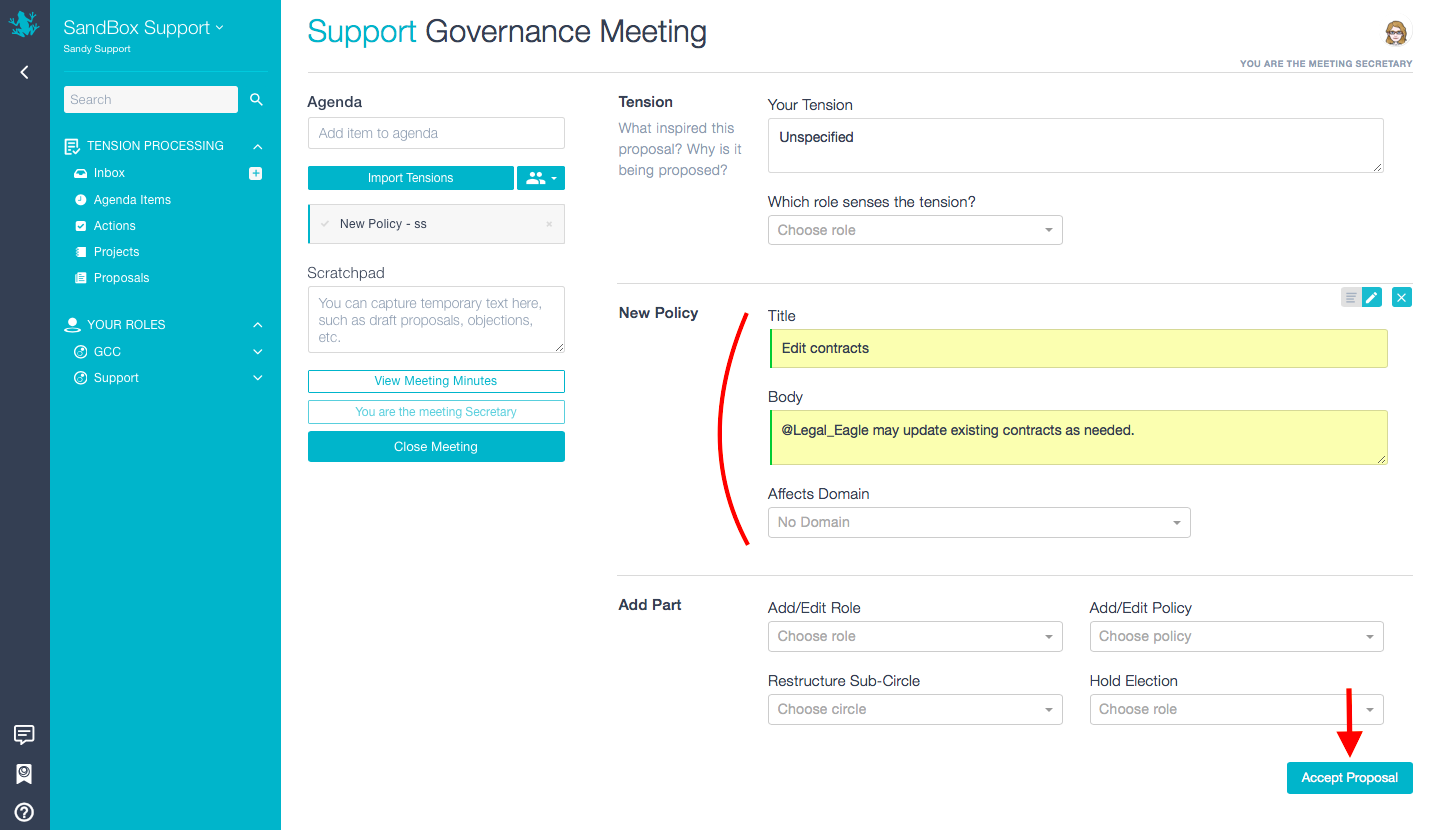
The policy is now created and may be found in the "Policies" tab of the circle view.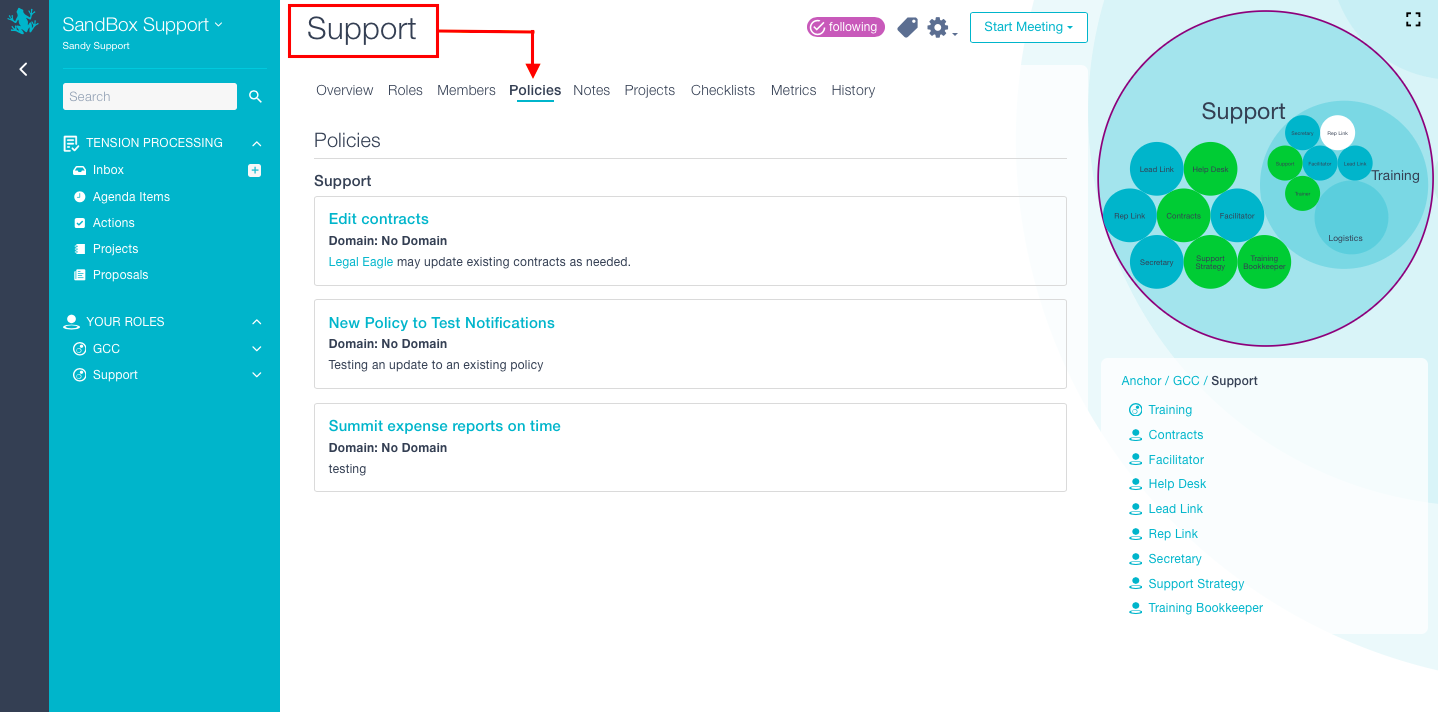
- How to Create a Policy on a Role's Domain
If a role owns a domain, and there is only one role-filler, they can add a policy on that domain without the need for a Governance meeting. (If there are multiple role-fillers, you will need to hold a Governance meeting in the role itself to create those policies.)
If you are the single role-filler, then on the role's page under the Domains section, a "+policy" will appear under each domain listed. Clicking on it will allow the role-filler to add a policy on that domain.
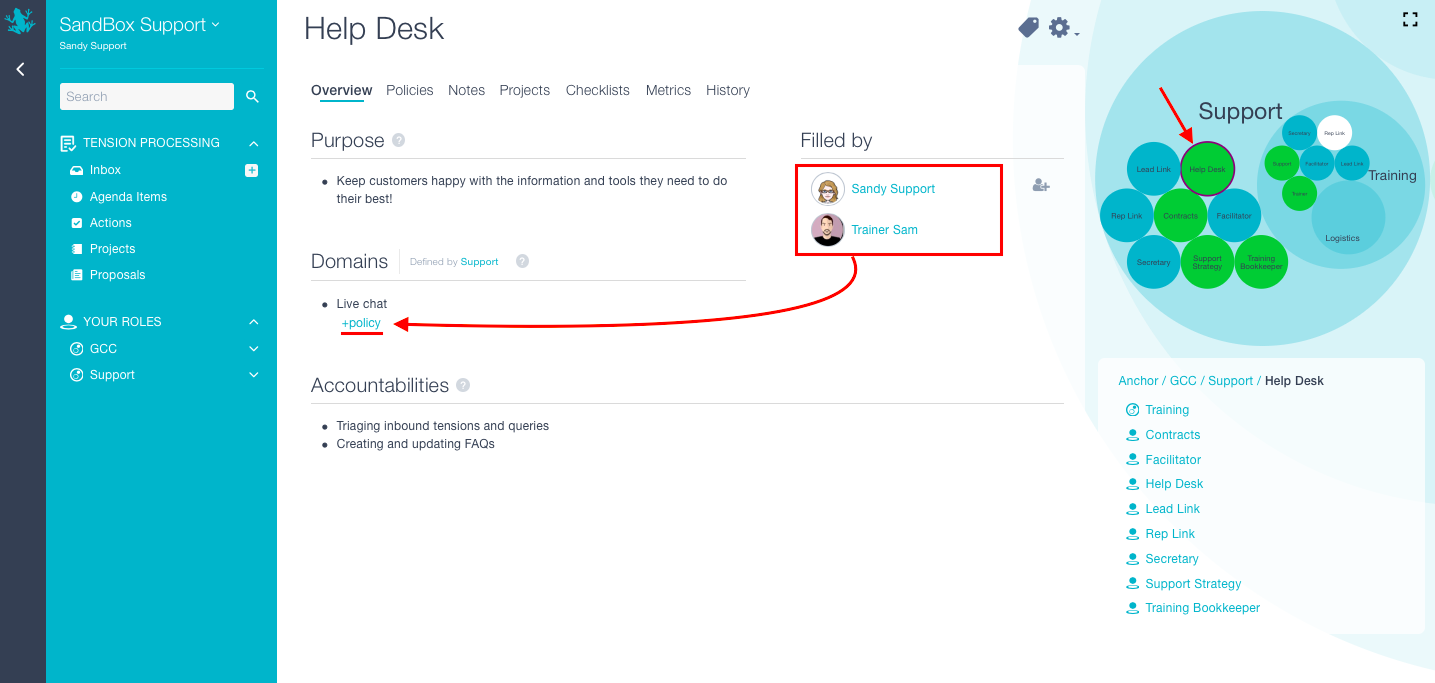
Fill in the title and body fields and click on the "Add" button.
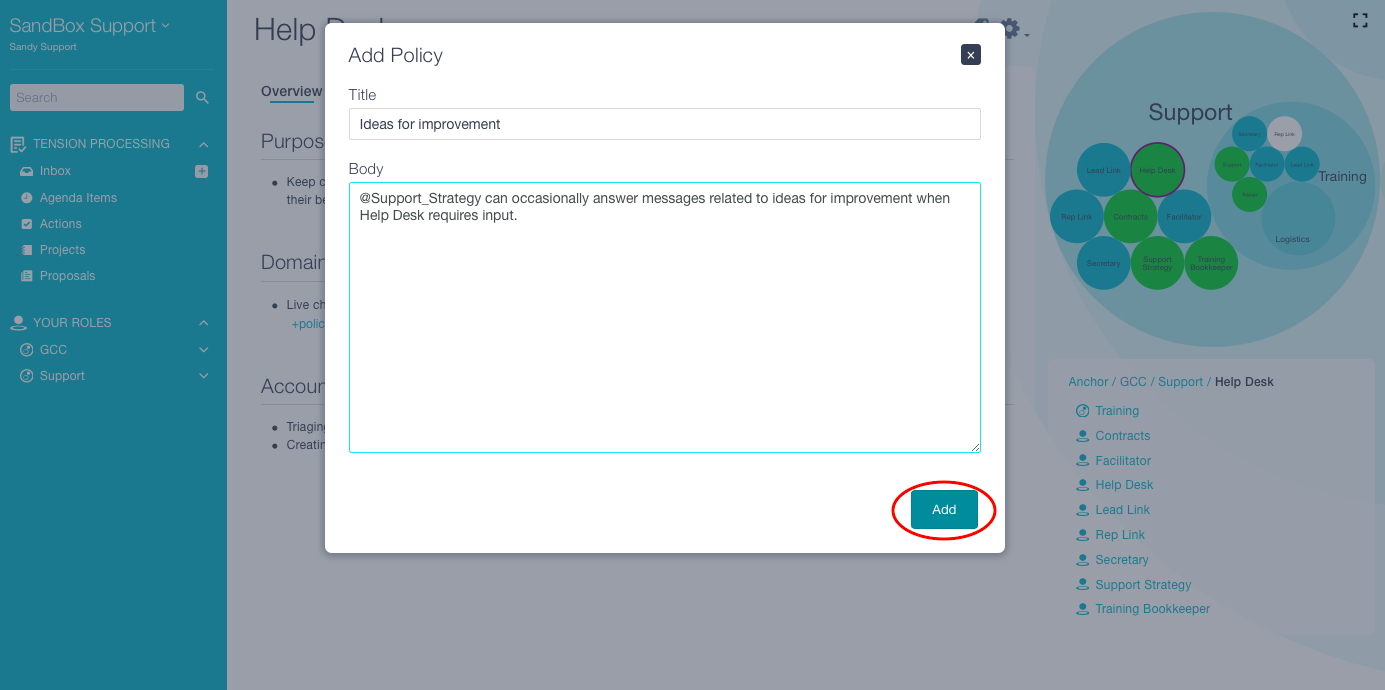
Now "(1 policy) +" will appear in the Domain section. You can edit the policy or add a new one by clicking on it.
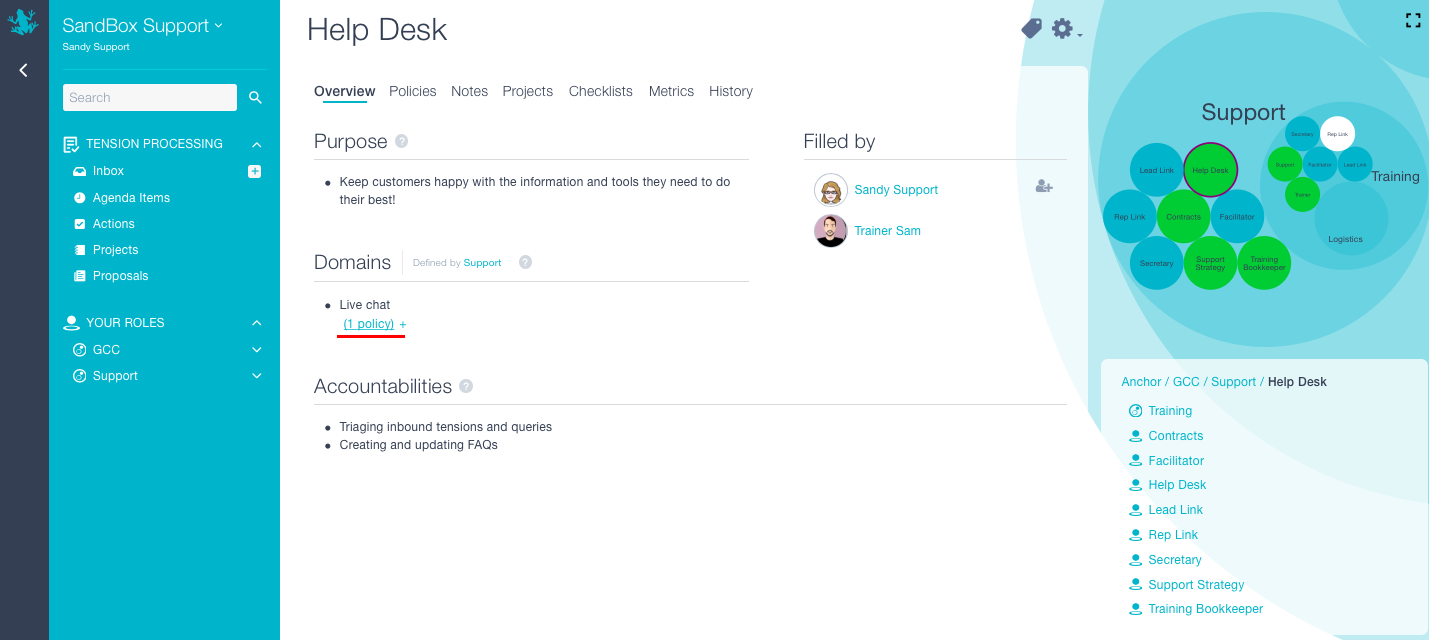
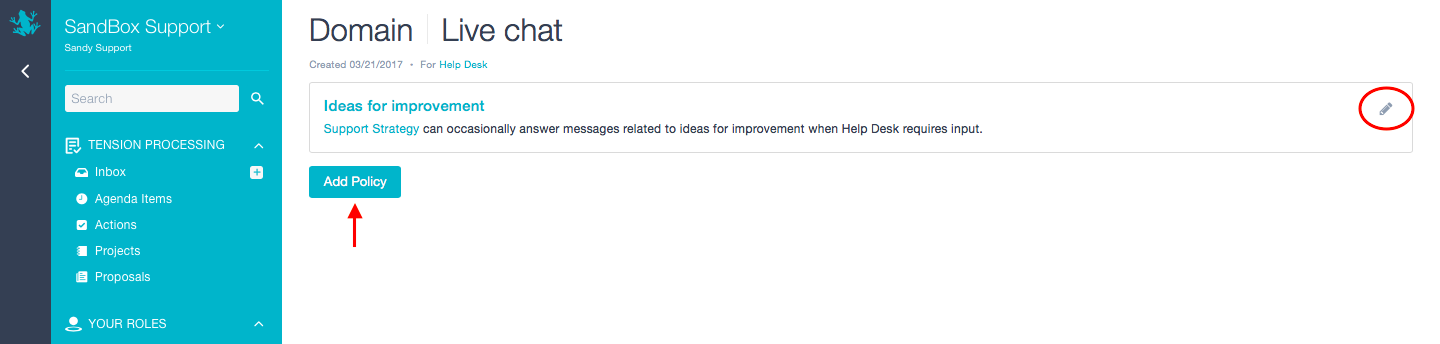
Related articles:
How do I delete a policy?