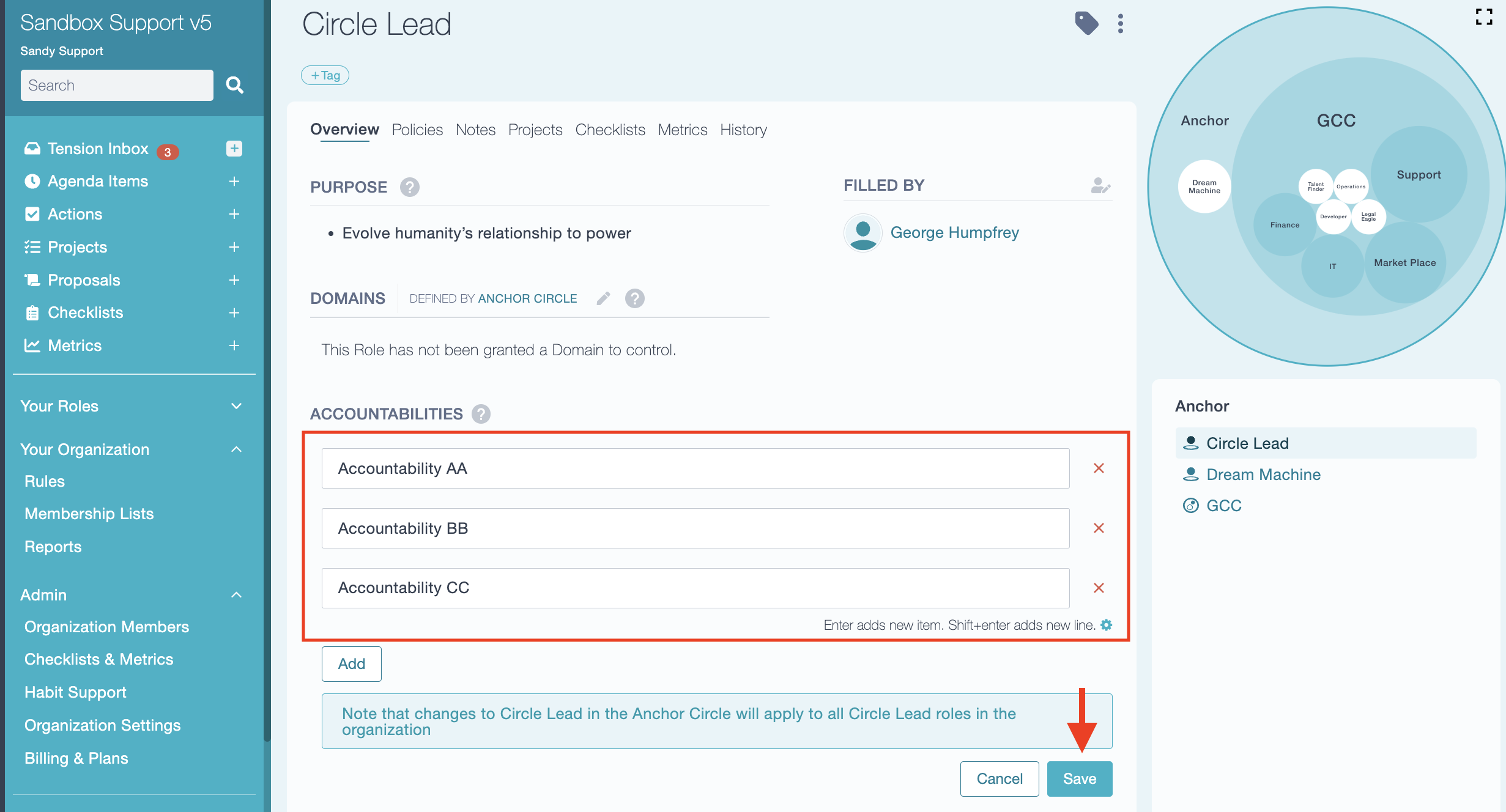How do I add accountabilities to the Circle Leads in GlassFrog v5?
How do I add accountabilities to the Circle Leads in GlassFrog v5?
In GlassFrog v5 you can add accountabilities to the Circle Lead at the anchor level.
By default the Circle Lead inherits the purpose and any accountabilities from the circle itself, so by editing the Circle Lead role at the anchor circle level, it will cascade down to all Circle Leads in the organization.To add new accountabilities to the Anchor circle Circle Lead, you first need to have a member filling the role.
1/ Assign a member to the Anchor circle Circle Lead
2/ Once you have a Circle Lead assigned for the Anchor circle, go to the Roles tab, and click on Circle Lead.
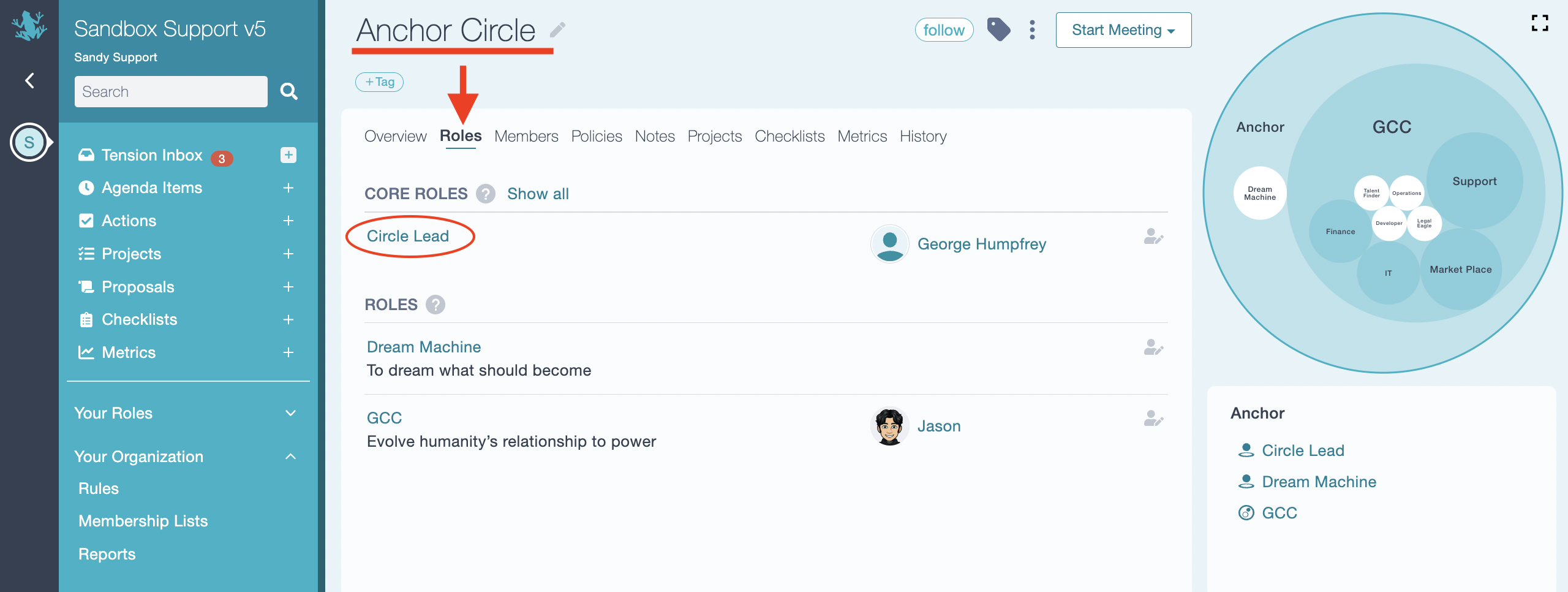
3/ Click on the pencil icon next to Accountabilities:
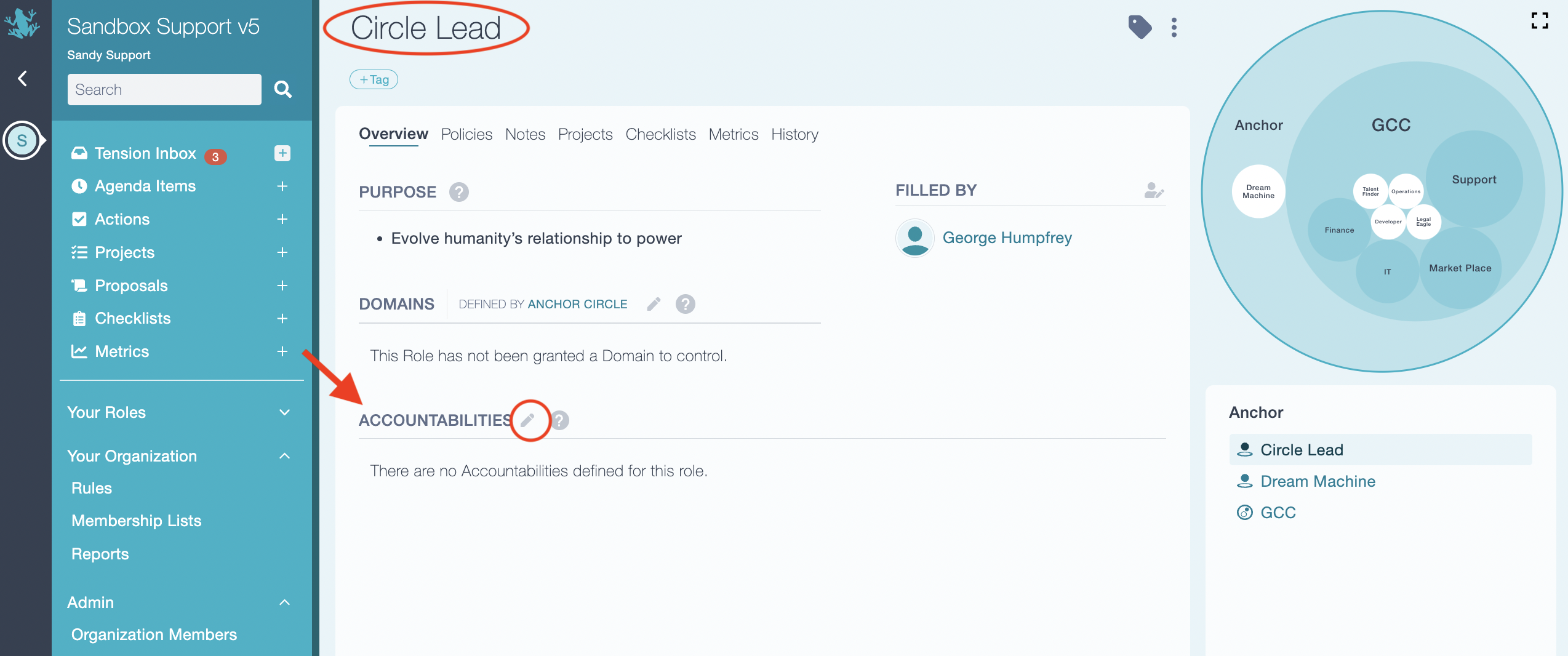
4/ Add any accountabilities you need in there and click on the Save button.