How do I switch from v4.1 to v5
How can I switch my organization from v4.1 to v5?
The rules, structure, and processes of the self-organized framework are evolving and naturally, GlassFrog has also evolved and allows you to switch your organization to v5 of the Holacracy Constitution.
How to switch to v5?
To convert your organization, you need to have Admin rights.
1) In the Admin menu, select "Organization Settings".
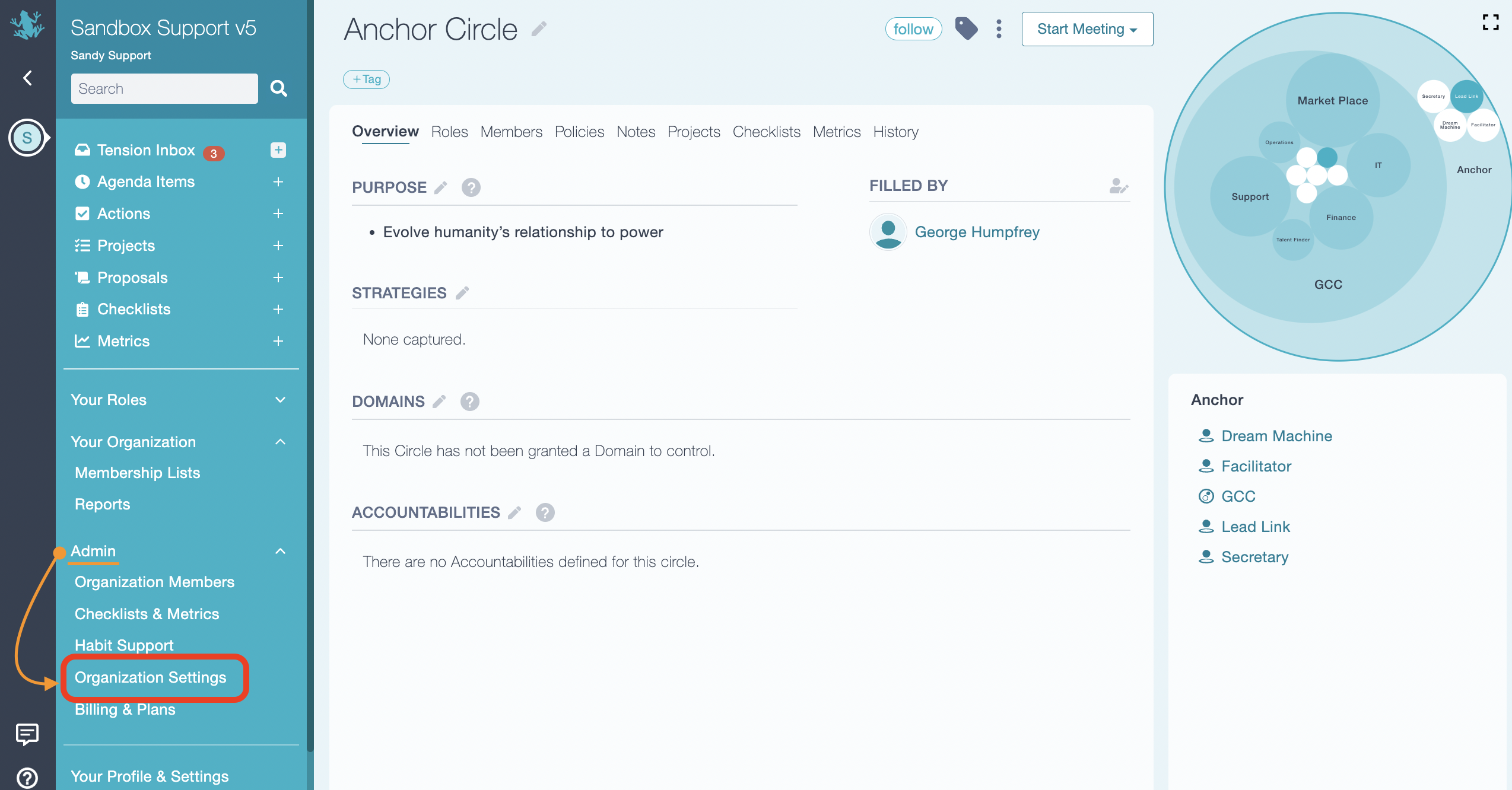
2) In the Rules tab, click on the button "Upgrade".
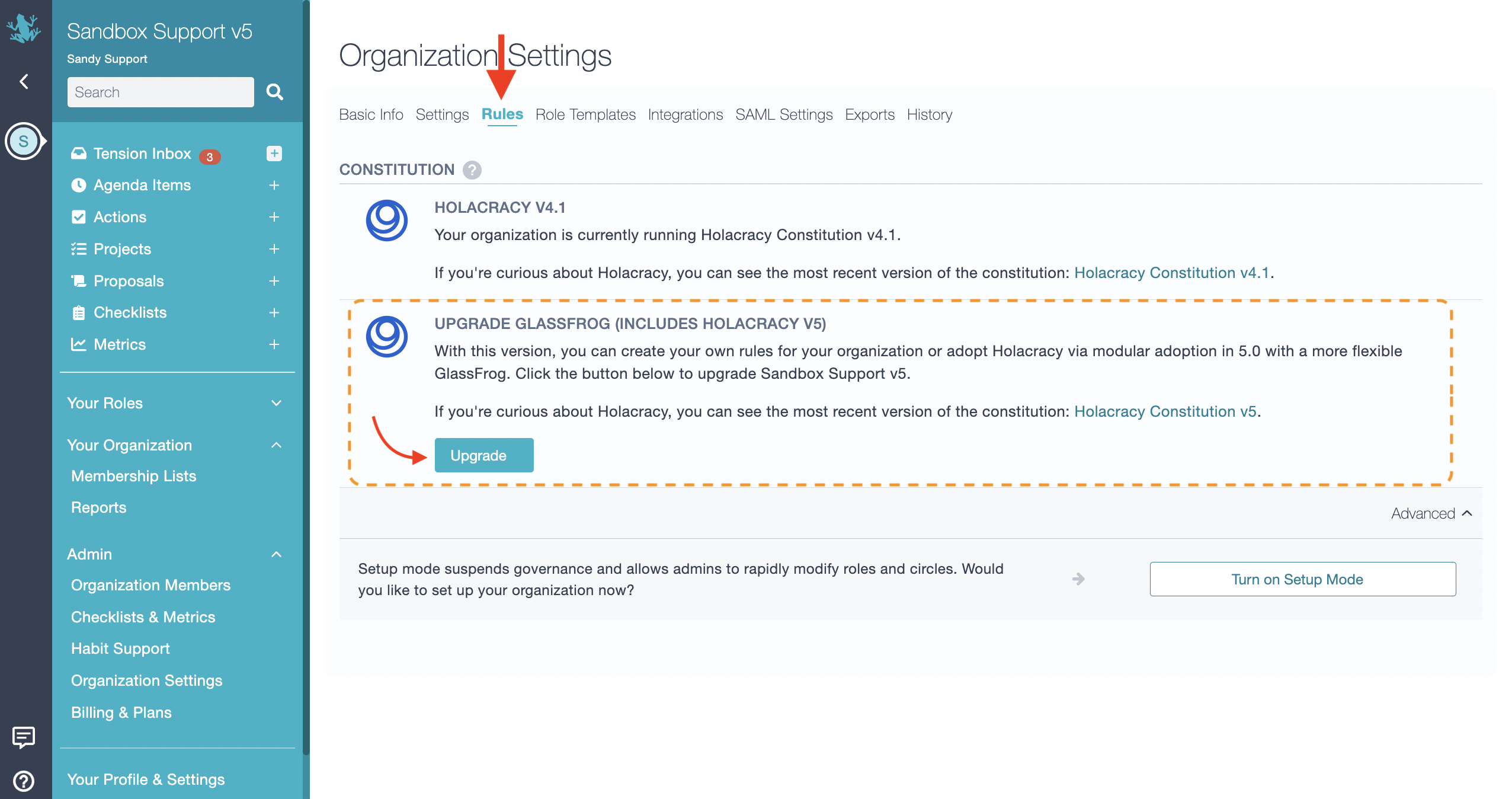
It should only take a few moments to upgrade your organization.
When the upgrade is complete, the organization will be on v5 and you will see the list of Rules that you will be able to modify one by one by clicking on the pencil icon to the far right.
It will look something like that: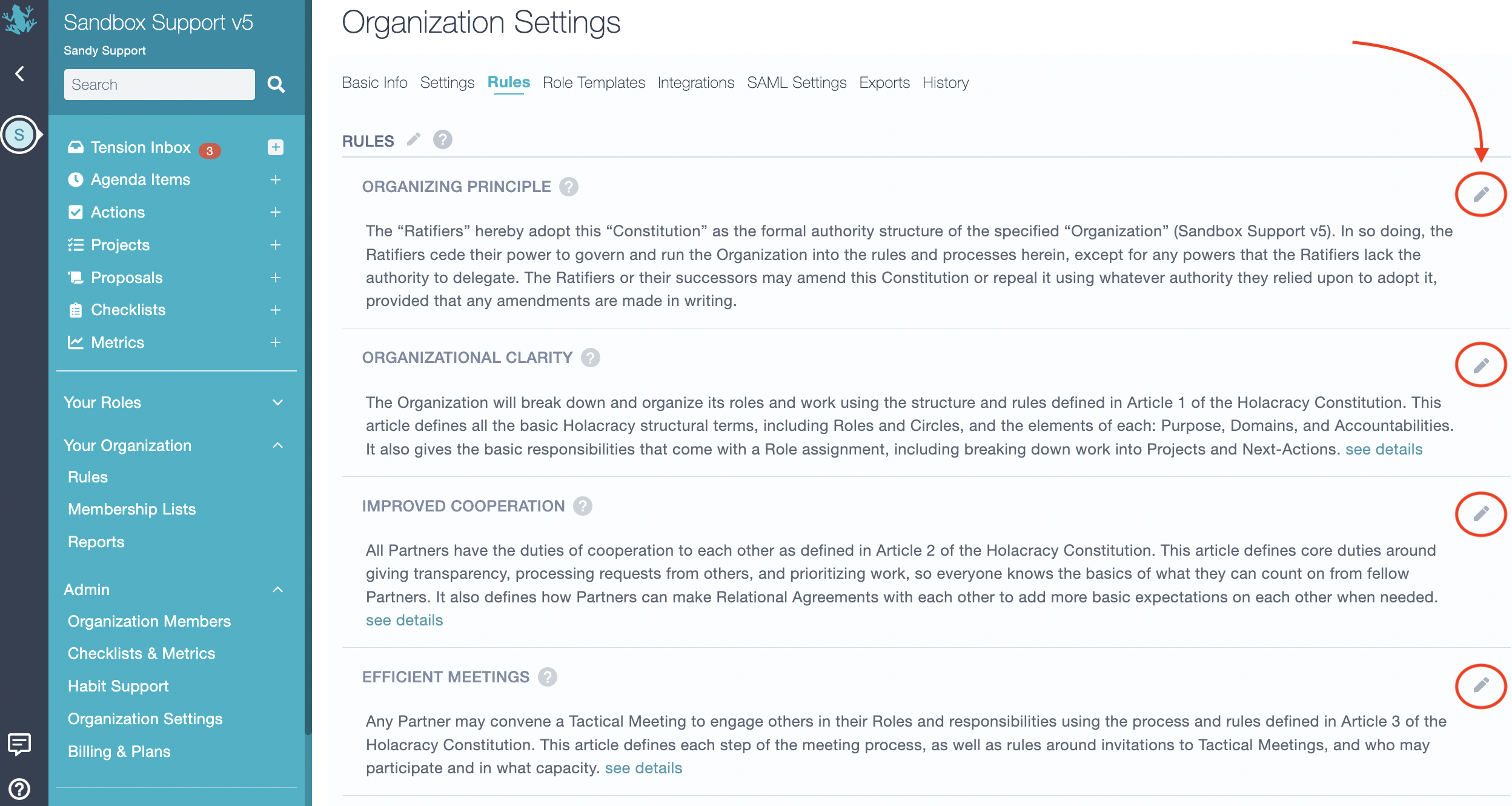
If you click on a pencil icon to edit a Rule, you will have the option to:
- Use the pre-defined self-managed organizational rule
- Use the rule defined by the Holacracy Constitution v5
- Create your own custom rules
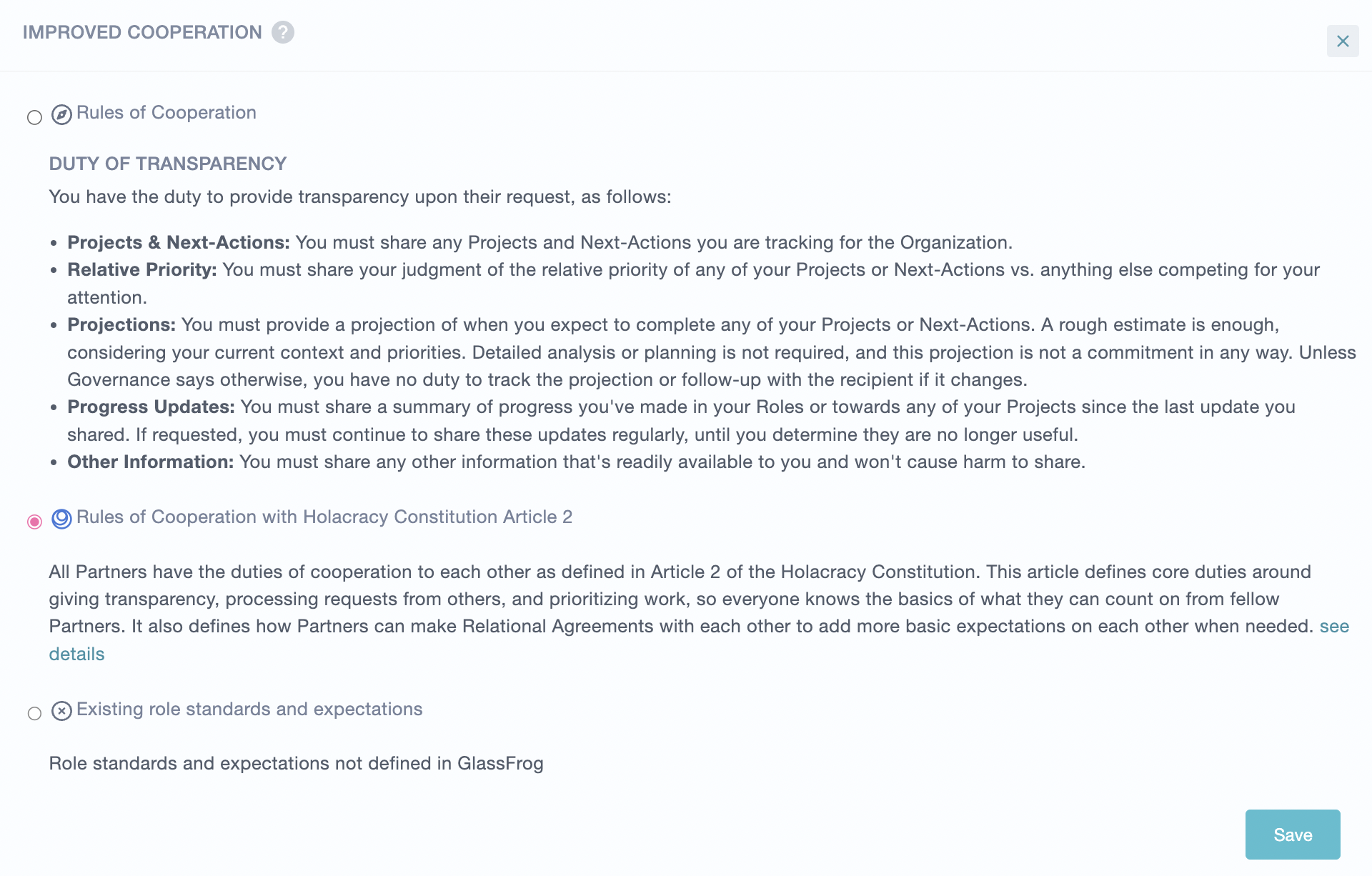
To see what changes between v4.1 and v5.0, please check out this article.