Duplicate roles easily in GlassFrog
How do I duplicate roles in a free organization? (Paste Role Definition)
If you are part of a free organization and you want to duplicate roles or edit an existing repeated role all across your organization, pasting role definitions from a text file can speed up the process.
To do this, while you're in a governance meeting, click the clipboard icon on the right side of the new proposal.
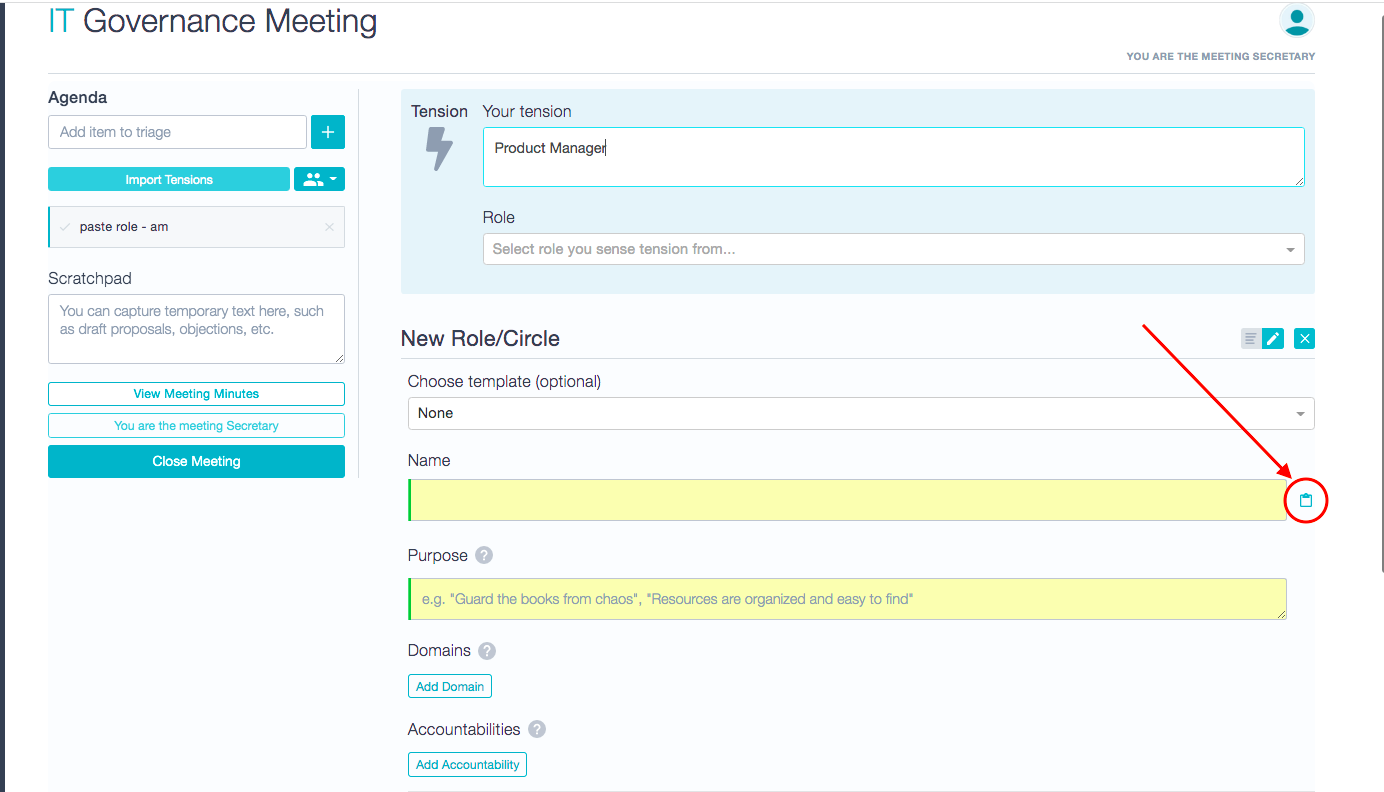
Enter or paste the role definition inside the text box using the format referenced in the description, and click the "Submit" button:
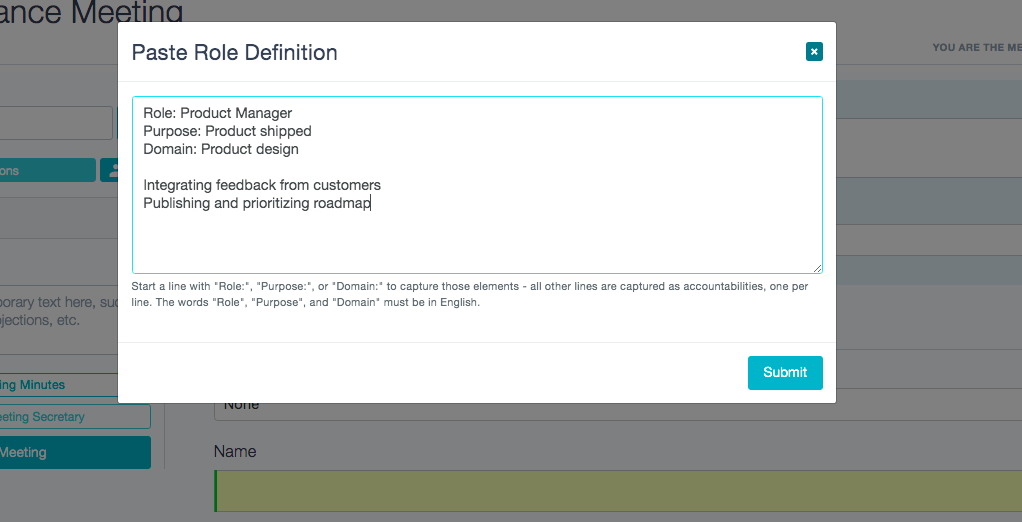
Your proposal now has been filled in with the content you've pasted:
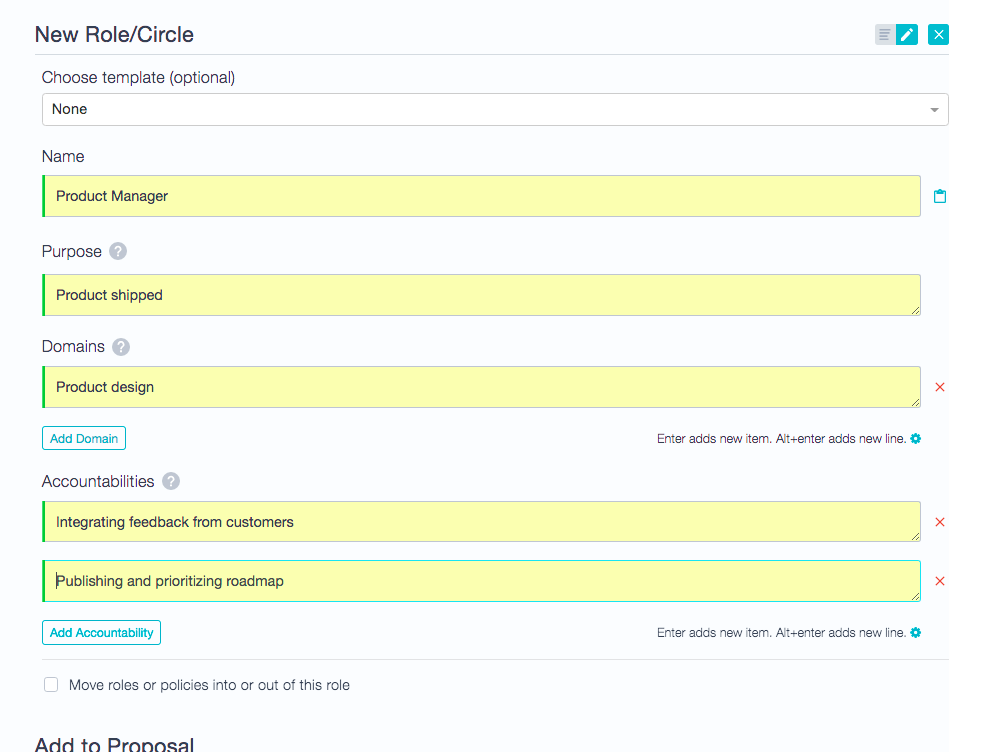
Related article: How do I duplicate roles using a template? (Premium organization)