Add a new tension in inbox
How do I add a new tension in my Tension Inbox?
In GlassFrog tensions are not supposed to be defined. They are gaps you feel between what it is and what you would like it to be. With that in mind, tensions are captured when what there is to do about that gap is not fully formed in your mind. You are sensing, as one of your roles, that something is not working the optimal way but haven't thought yet of how to resolve it.The Tension Inbox is a repository for all the tensions you feel and do not have time to process.
From the inbox you will then be able to turn those tensions into Projects, Actions, or Agenda Items to bring to Tactical or Governance meetings.
To add a tension:
- Click on the + sign next to it in the menu for a rapid add or go to your Tension Inbox and click on the "Add Tension" button.
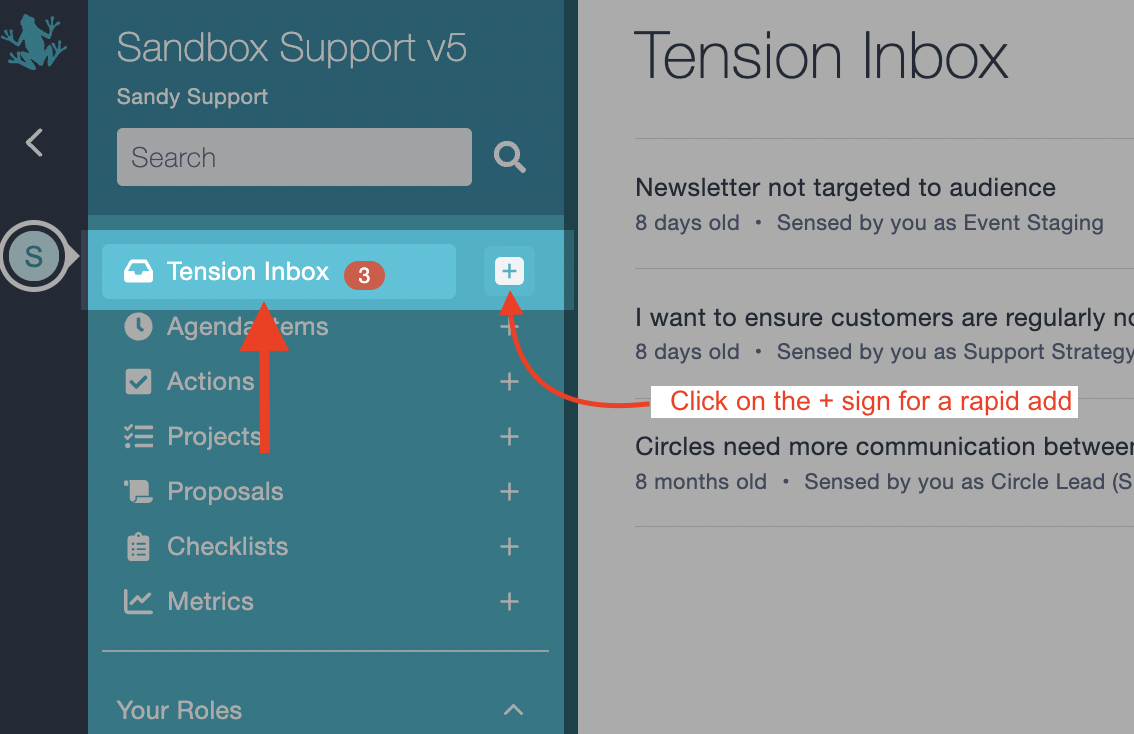
- Your Tension Inbox looks something like this:
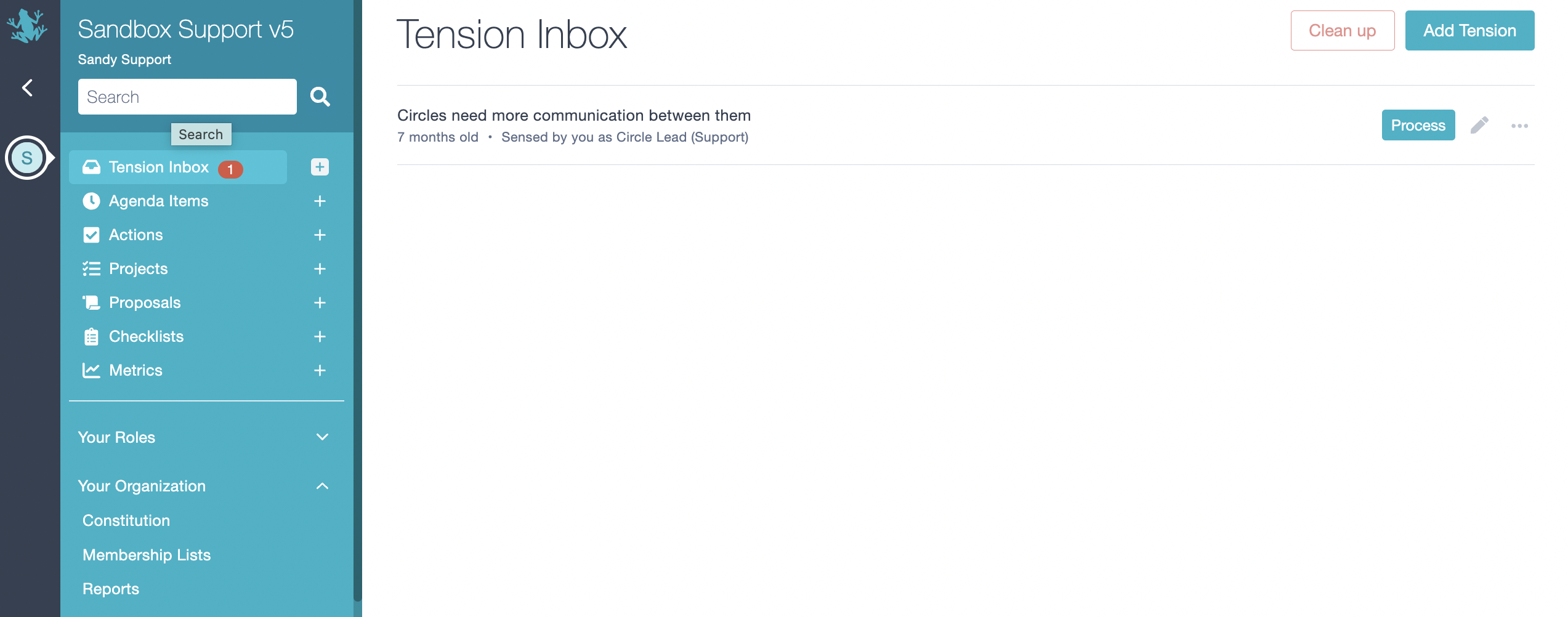
- Clicking the "Add Tension" button will pop up a window where you will be able to capture your tension and select which one of your roles sense the tension from the scroll down menu, as shown below:
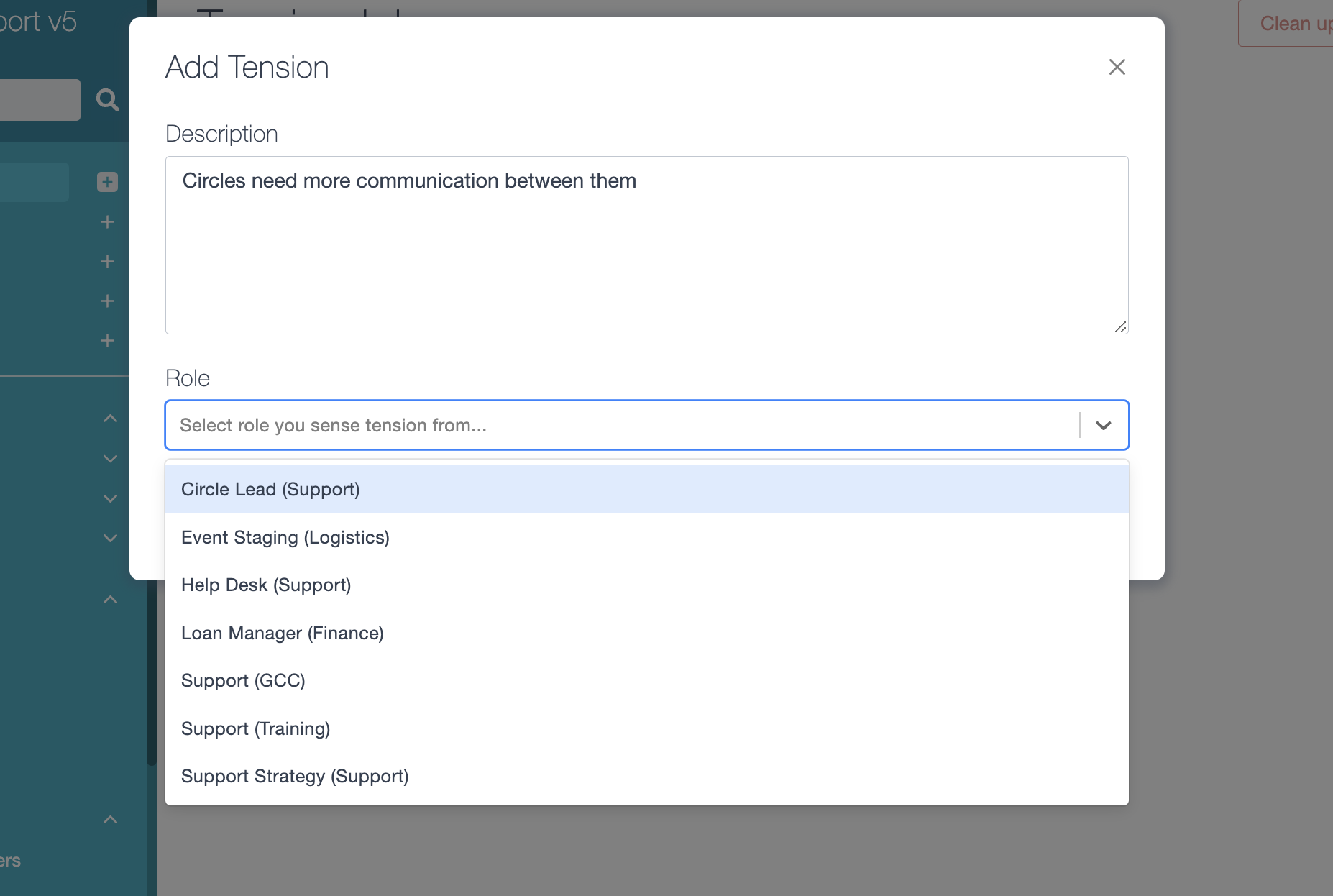
- Click the "Save" button and the tension will be kept in your Inbox until processed:
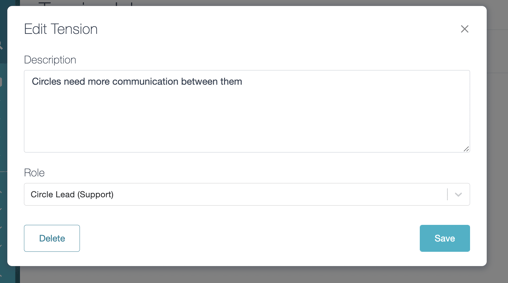
Note:
- Premium orgs can also turn tensions into proposals that can be processed outside of meetings. See the following article for more information about that: How do I create an Asynchronous Governance proposal?
- If you've already decided to turn your tension into an agenda item for a meeting, head to your Agenda Items.