Where do I view my profile page?
Your profile page has a complete listing of your roles as well as a break down of each circle and role you fill, with their purposes, domains, and accountabilities all in one place! It also shows your tags if you have any and many other information related to your profile.
To get to it, click on Your Profile & Settings at the bottom of the side menu:
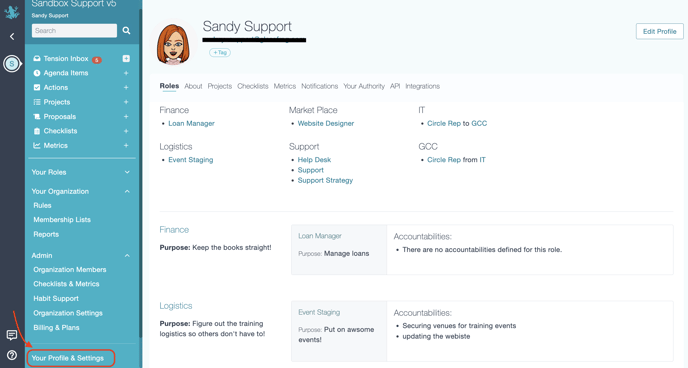
Note that others in your organization can see this same information when they look up your name in the GlassFrog search bar.