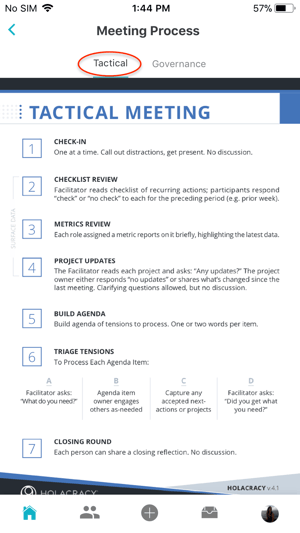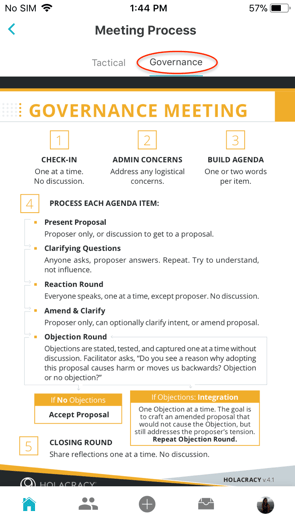Where do I find the meeting process cards on the GlassFrog Mobile app?
Sometimes, you have a Governance or a Tactical meeting and want to refresh quickly on the meeting process. GlassFrog Mobile app allows you to do this.
- When you're not signed in:
Before you even logon to the GlassFrog Mobile app for iOS or Android, you can quickly open the meeting process cards from the GlassFrog Mobile app by tapping on View Meeting Process at the bottom of the page: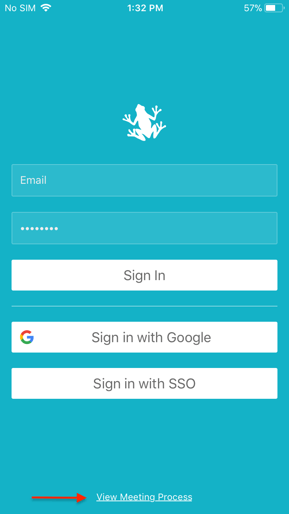
- When you're already signed in:
On the Home page, tap on the document icon on the top right corner as shown in screenshot below: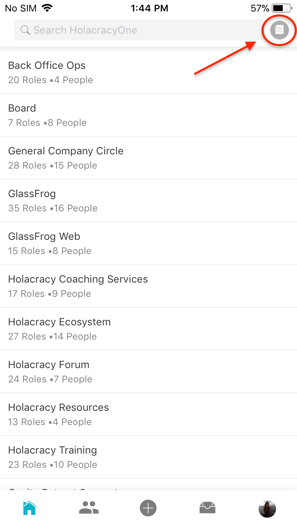
In both of these cases, the Tactical meeting card will open. You will be able to navigate between the Tactical or Governance meeting card by selecting one or the other or going back to the previous page by tapping on the ‹ sign on the top left corner of the page.