How do I view the meeting report? (premium)
How do I view the meeting report? (premium)
If you have a premium GlassFrog account, you can view detailed statistics about your organization's meetings. Under your Organization menu, find the Reports section, and be sure to select the Meetings tab:
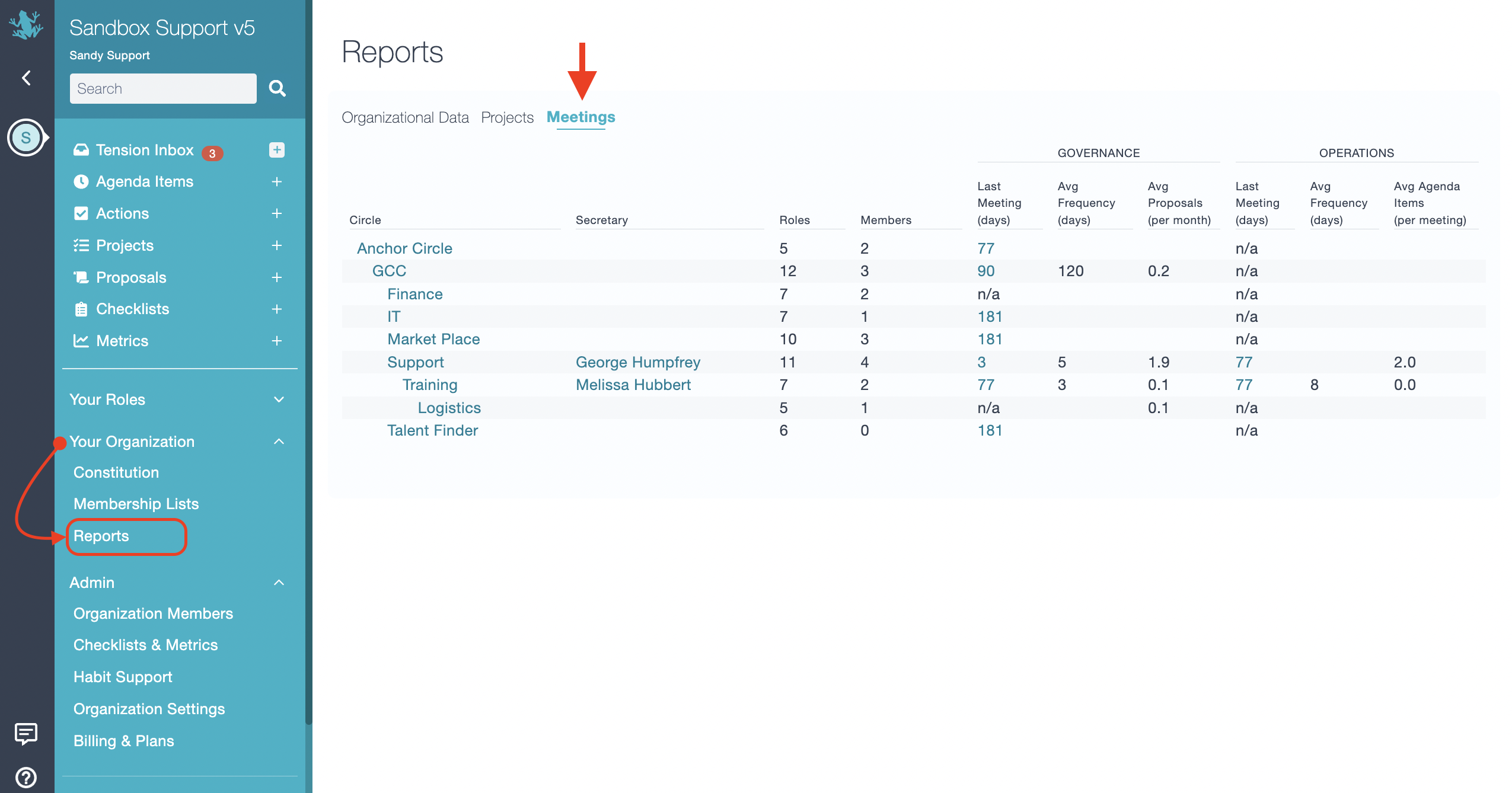
Here you can see information about each of your organization's circles, such as the number of roles and members in a circle, how long it has been since the last Tactical (aka Operations) meeting, or how long since the last Governance meeting, or the average number of proposals each circle has processed per month.