How to move a policy from one role/circle to another
You can move a policy from one role or circle to another through a Governance Meeting of the parent circle that both roles or circles belong to (Premium users can also use Asynchronous Governance Proposals to do the same thing, though as discussed below, it will take two steps).
In the following example, Market Place is the parent circle, and Release Announcer and Website are roles within that circle. We are moving a policy from the Release Announcer role to the Website role.
1/ Open a Governance meeting in the Market Place Circle: 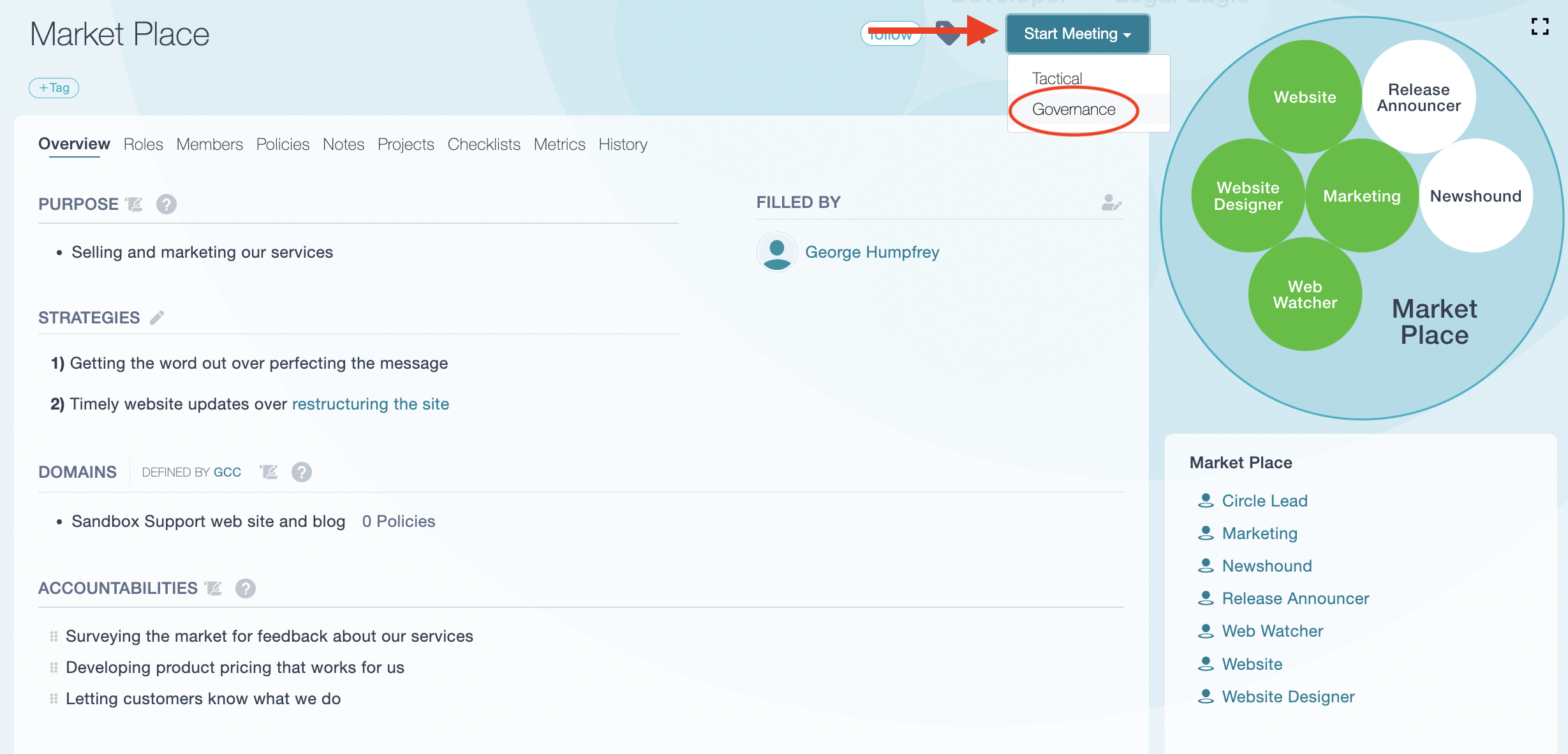
2/ Create an agenda item and then in Add/Edit Role, select the role that has the policy (Release Announcer):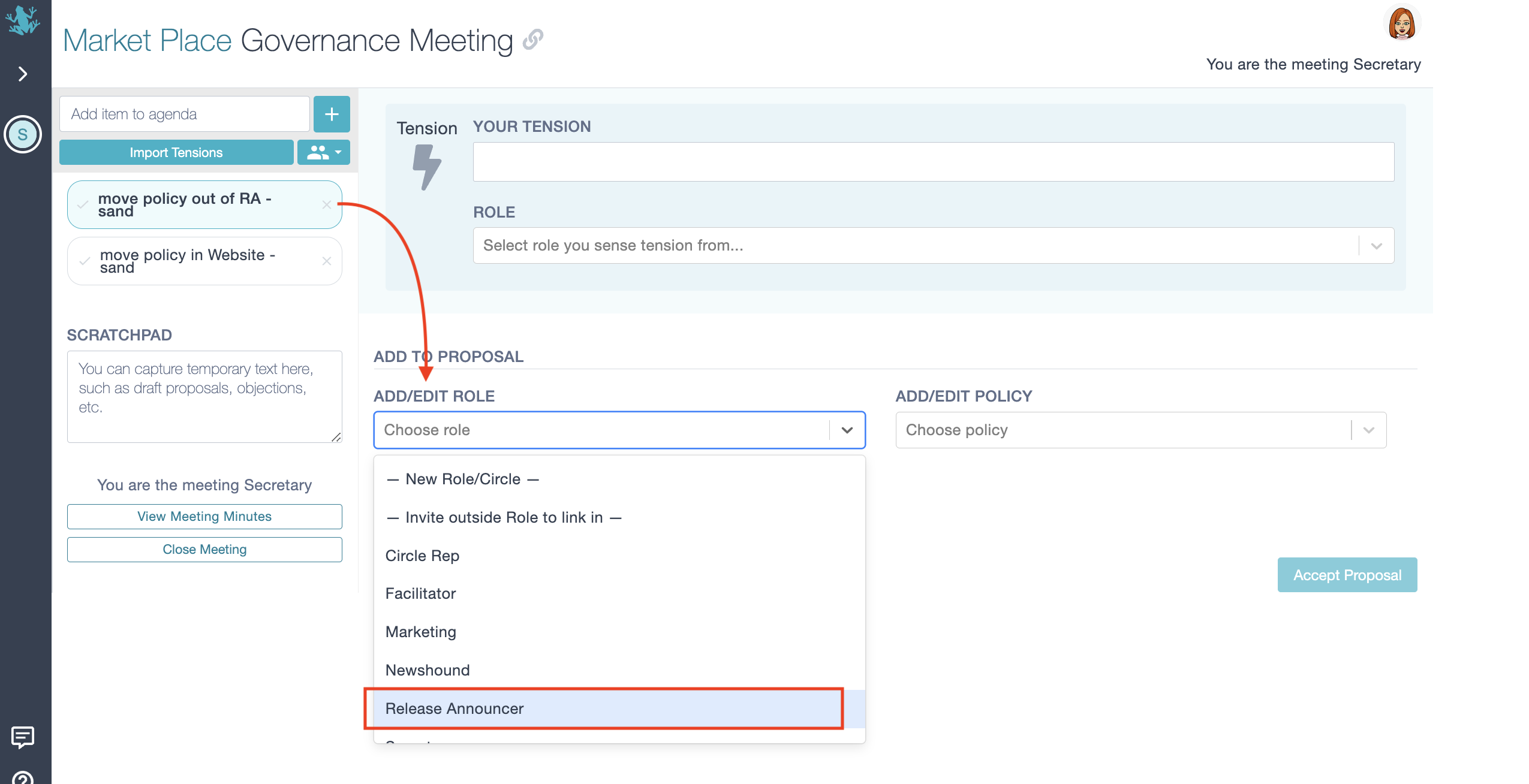
3/ Check the box "Move roles or policies into or out of this role" and select the policy in question and click on the button Accept Proposal: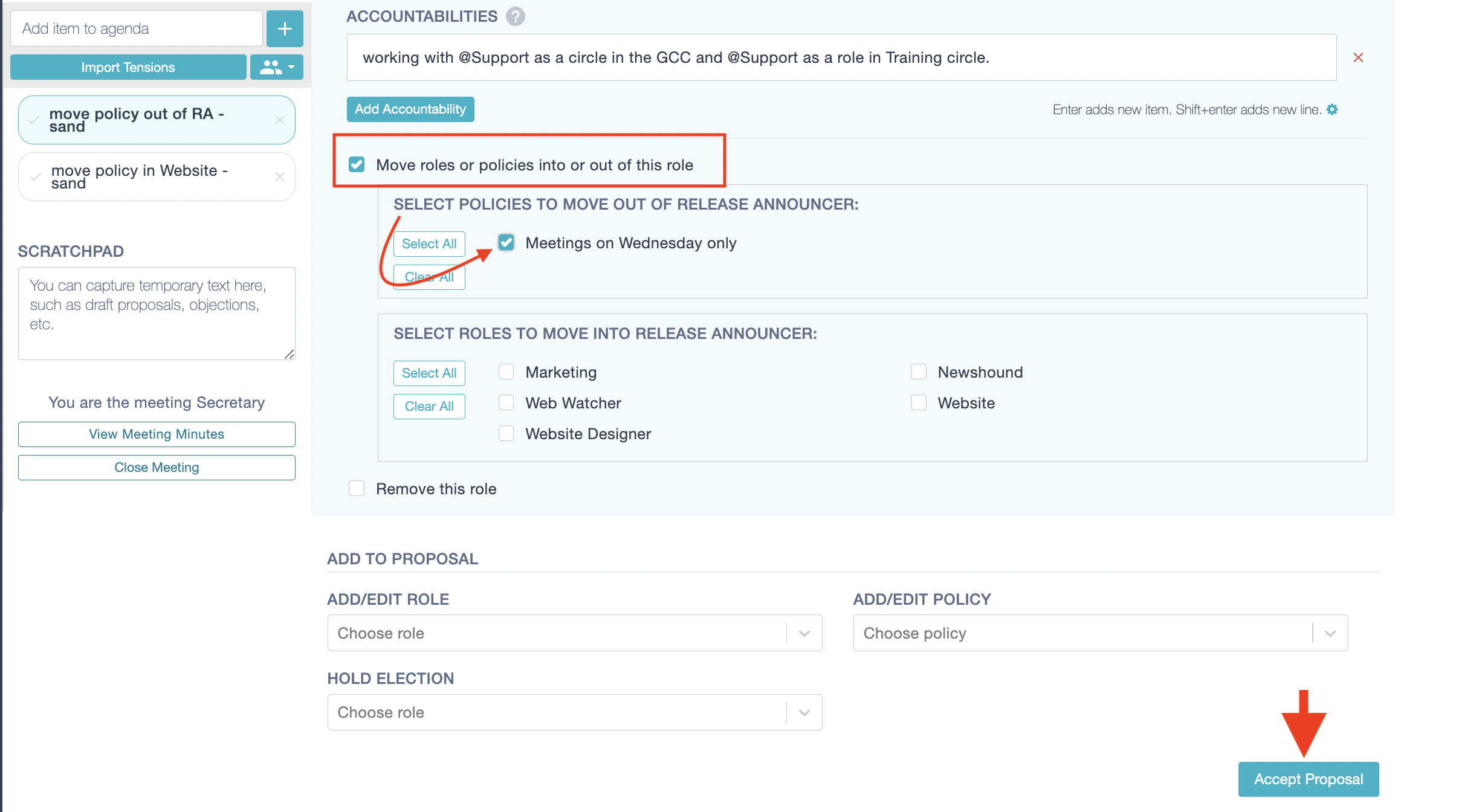
4/ That just moved your policy out of the Release Announcer role and into the parent circle (Market Place). Now you will need a second agenda item to move the policy from the parent circle (Market Place) into the desired role or sub-circle (Website). Repeat the steps above but this time select the role receiving the policy (Website).
After you accept that proposal, the policy will have moved from Release Announcer to Website.