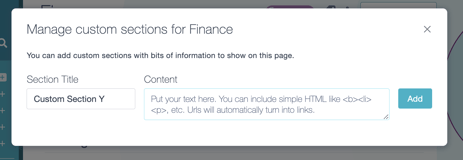How to create new custom sections on Circle page
How do I create a custom section on the Circle page? (Premium)
Premium organizations can add custom sections to their Circles. This feature is accessible to each circle's Secretary, Circle Lead, and all the organization's Admins.
- To do that, go to any of your Circle pages and look for the three vertical dots icon in the top section of the screen and select Manage Custom Sections from the dropdown menu.
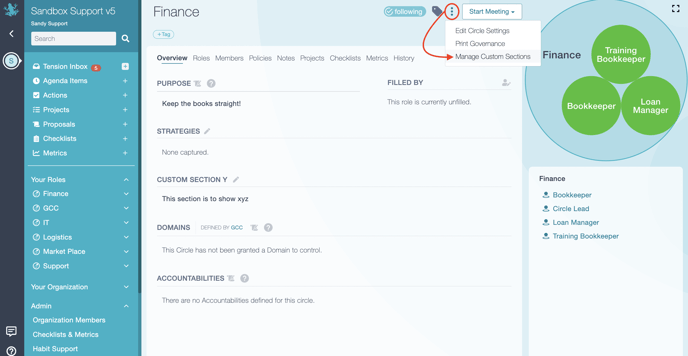
- A window will open where you'll be able to enter the new section title and content (both are required to publish). When you're done, click on the "Add" button to create the section on your Circle's page.