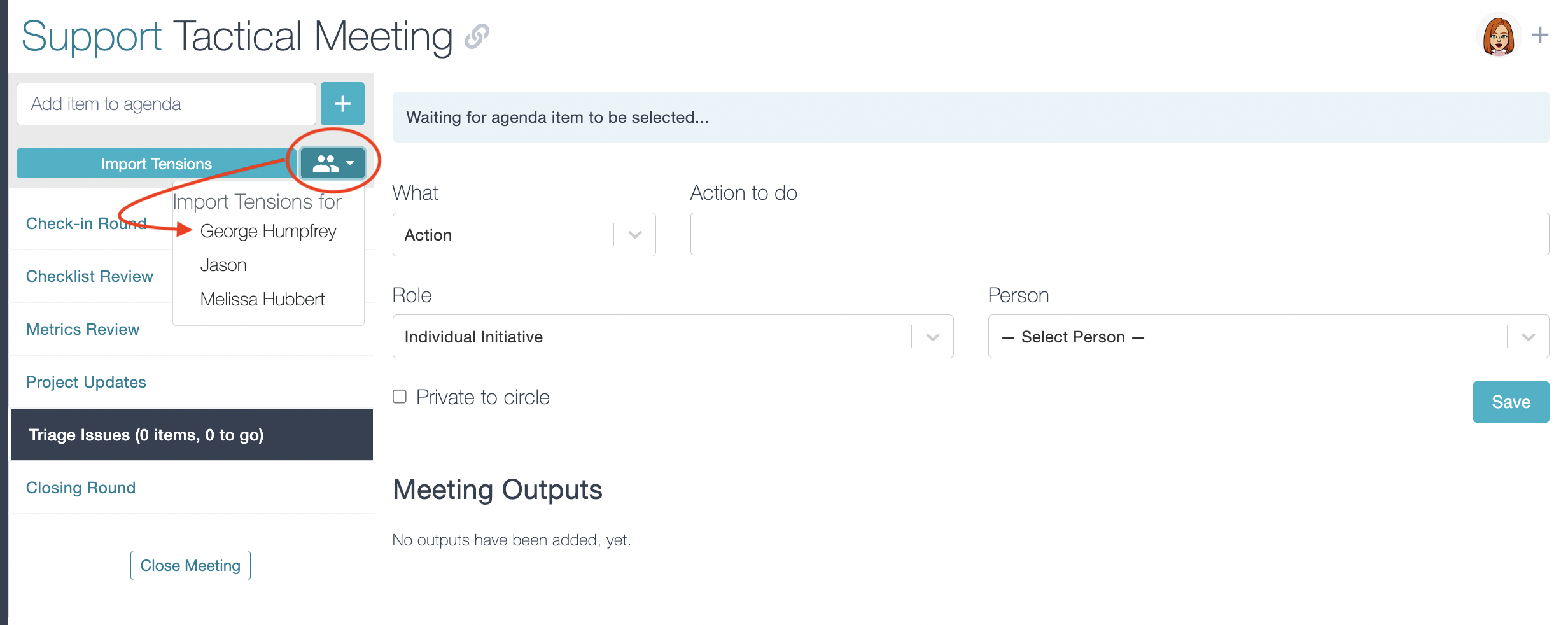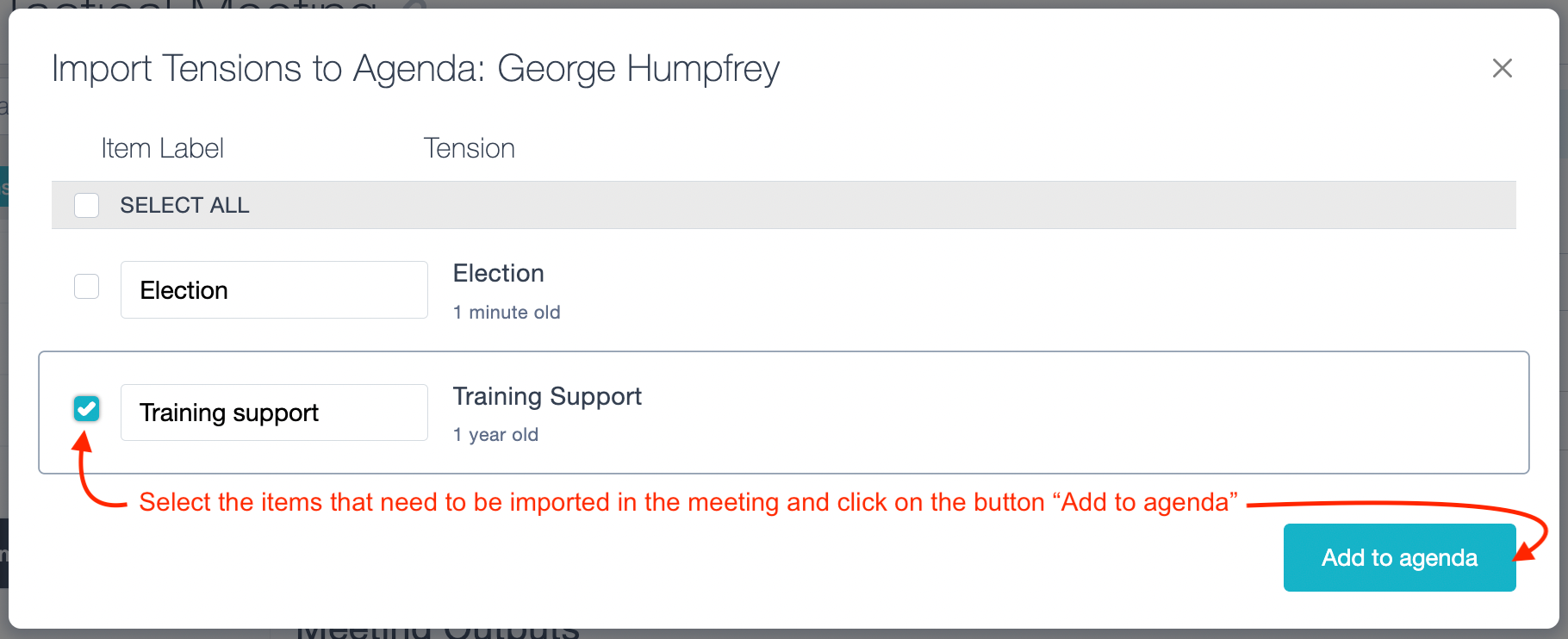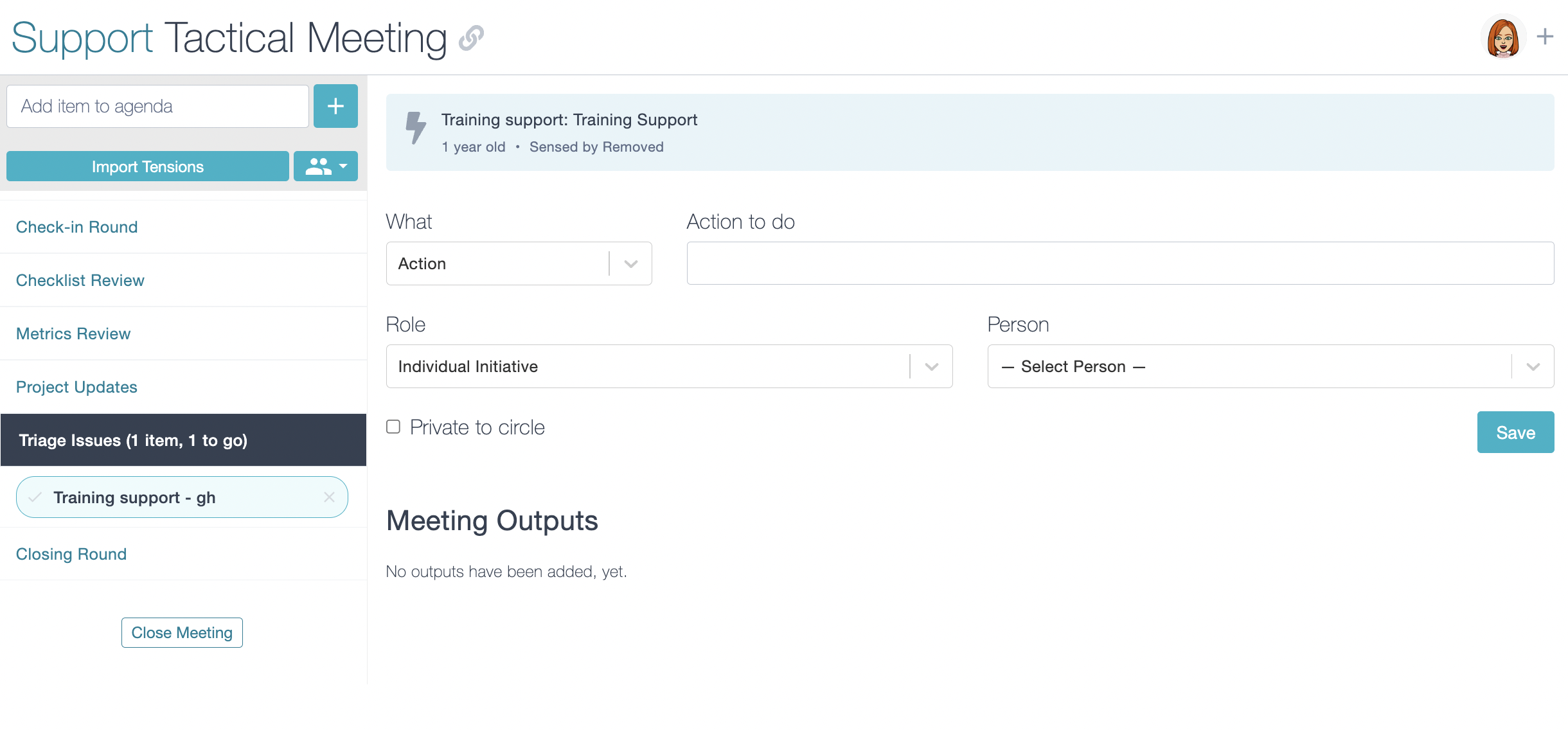Add tensions from others to a meeting agenda?
How do I import tensions for others in a meeting (as the host)?
If you're a Secretary or the host of a Tactical or Governance meeting, you can import tensions for other members of your circle during a meeting.
As a Secretary, when you open a Governance or Tactical meeting you will have the option to either import your own tensions (through the Import Tensions button), or import those of other members (through the people icon button ![]() ) who've requested you to do it .
) who've requested you to do it .
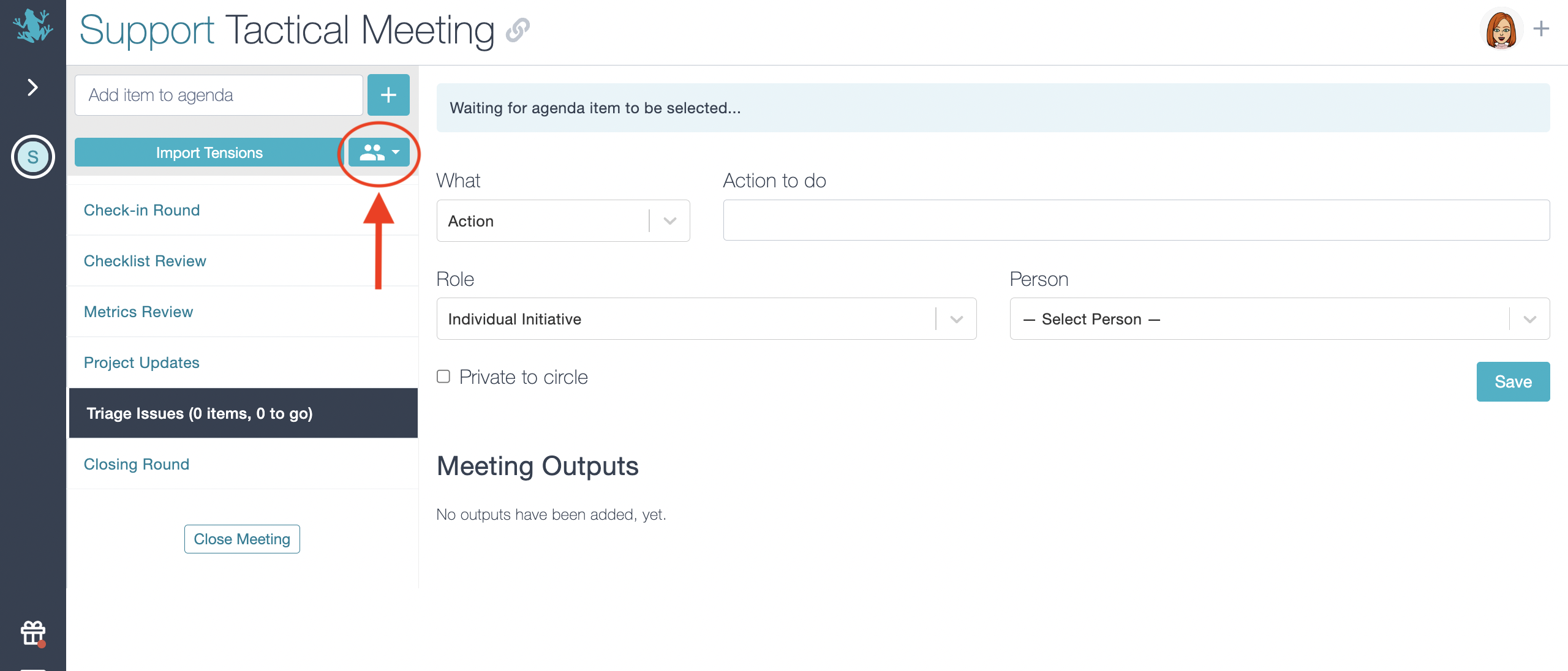
This will bring up a list of the circle members. If you click on a name, the list of tensions to choose from will appear and you'll be able to add them into the meeting agenda.