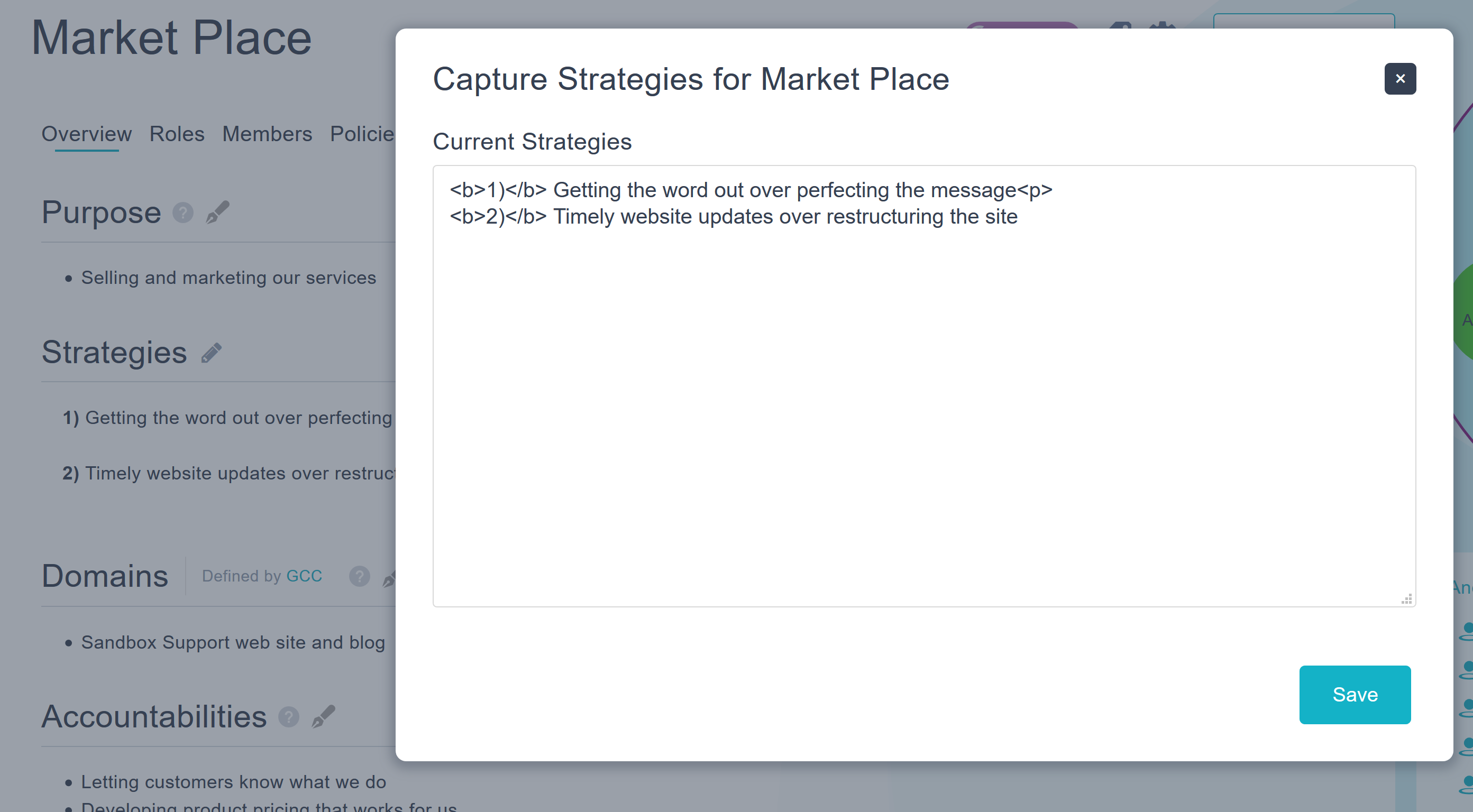How do I update a Circle's strategies?
How do I update a Circle's strategies?
Strategies can be added or updated by the circle's Circle Lead (aka Lead Link), the circle's Secretary, or a GlassFrog Admin at the request of the Circle Lead/Lead Link.
- To update the strategies, go to the circle page and select the pencil icon next to the "Strategies" section.
- Make the desired updates and click "Save".