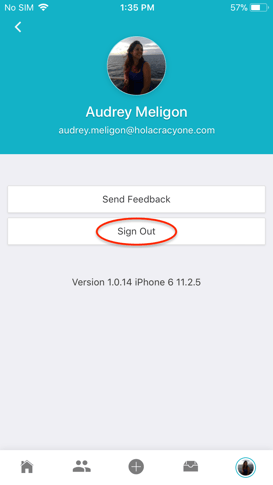How do I sign out the GlassFrog Mobile app?
There are times when you may want to sign out or restart the GlassFrog Mobile app.
To sign out of GlassFrog and close the app, follow these steps:
- Select the person icon, found on the bottom right corner when viewing the main Organization tab, as in the screenshot below.
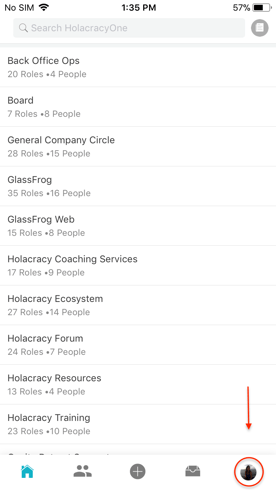
- Next, select the Gear icon:
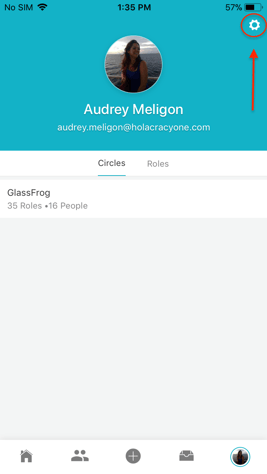
- This will take you to the page where you can select Sign out.