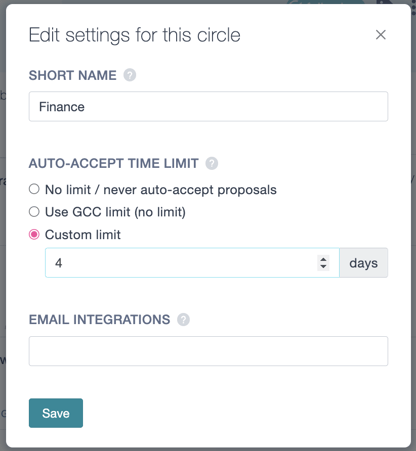How do I set the auto-accept time limit for asynchronous proposals? (premium)
The auto-accept time limit for asynchronous governance proposals is usually set by policy within a circle. Each circle can have a different auto-accept time limit, or no time limit at all. The default is to have no time limit, or to inherit the time limit from your super-circle.
Once the deadline is set by policy, it can be made fact by either the circle's Secretary, the Circle Lead, or an Admin.
If you belong to one of those categories, go to the circle page and click the three vertical dots icon and choose Edit Circle Settings:
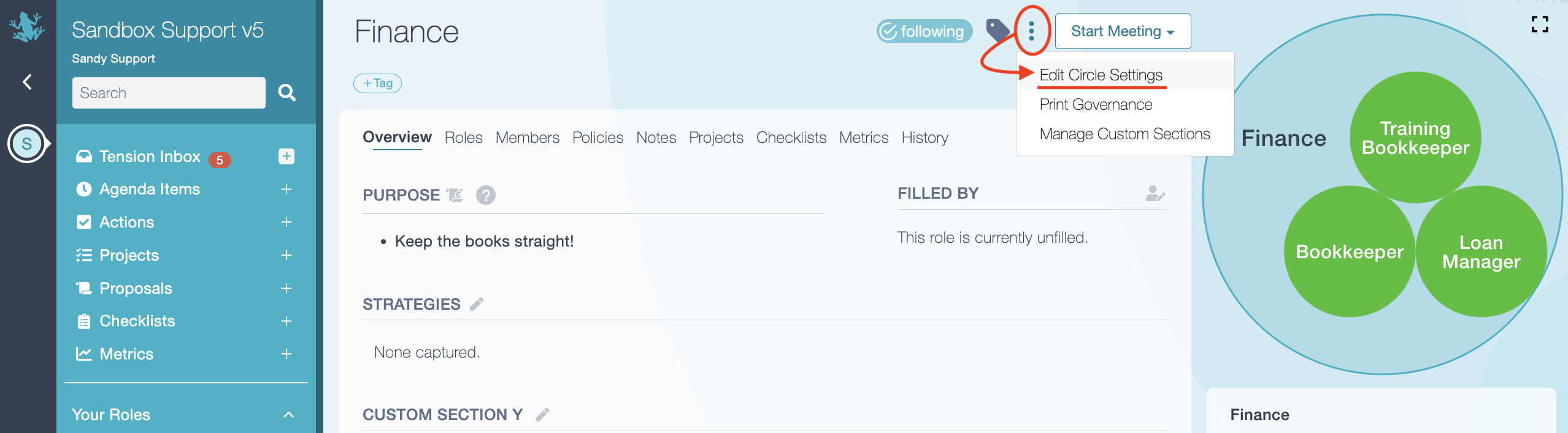
In the dialog box that opens, you can choose one of the options for the desired time limit or enter your own (measured in days) in the Custom Limit field. Click the 'Save' button to finalize: