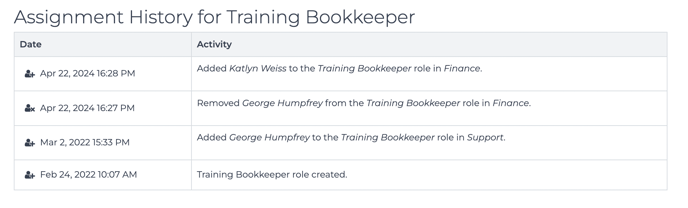How do I see the history of role fillers?
How do I see the history of role fillers?
Understanding the history of role fillers for a specific role can be valuable. To access this history, select the role and navigate to the History tab. From there, you'll find the link to view the assignment history:
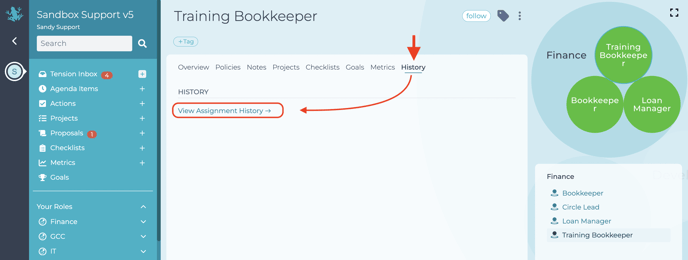
The history of role fillers will be displayed, as in this example: