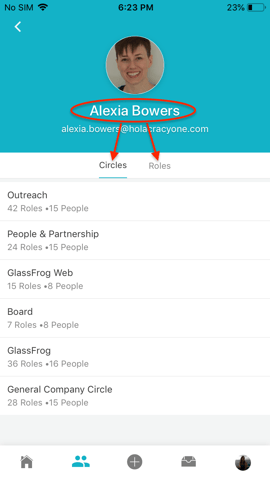How do I see my organization's members on the GlassFrog Mobile app?
You can check other members of your organization on the GlassFrog Mobile app for Android or iOS.
From the Home screen, tap on the people icon![]() .
.
A new page will open with all of your organization's members, listed by alphabetical order (sort order: First, Last).
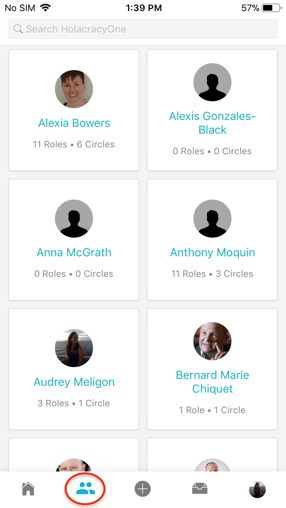
Selecting one of the names will open the member's profile page, listing the Circles he's part of and the roles he fills.