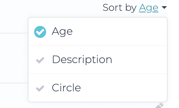How do I process my actions?
How do I process my actions?
Review this list to see the many ways GlassFrog allows you to manage your actions!
Note: only you can see your actions in GlassFrog. However others will still see a listing of actions assigned to circle members during Tactical meetings in their email notifications.
Table of Contents
Mark an action as completed?
There are two ways:
1) Via the Actions page - check the box next to the action to mark the action as completed.
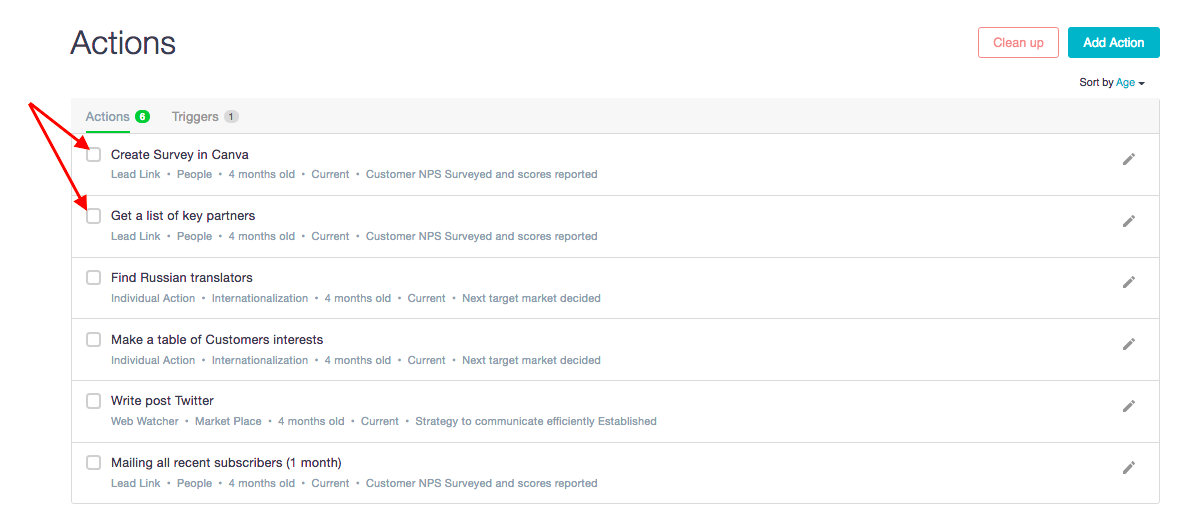
2) Via the Projects page - check the box next to the action on the checklist.
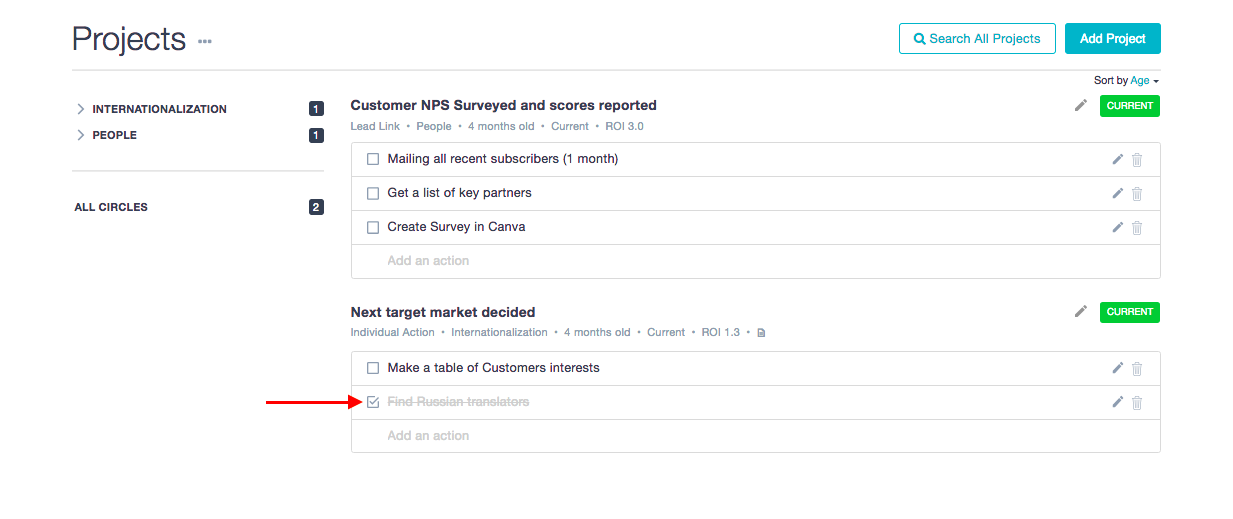
Review triggers?
Via the Actions page - select the Triggers tab to see what upcoming items may need processing:
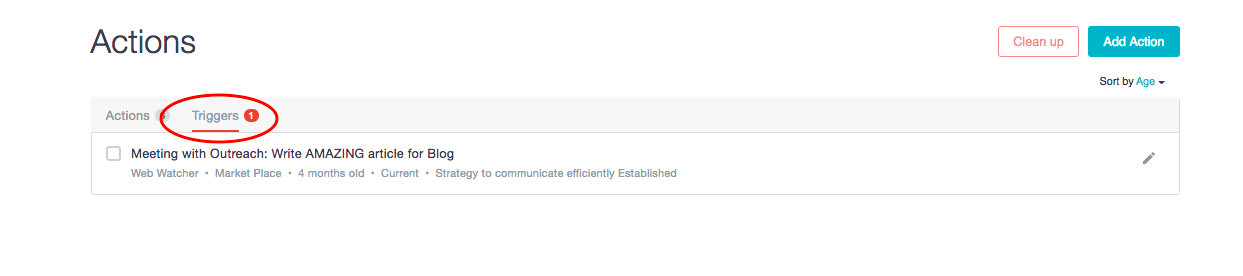
Sort actions?
- You can also see your Actions by Age (from most recent to oldest), Description (alphabetical sorting by the title of the action), or Circle (alphabetical sorting by the circle).
Pick from the Sort drop down menu (to the top right of the Actions page) to select your preference: