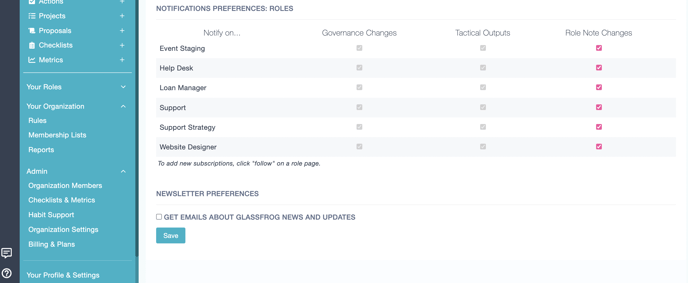How do I manage my email notifications?
GlassFrog lets you choose to receive email notifications and how often.
To change your settings, go to Your Profile & Settings at the bottom of the main menu and click on the Notifications tab. By default, GlassFrog sends individual emails for the circles in which you are a member, However, if you prefer to receive fewer emails, you have the option to change the settings to receive only one email per day, known as the daily digest email. Alternatively, you can choose to opt out of receiving any notifications altogether.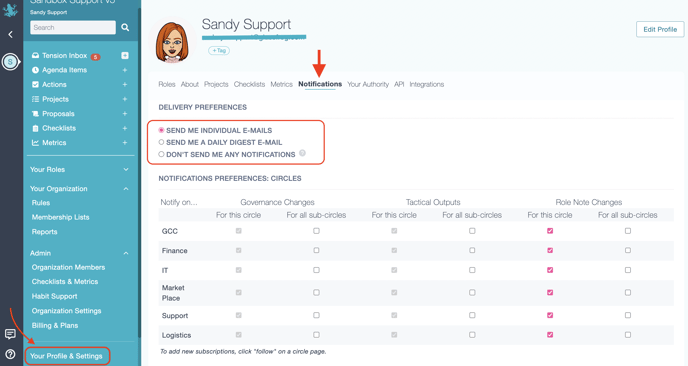
If you decide to receive emails, you'll have the ability to customize your notification settings for each of your circles by simply checking or unchecking the appropriate boxes. You can choose to subscribe to updates regarding Governance, Tactical, and Role Notes. for the Circles and Roles you're a member of or that you follow.