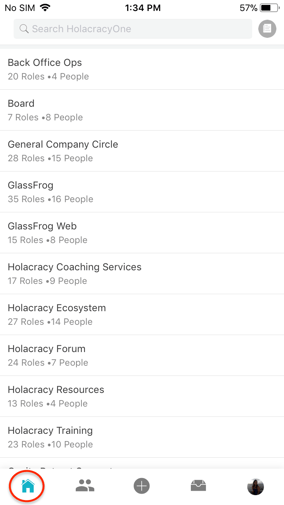Once you have installed the GlassFrog app from either the Apple App Store or Google Play Store, just open the app:
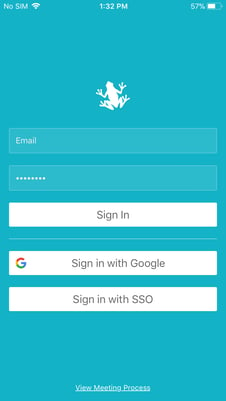
You will have a few options to log on to your GlassFrog account:
- You can enter the email you registered your GlassFrog account with, your GlassFrog account password as you normally would, and then select Sign In.
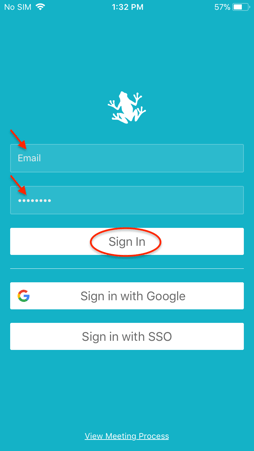
-
You can choose to Sign in with Google if the email you registered your GlassFrog account with is a Google email.
You will then be prompted to enter your google email, and after you tap on Next, you will be asked for your google account's password. Select Next again.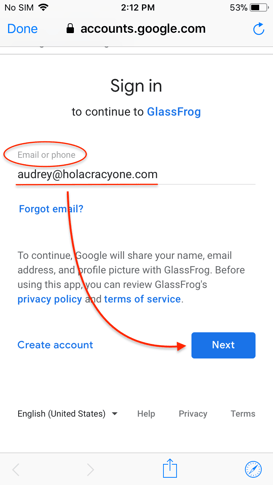
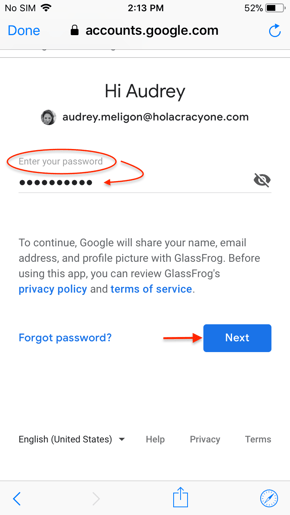
You might be asked to verify your account by way of entering a code sent to your mobile device. This step can be remembered on the device you're using to log in by ticking the box below the prompt, so you don't have to verify your account the next time you'll log in with that same device. To finalize the logon, tap on Next.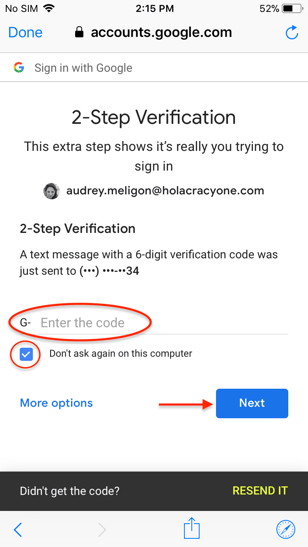
You can also choose to Sign in with SSO. Just enter your email and select Sign In to logon, or tap on Back to logon in a different way.

The main GlassFrog Mobile app page will load, defaulting to the listing of all the circles in your organization: