How do I log in using Single Sign-On? (Premium)
How do I log in using Single Sign-On? (Premium)
GlassFrog has two options to sign on, if you don't want to use a password. First, there's our option to sign in using your Google account, which is always available. Also, we have the option for premium orgs to use their own SSO setup to log in.
First, your Admin will configure and enable SSO, so check in with them if you're not sure if that's been done yet.
Then, simply select the Single Sign-on (SSO) button on the GlassFrog logon page:
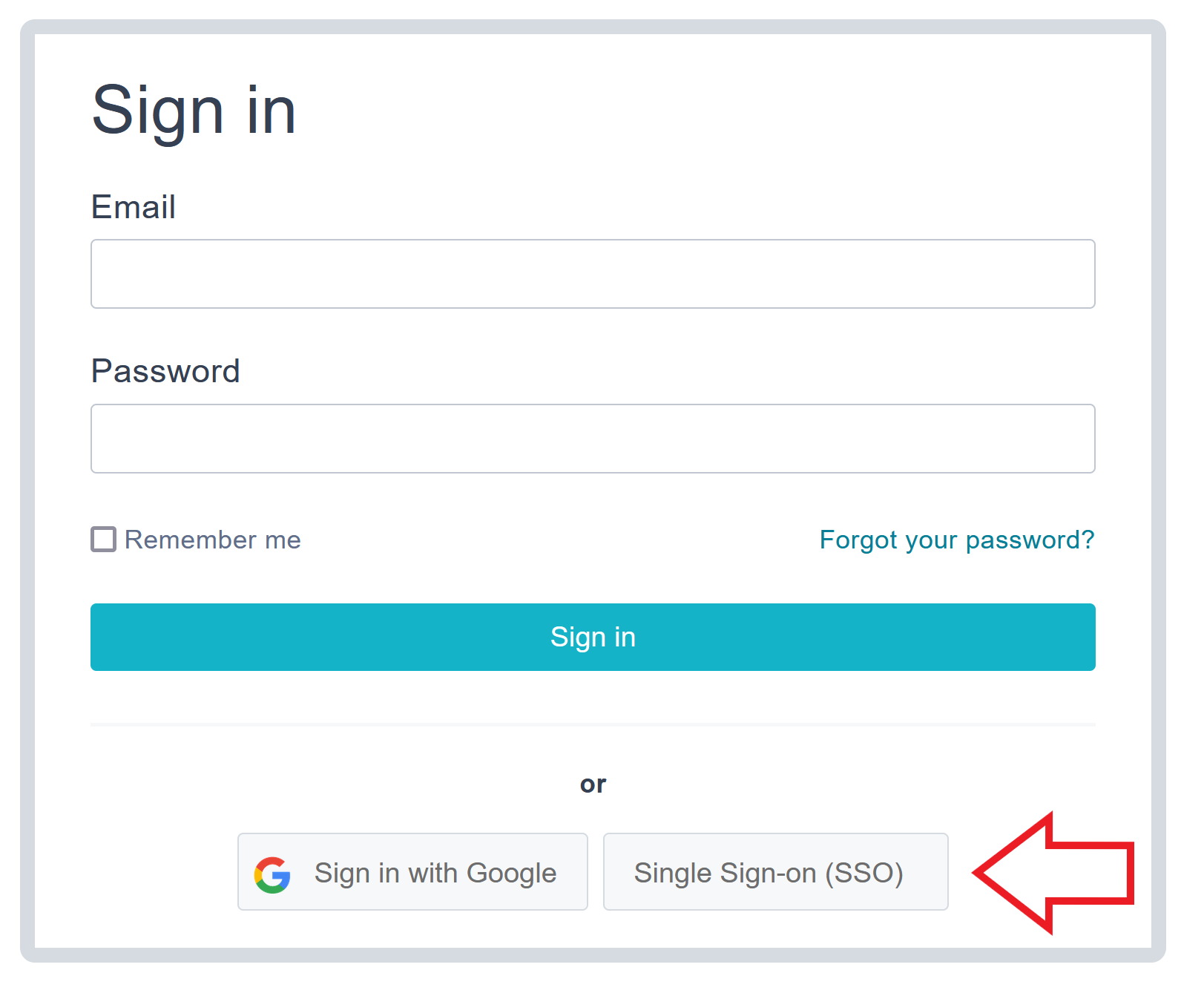
In this next screen, enter the email given to you by your Admin to use SSO, and select Sign In.
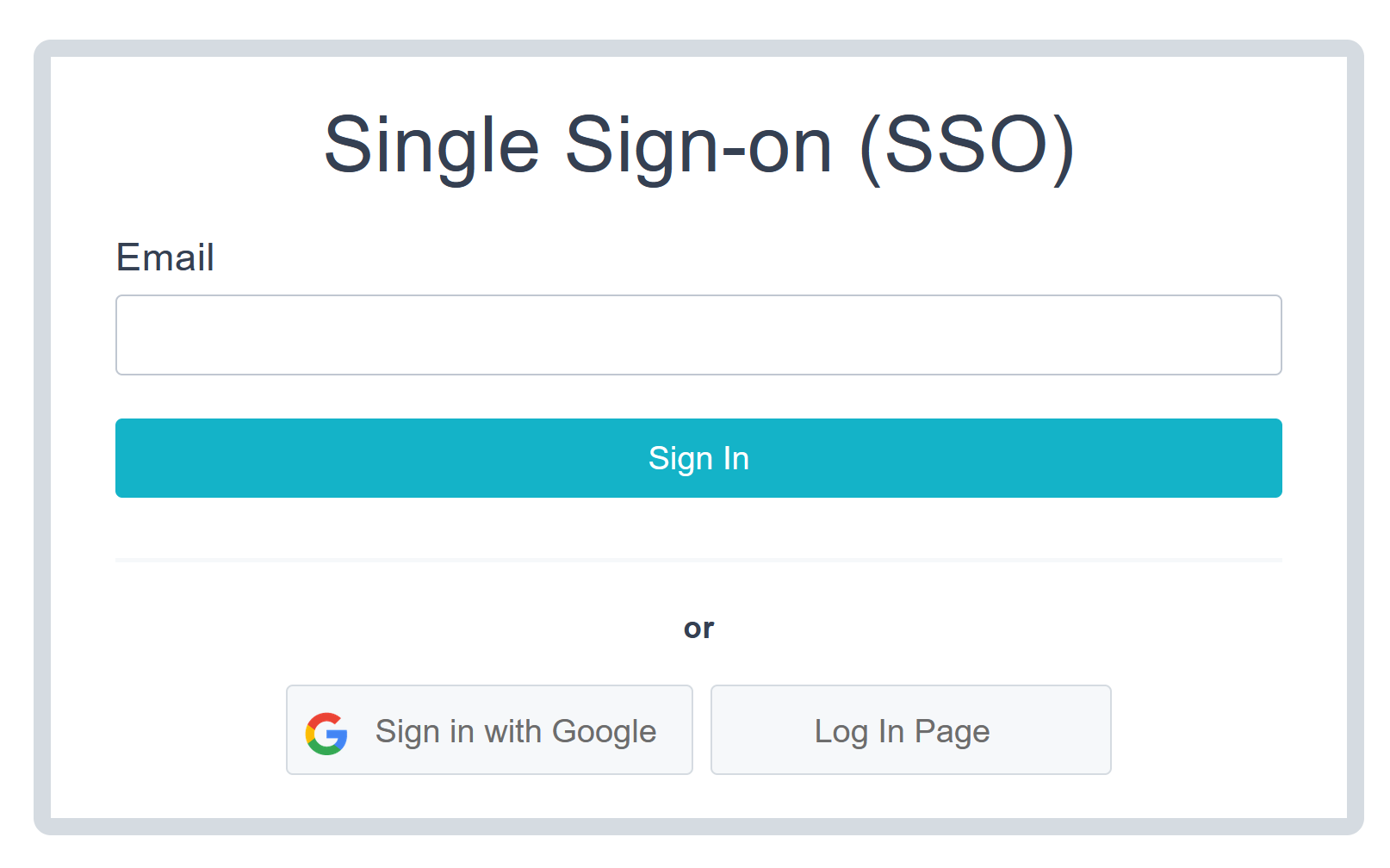
Enjoy GlassFrog!