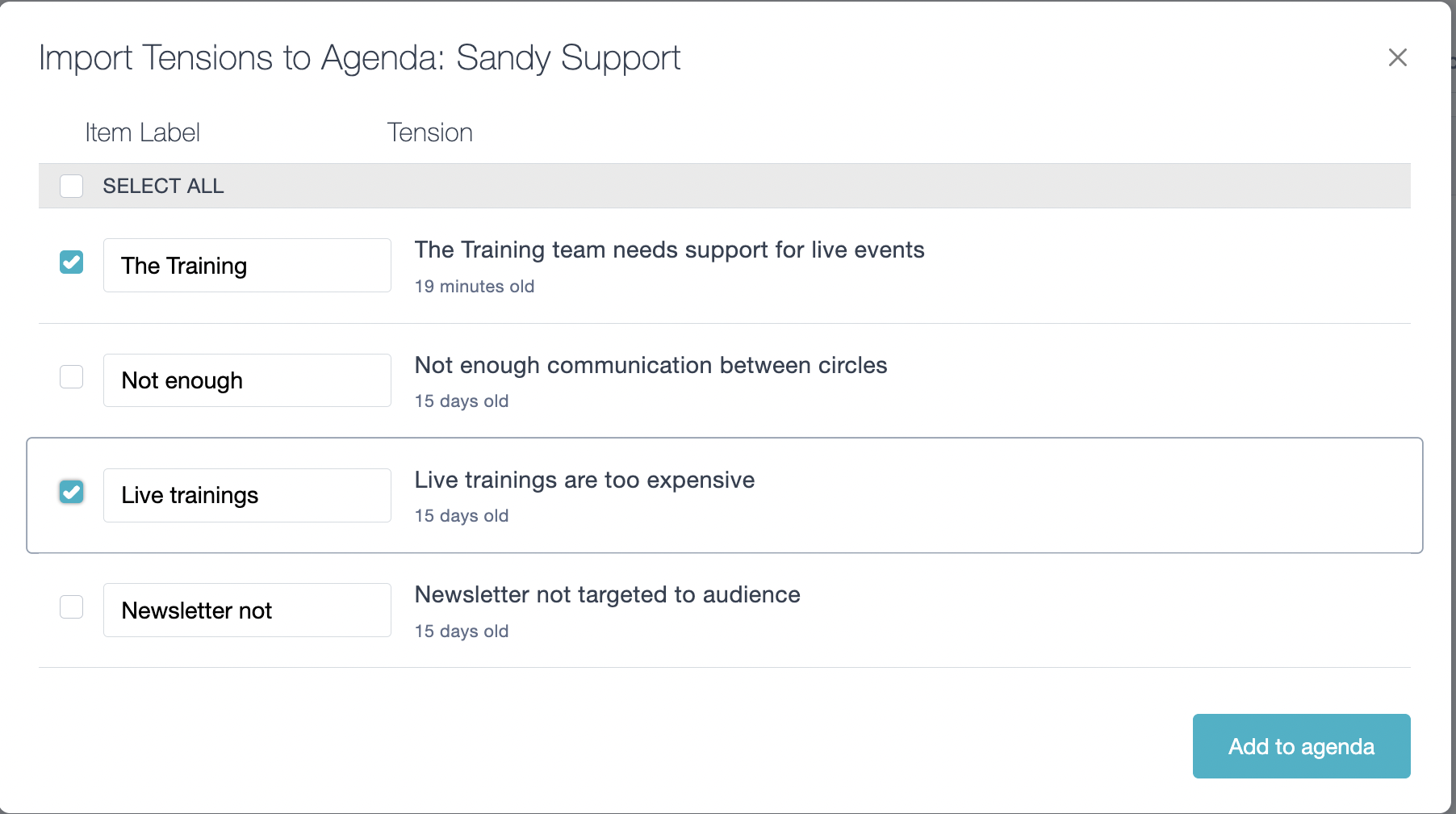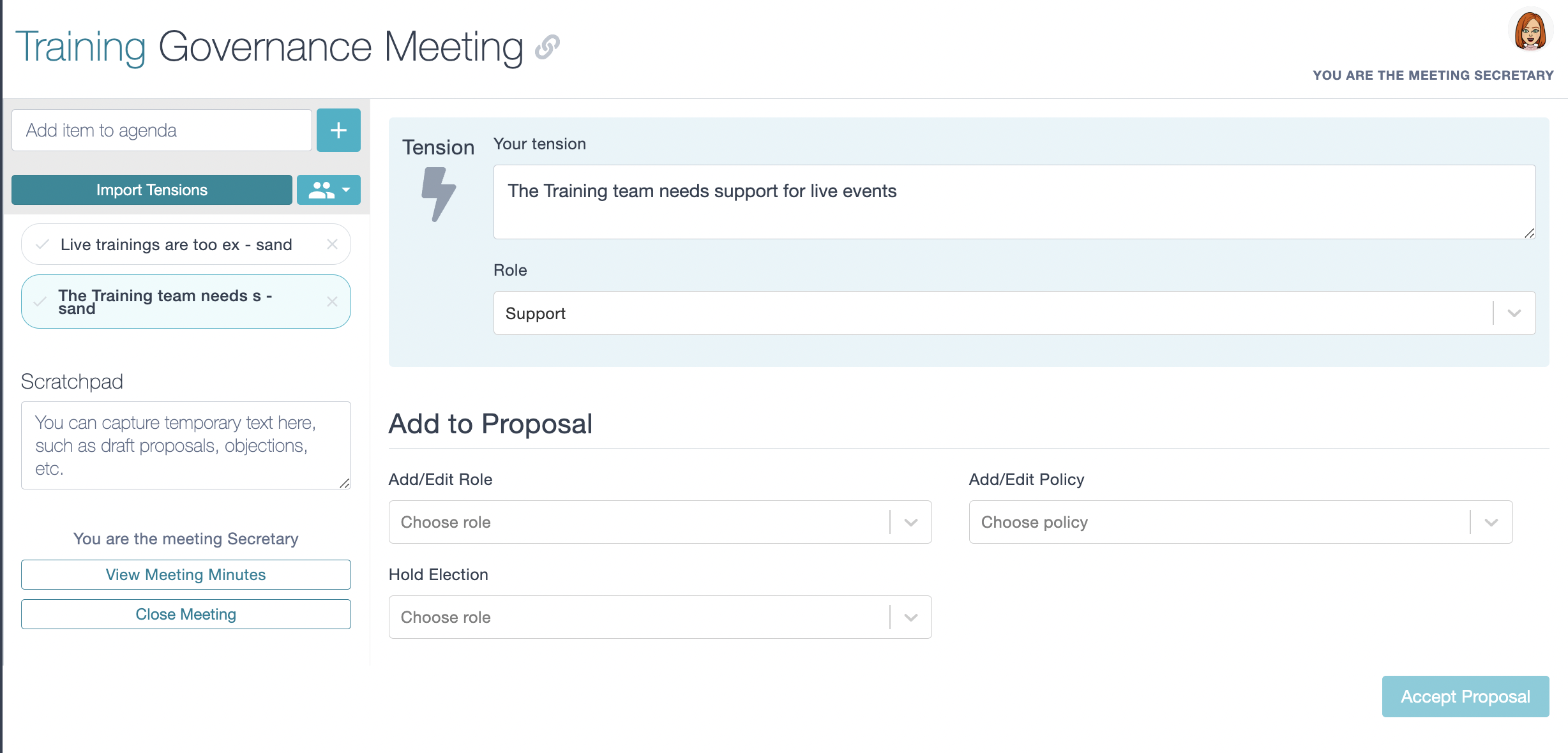How do I import an existing tension/agenda item/proposal into a Tactical or Governance meeting?
How do I import an existing tension/agenda item/proposal into a Tactical or Governance meeting?
GlassFrog allows you to save tensions / agenda items / proposals ahead of time for both Tactical and Governance meetings. This article explains how to add a new tension.
Those saved tensions / agenda items / proposals can be imported into a Tactical or Governance meeting.
To import an existing tension / agenda item / proposal into a meeting:
- Once you are in a meeting, look for the button that says "Import Tensions":
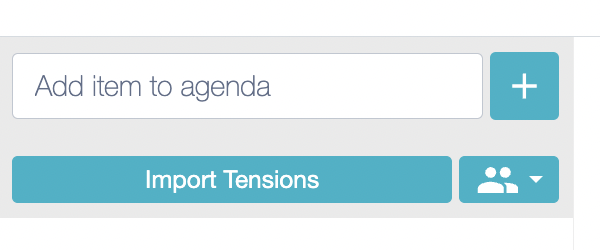
- When you click that button, it will bring up a list of all current tensions, agenda items, and proposals that you've saved for that circle (and that type of meeting for agenda items and proposals).
- Select the items you want to import and click on the "Add to agenda" button: