How do I free up an elected role if someone resigns?
How do I free up an elected role if someone resigns?
There are three roles that are not assigned. Rather, they are elected. Those roles are Secretary, Facilitator, and Circle Rep.
If someone resigns from their elected role and wants to be removed immediately (instead of waiting for the next election), the Secretary of the circle concerned (or an Admin) can free the person from the role and leave it unassigned.
If you want to do this, go to the circle's page. Then go to the Roles tab and click on the person-icon-with-an-x to free the role in question, as shown in screenshots below:
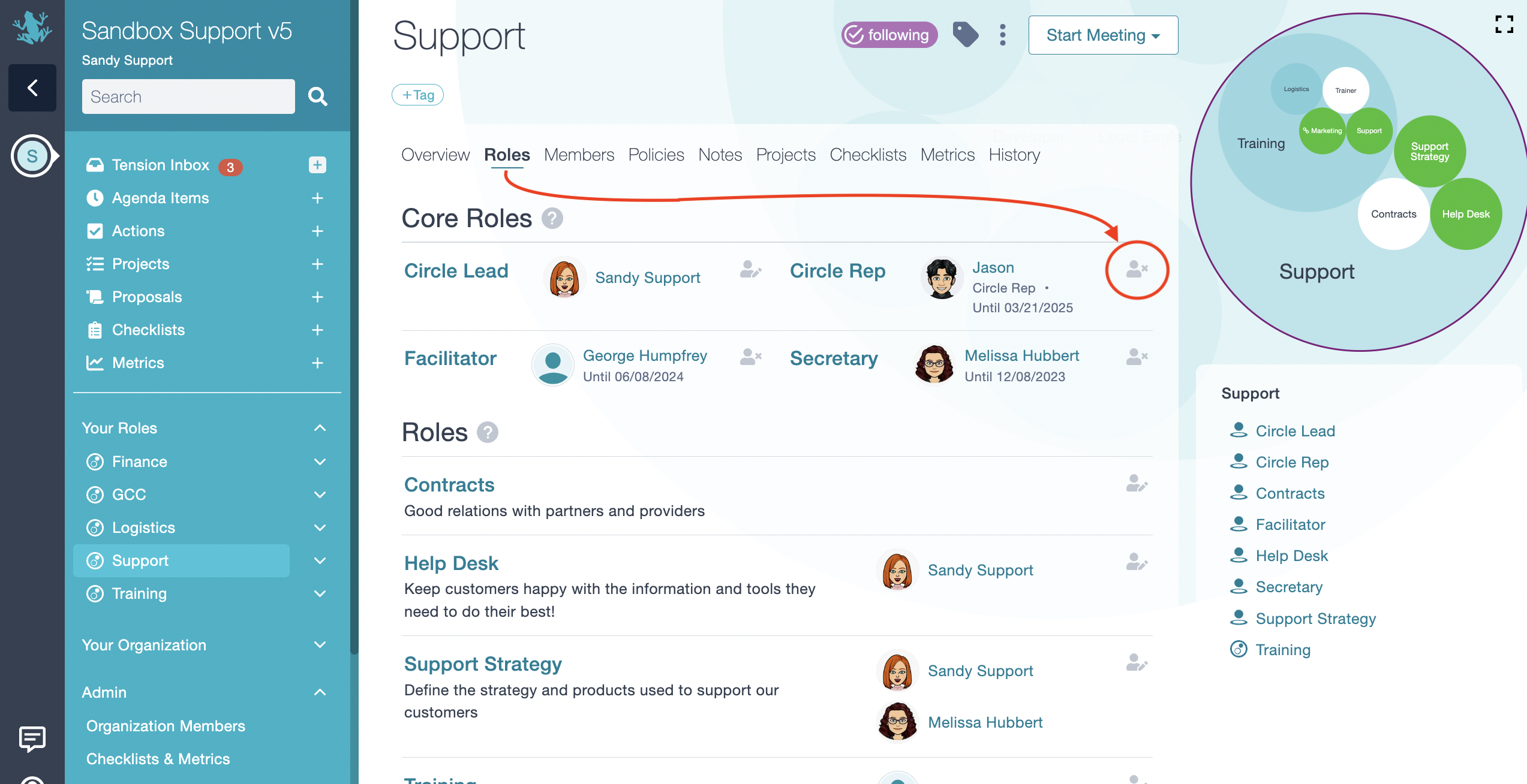
You'll have a warning message pop up. Click "OK" to proceed.
Note: If you are not a GlassFrog Admin or the Secretary of the circle in question, you'll have to request the removal from someone in those roles.
If you want to know how to re-assign an elected role, please check the article: How do I elect Secretary, Facilitator, and Circle Rep roles?