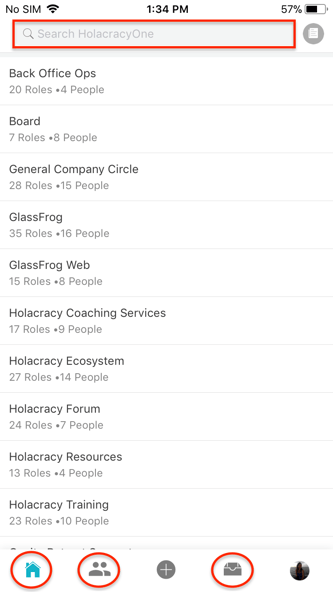How do I find a specific information in the GlassFrog Mobile app?
Sometimes, you will want to use the Search tool to find a specific information in your organization on the GlassFrog Mobile app for iOS and Android.
Use the Search bar  to find specific people, roles, circles, domains, policies, accountabilities and role notes.
to find specific people, roles, circles, domains, policies, accountabilities and role notes.
You can access the Search tool at the top of your screen from the Home![]() , Member
, Member![]() or Inbox
or Inbox![]() tab:
tab: