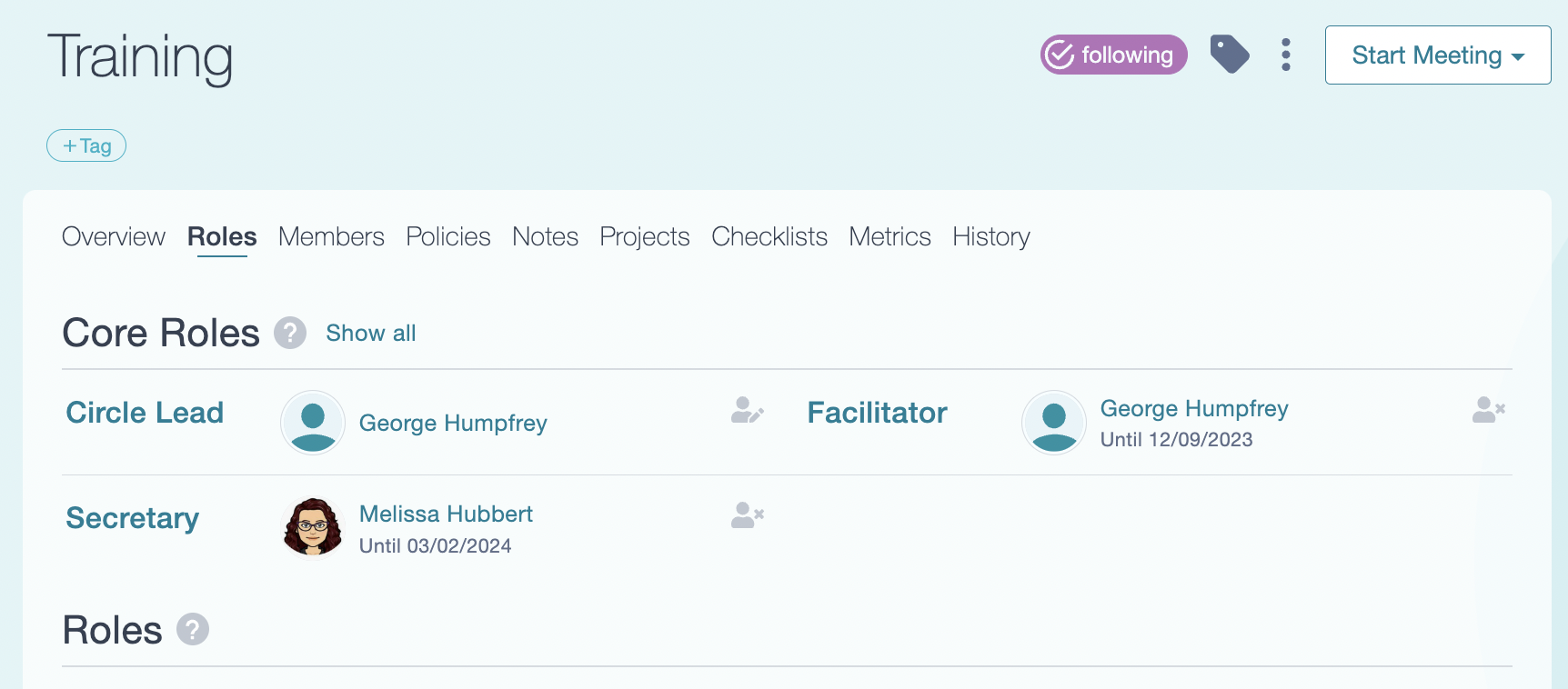How do I elect Secretary, Facilitator, and Circle Rep roles?
How do I elect Secretary, Facilitator, and Circle Rep?
There are three roles that are elected, rather than assigned. Those roles are Secretary, Facilitator, and Circle Rep.
Note: All core circle members are eligible for election and each may hold multiple elected roles, except for the Circle Lead of a circle, who may not be elected as its Facilitator or Circle Rep.
Elections can be held before or during Governance meetings. For a complete walk-through of the election process see this article: Election Process 101: Election Process Walk-through .
Each election will be for a fixed term, announced by the Facilitator (when there is already one) at the beginning of the process.
In a Governance meeting of a given circle:
1/ If you have no Secretary or Facilitator elected in the circle, you will already have an item created, that you can select. Otherwise, add an agenda item and pick "Hold Election" (even if the election already took place before the meeting) and select from the drop down menu the role to be elected:
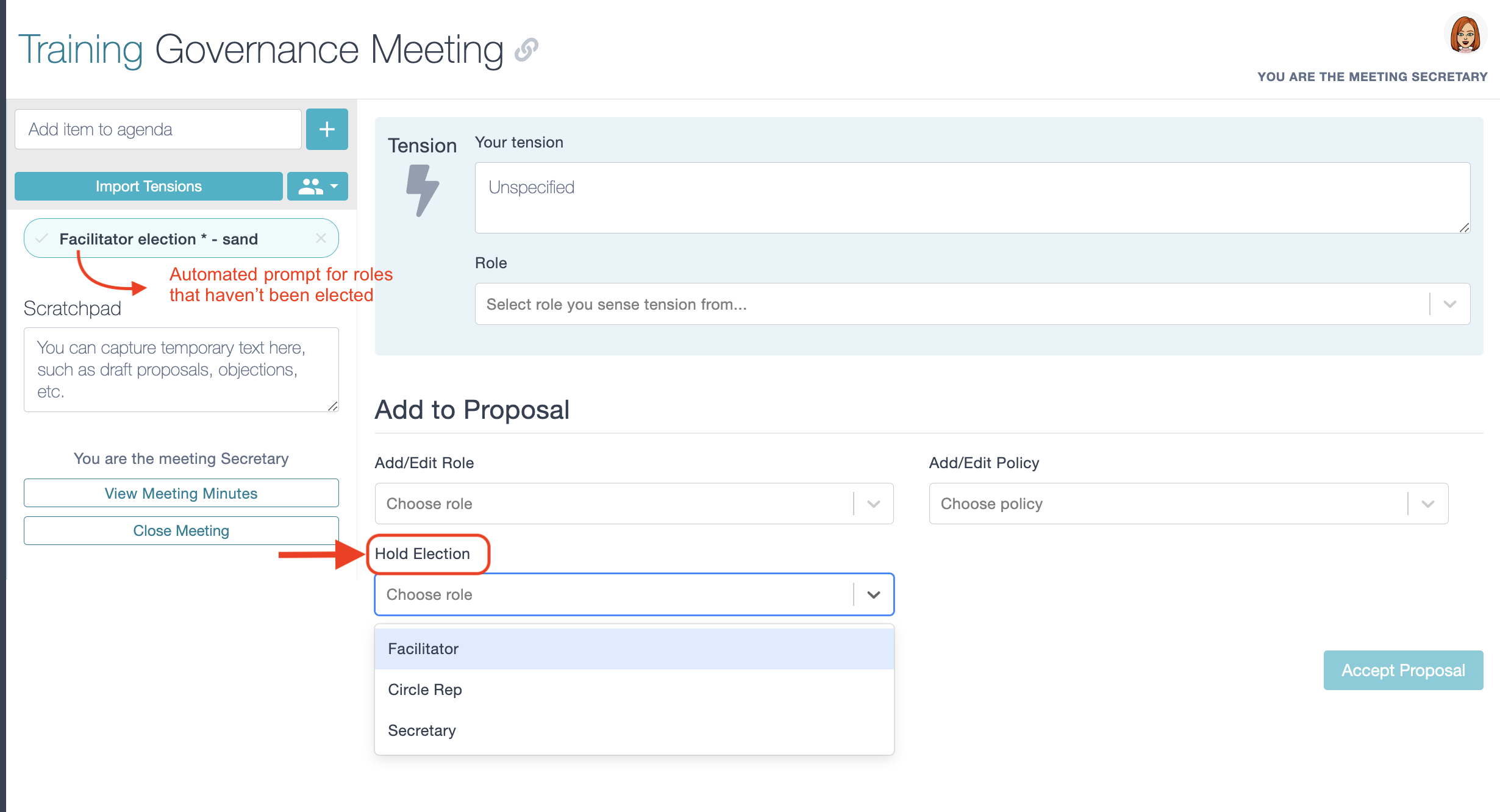
2/ Enter the elected candidate's name in the corresponding field and the term limit:
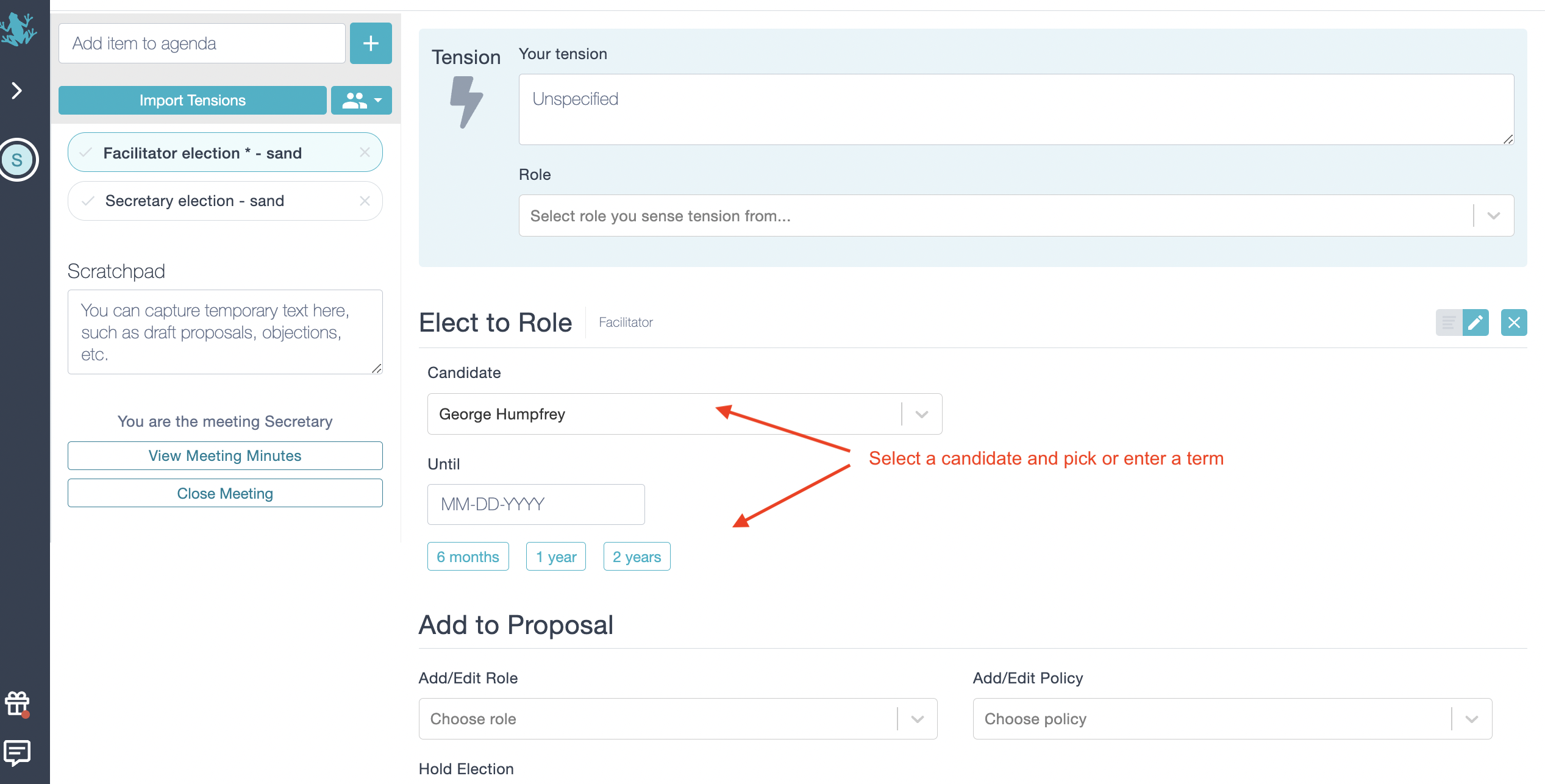
3/ Accept the proposal and close the meeting. The role will now show in the Roles section.