How do I edit or remove member accounts in my organization?
How do I edit or remove member accounts in my organization?
As an administrator of the organization, you can add, edit and remove member accounts. That being said, you cannot remove the last member of an organization. To have that member or the organization deleted, please contact customer support.
Click the "Organization Members" option from the Admin menu. On the resulting screen, all the members of your organization are listed. When you hover your mouse on a member, you get the option to View Roles, Edit, or Remove.
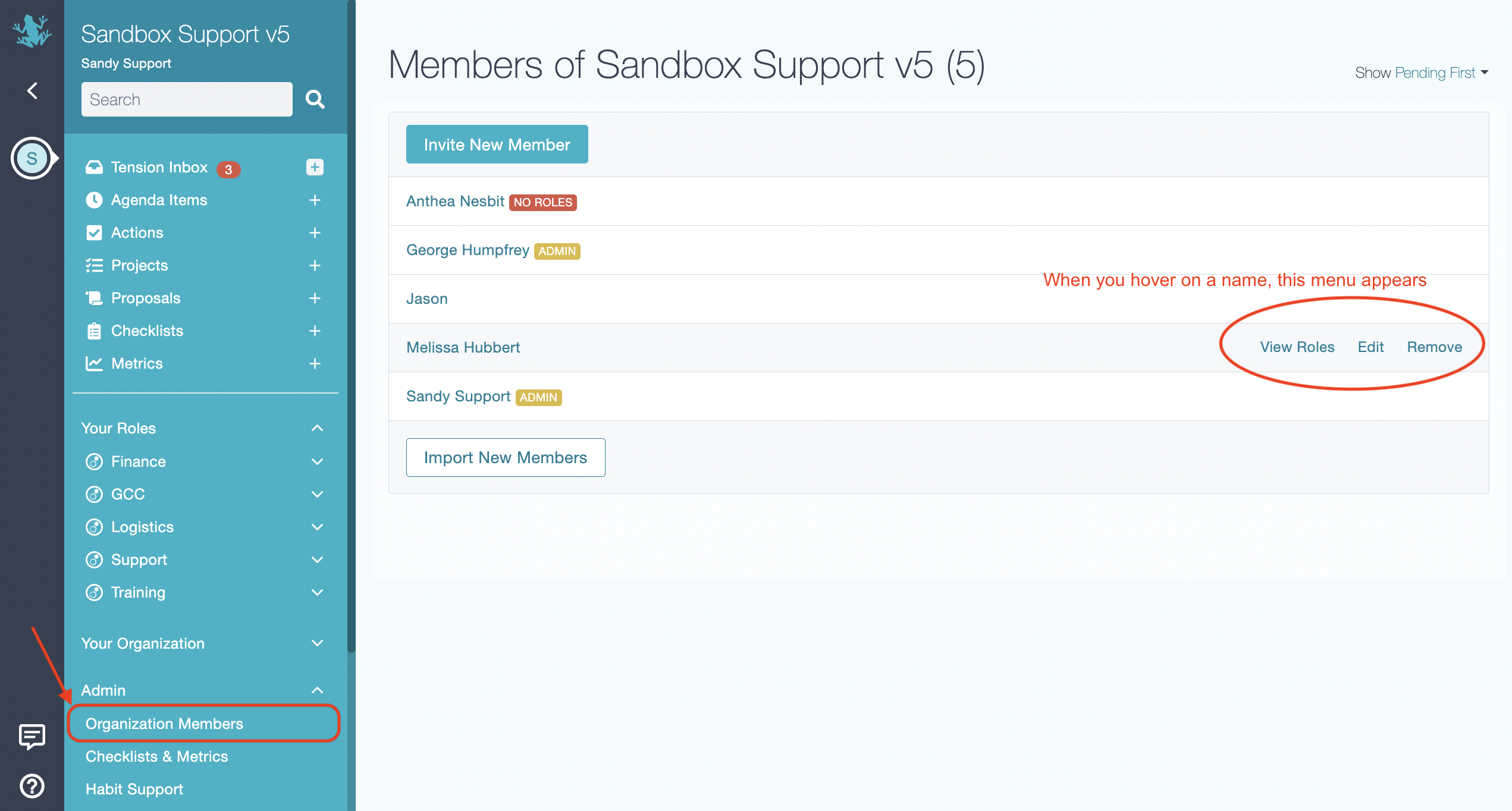
Note: By clicking Edit, you can grant Admin privileges to a user or change their name, password or email.