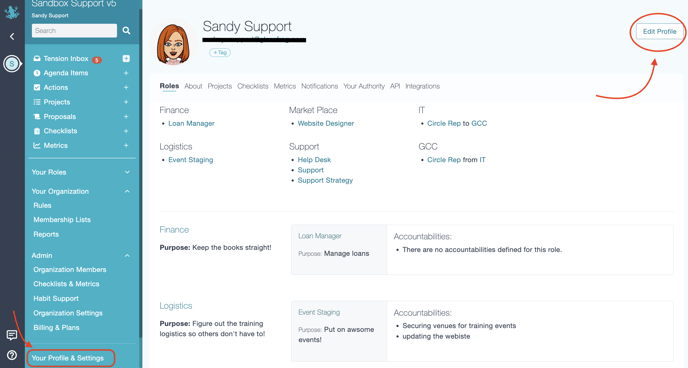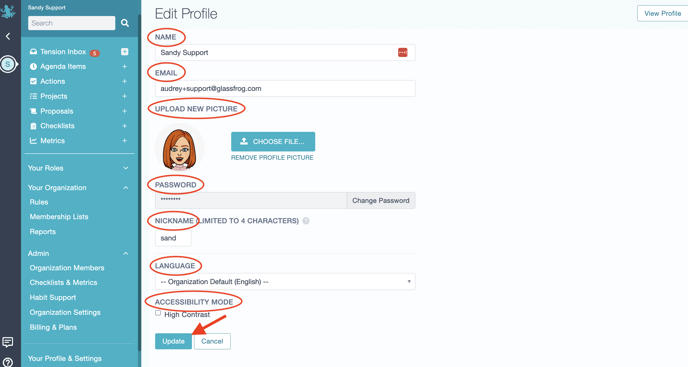How do I edit my personal information?
How do I edit my personal information?
Your Settings page can be used to change all of your personal information, such as name, email, profile picture, password, nickname, and the language set for your individual account.
To get to your Settings page, click on Your Profile & Settings at the bottom of the menu, and click on the "Edit Profile" button. If you edit any information, don't forget to click on the "Update" button once you're done.