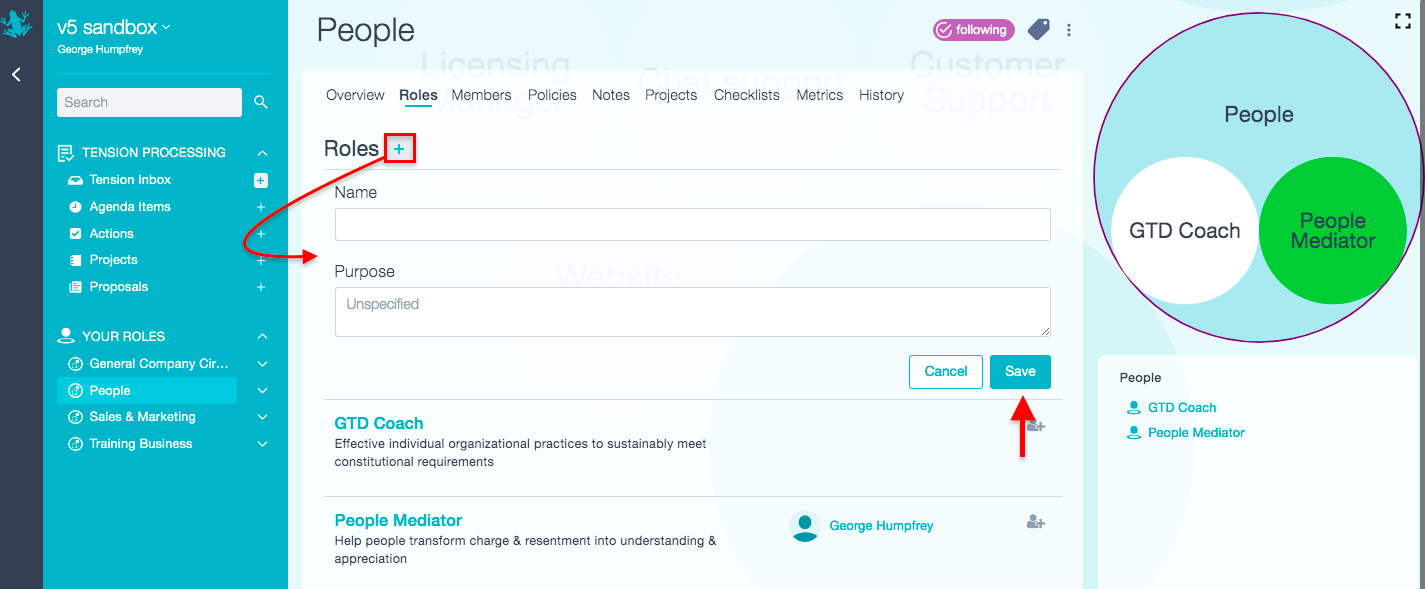How do I edit a role outside of a meeting when I am the only circle member in v5?
In v5, if you're the only member of a circle, you have the ability to make edits to roles within the circle outside of a Governance meeting or asynchronous proposal.
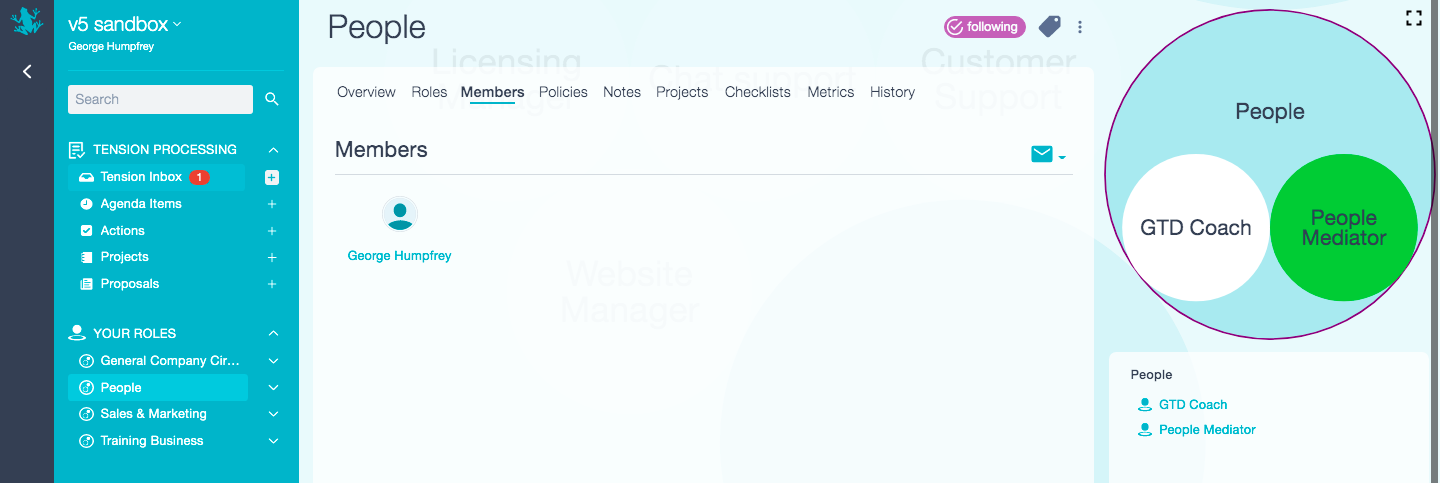
From the Overview tab, you may edit the Purpose, Domains, and Accountabilities of roles within the circle by clicking on the pen icon, which will allow you to make in-line changes to roles within the circle. These changes will adopted immediately .
You may also use this method for the circle itself or for other roles in circles with multiple members, but instead of being adopted immediately, these changes will create a proposal that can be saved or proposed asynchronously.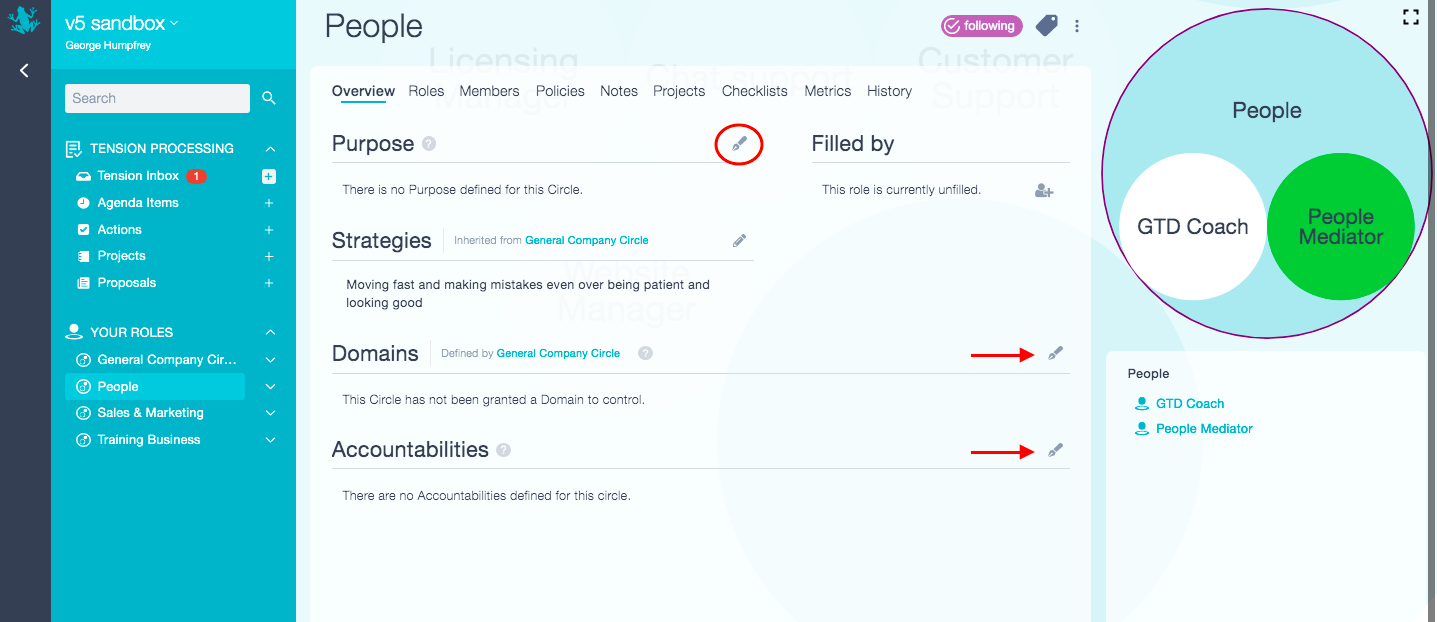
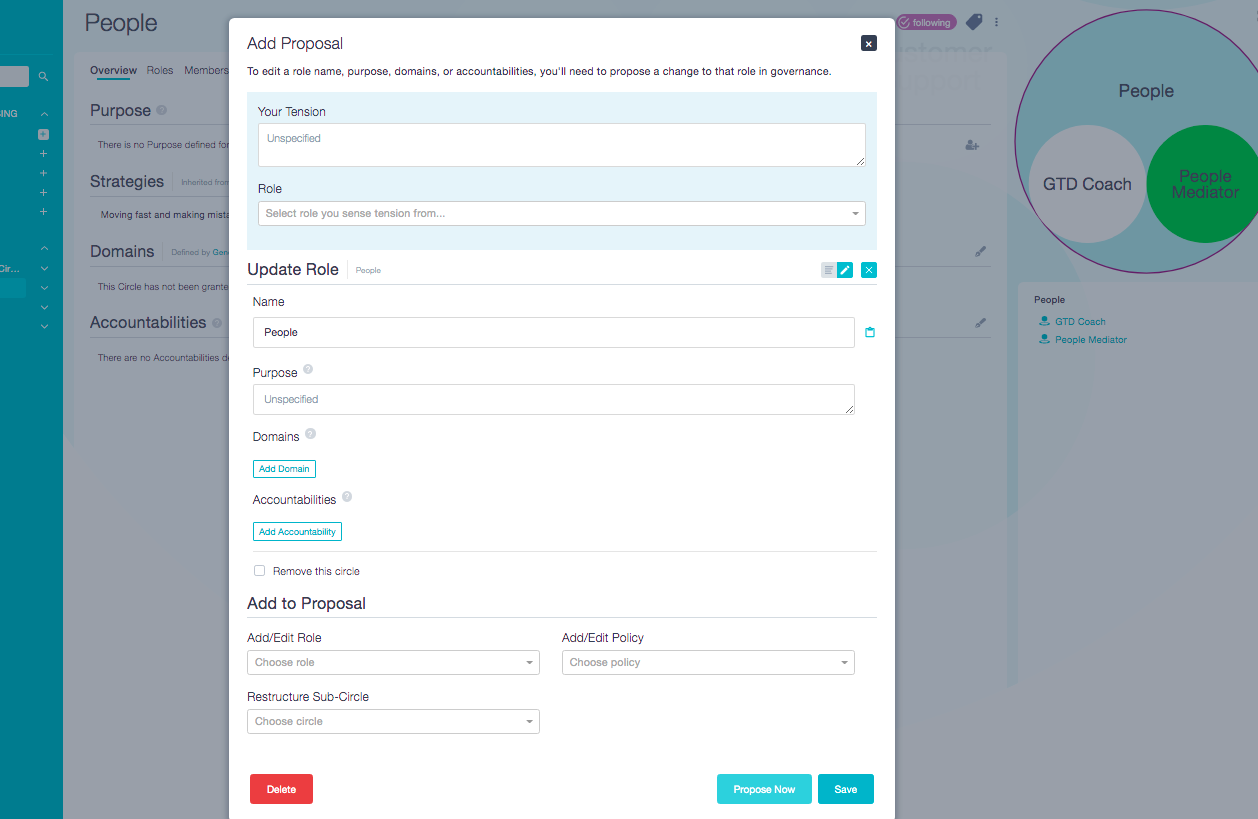
From the Roles tab, you may also add new roles within the circle by clicking on the + icon