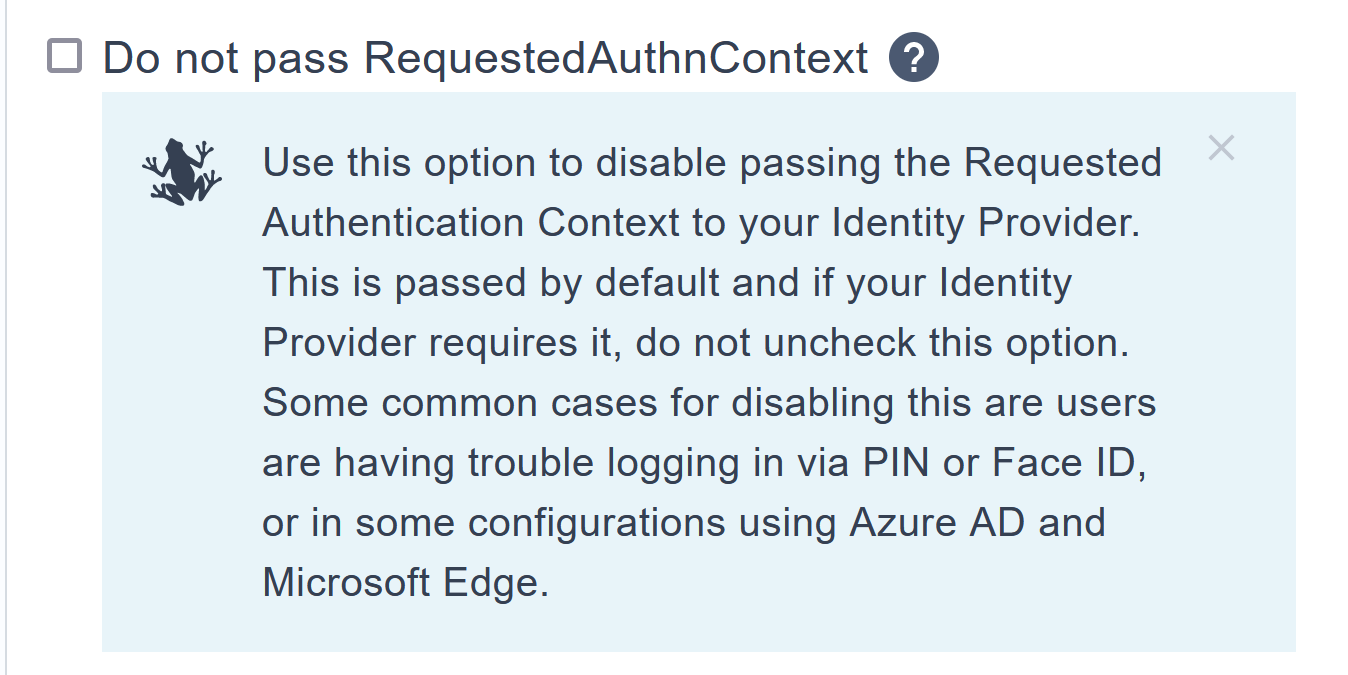How do I configure Single Sign-On for Azure-AD?
How do I configure Single Sign-On for Azure-AD?
First you'll need to go through the steps found here. After that, you'll need to configure a couple things on the Azure-AD side.
Microsoft has a tutorial on this, available here:
https://learn.microsoft.com/en-us/azure/active-directory/saas-apps/glassfrog-tutorial
We have also recently added the option to not pass RequestedAuthnContext, which may help if your users are having trouble logging in. If you are having this difficulty, you can select this option to see if it helps: