How do I change my email address or password?
How do I change my email address or password?
- If you've forgotten your password, you can get a reset-password link from this page: https://app.glassfrog.com/people/password/new
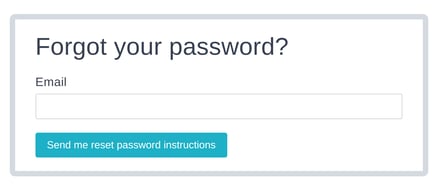
- If you already know your password, log in and then look for "Your Profile & Settings" in the main menu, and click on the "Edit Profile" button:
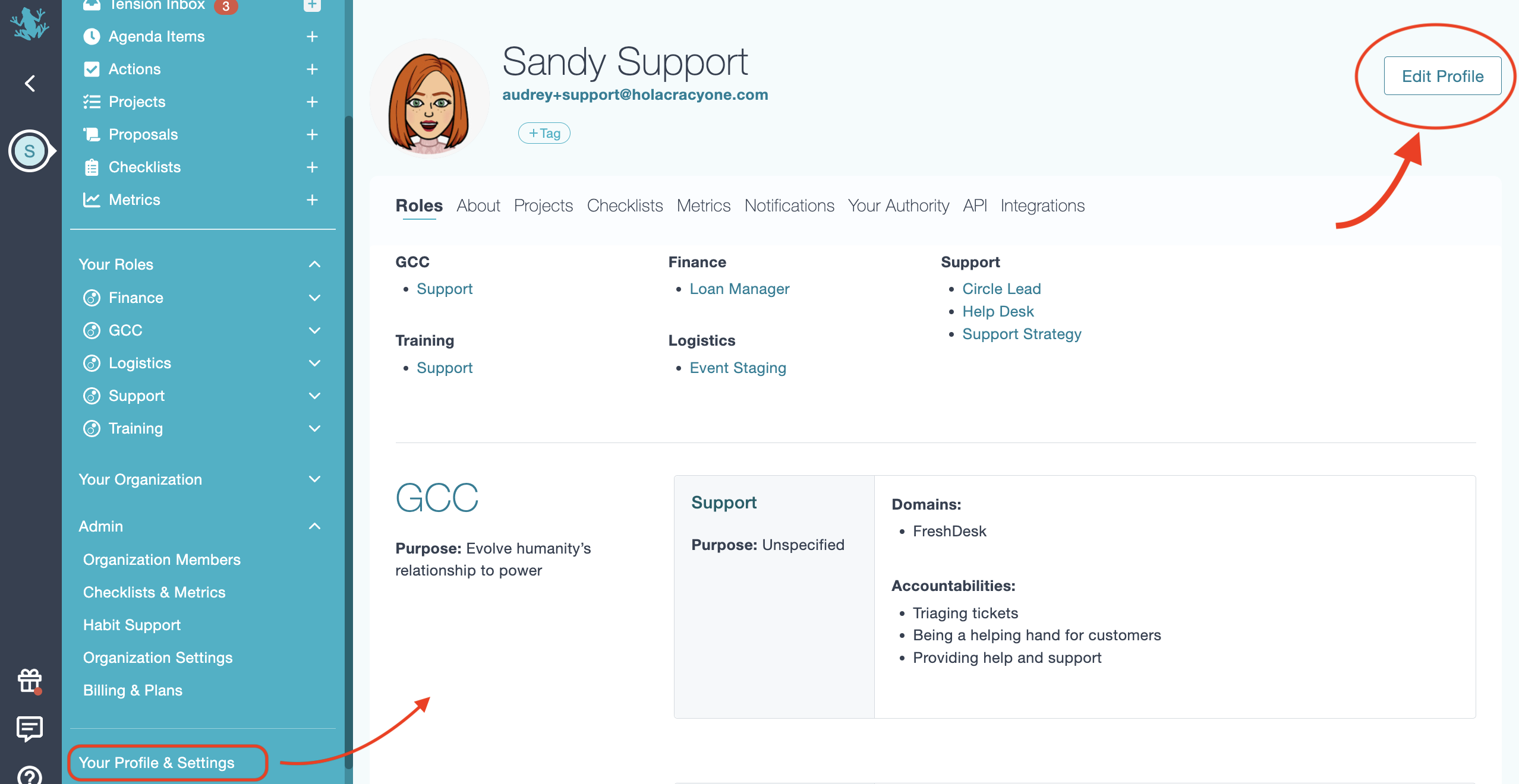
This will take you to a page where you can change your name, your email, your password, upload a new profile picture, pick a nickname for Tactical/Governance meetings, select your personal preferred language from our many options, and/or choose the Accessibility mode.
Please note passwords must contain at least 10 characters composed of at least one letter and at least one number or special character.