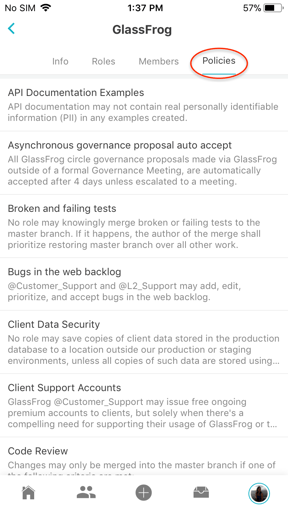To access your personal circles information in the GlassFrog Mobile app for iOS or Android, go to your profile which you can access via the person icon in the bottom right hand side of the app.
There you can review what circles you are a member of:
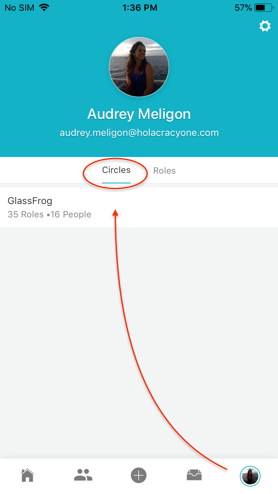
-
Tapping on a specific circle will open the details, such as Purpose, Strategies, Accountabilities, and Domains.
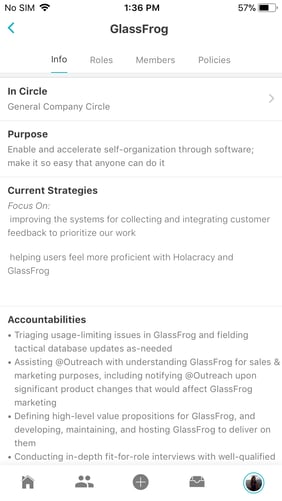
- Selecting the Roles tab will display information about the roles and role fillers of the circle, as in the example below:

- Selecting the Members tab will show you the profile of current circle's role-fillers:
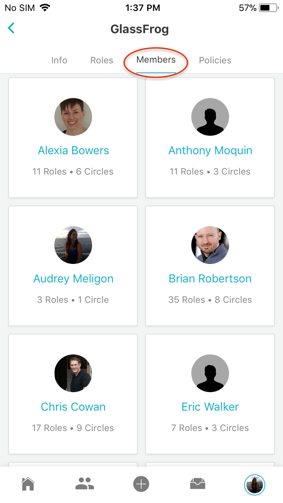
- Selecting the Policies tab will allow you to review policies specific to this circle: