How can I request projects and actions of other roles in Slack? (premium)
Is your organization using Slack? Would you like to make action/project requests from one role to another, directly in Slack?
Here is how to.
Prerequisites
-
You need to have a Slack account and a GlassFrog Premium account.
-
Slack Integration needs to have been recently enabled in GlassFrog (you may get a warning message to disable and re-enable the integration if it’s too old).
1. To make a request, you can type "/project" or "/action" in a Slack channel to bring up a dialog, where you can fill in the request data.
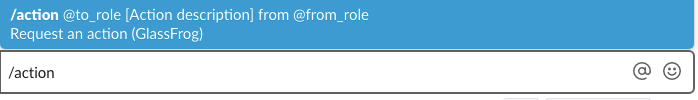
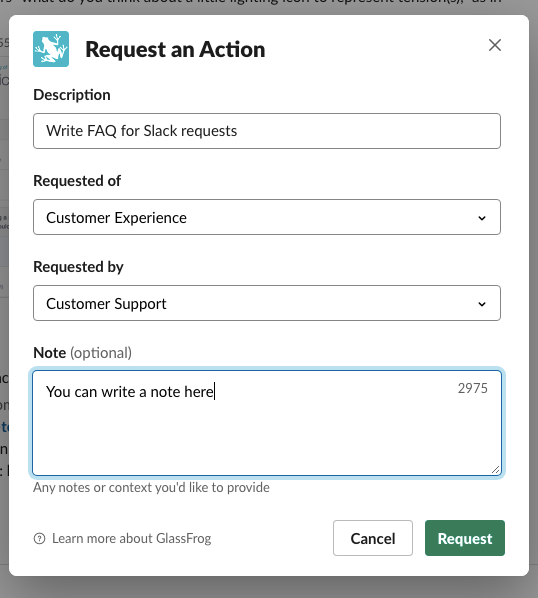
Once you've filled in all the fields, click on the "Request" button. The request will be announced in that channel, and delivered via a direct message to each role-filler. The role-fillers will be able to accept, edit, or reject the project request.
Please note that if there is more than one person filling a role, the first one to respond will determine the result of the request.
Once the request has been accepted or rejected by one role-filler, the result cannot be changed.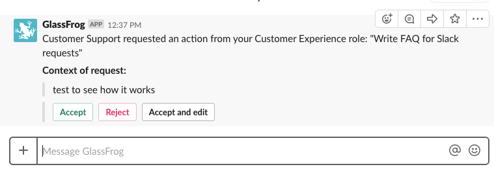
If a role-filler accepts the request, then the project or action will be created in GlassFrog.
Any role-filler can also reject, or accept the request with edits.
In any case, the result of the request will be indicated on the original announcement message:
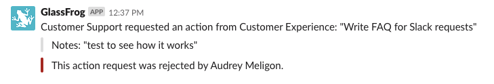
2. You can also initiate a request inline by using the following format: "/project @to-role Something done! from @from-role". For example: /project @customer-experience FAQ written for Slack requests from @customer-support.
Note 1: If any of the required fields are missing, then a dialog box will pop up. This is intended to be role-oriented, so requesting something of a specific person isn’t supported. Also, you will need to submit the request to Slack in a channel, not in a private message stream.
Note 2: If you are given an error message, it might be that you need to first invite the GlassFrog bot to that channel. This is because the bot tries to post an announcement back to the channel where the request is made, so not finding the bot would cause an error in that scenario.