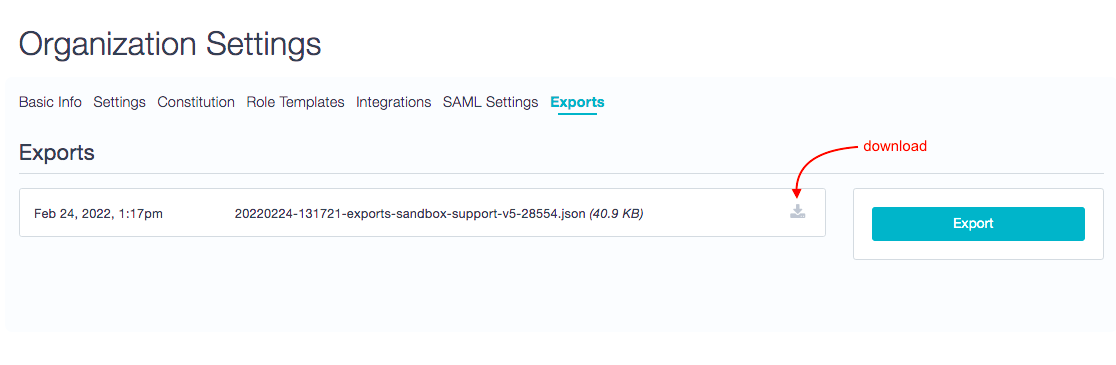Export GlassFrog organization data
How do I export my organization's data? (Premium)
As an administrator of your organization you can download a JSON export of your organization's data.
To do this, please go to your Admin menu and click on Organization Settings:
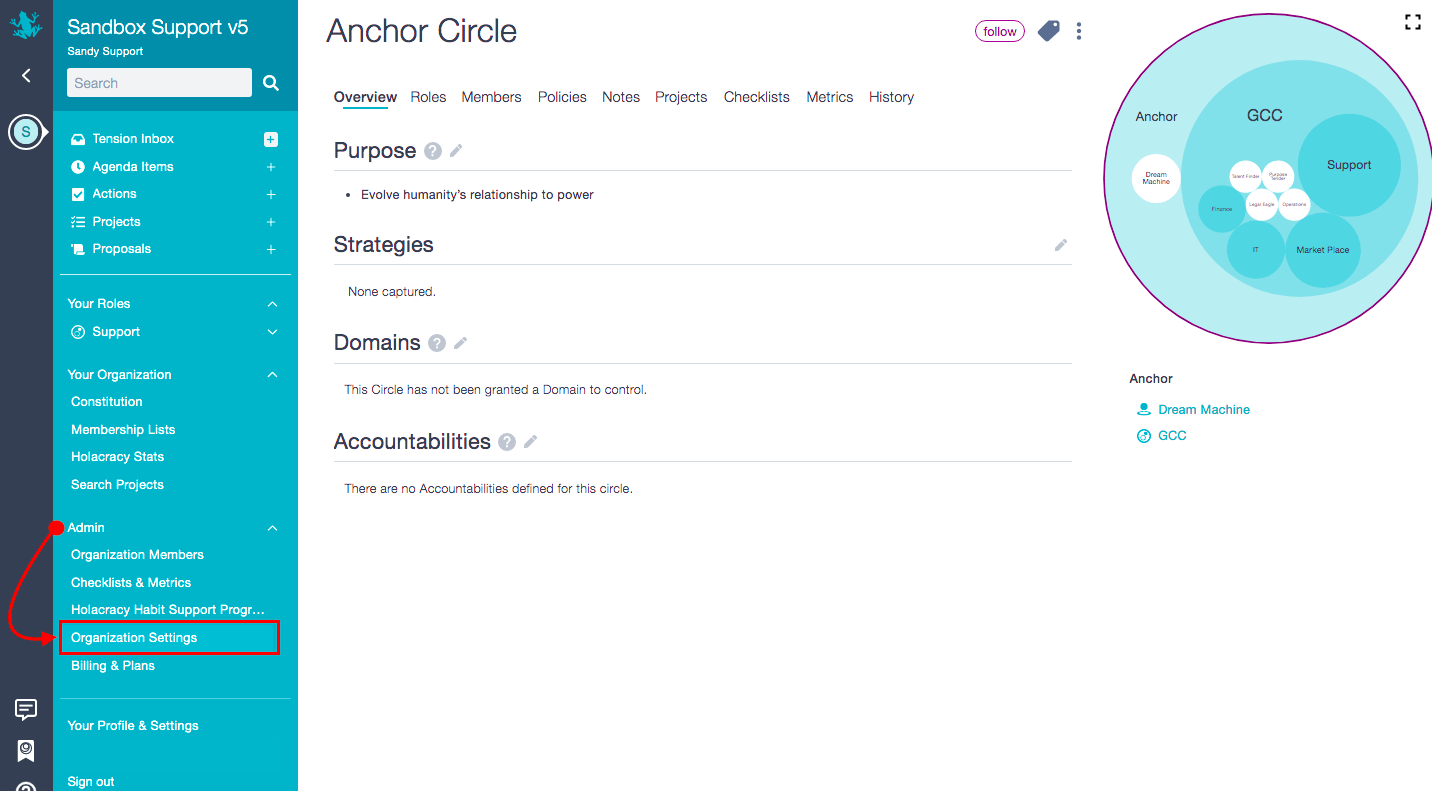
Go to the 'Exports' tab and click on the Export button. It will take up to a few minutes before showing the file on your screen.
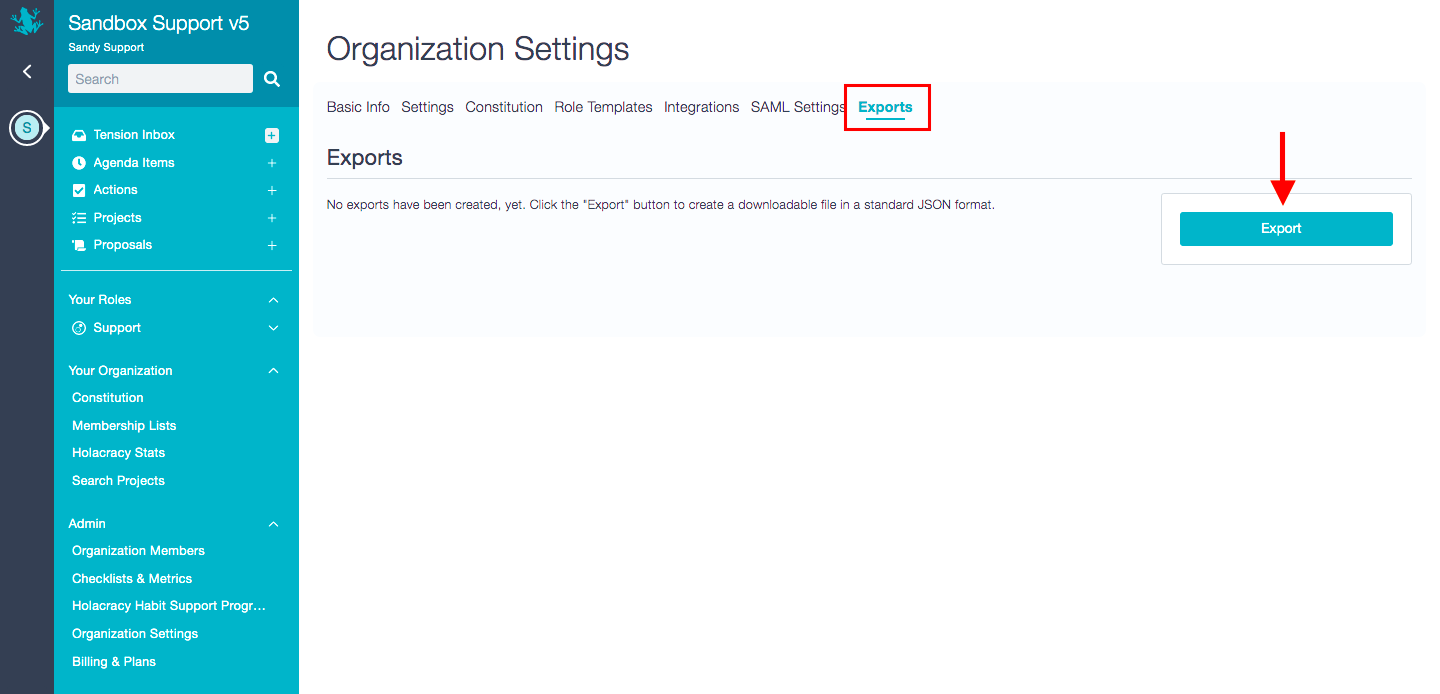
You will be able to download the file and do as many exports as needed. The exports effectuated will be saved and show as a list with dates and times, as shown below: