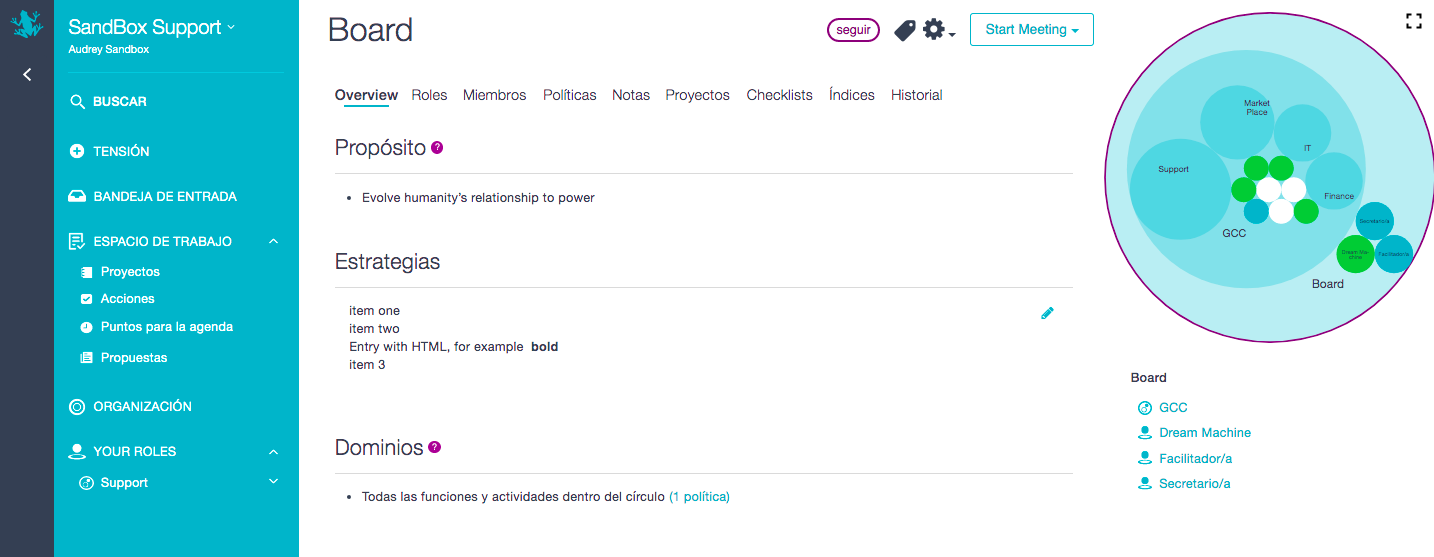Can I see GlassFrog in other languages by changing the URL?
Each organization has a default language, and all members will see GlassFrog in that language when they first log in. In addition, individual users can set their own preferred default language from their own settings. Alternatively, you can see any of our supported languages at any time, simply by changing the URL.
Here are the codes for our currently supported languages:
Arabic: "ar"
Chinese: "zh"
Dutch: "nl"
English: "app"
French: "fr"
German: "de"
Hindi: "hi"
Italian: "it"
Polish: "pl"
Portuguese: "pt"
Russian: "ru"
Spanish: "es"
Example:
The typical GlassFrog URL looks like this (with the number "5" being replaced by your organization's number): https://app.glassfrog.com/organizations/5To switch to French, replace the "app" in the address with "fr", as in the following example: https://fr.glassfrog.com/organizations/5
Note that this will not translate any text added by your organization (such as circle names, etc.), which will always remain in its original language, as shown below: