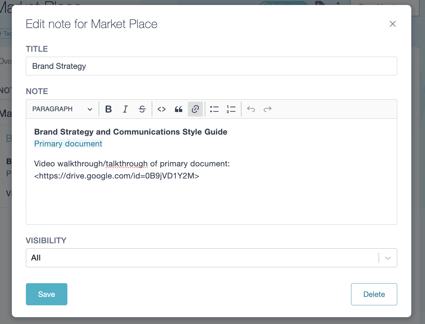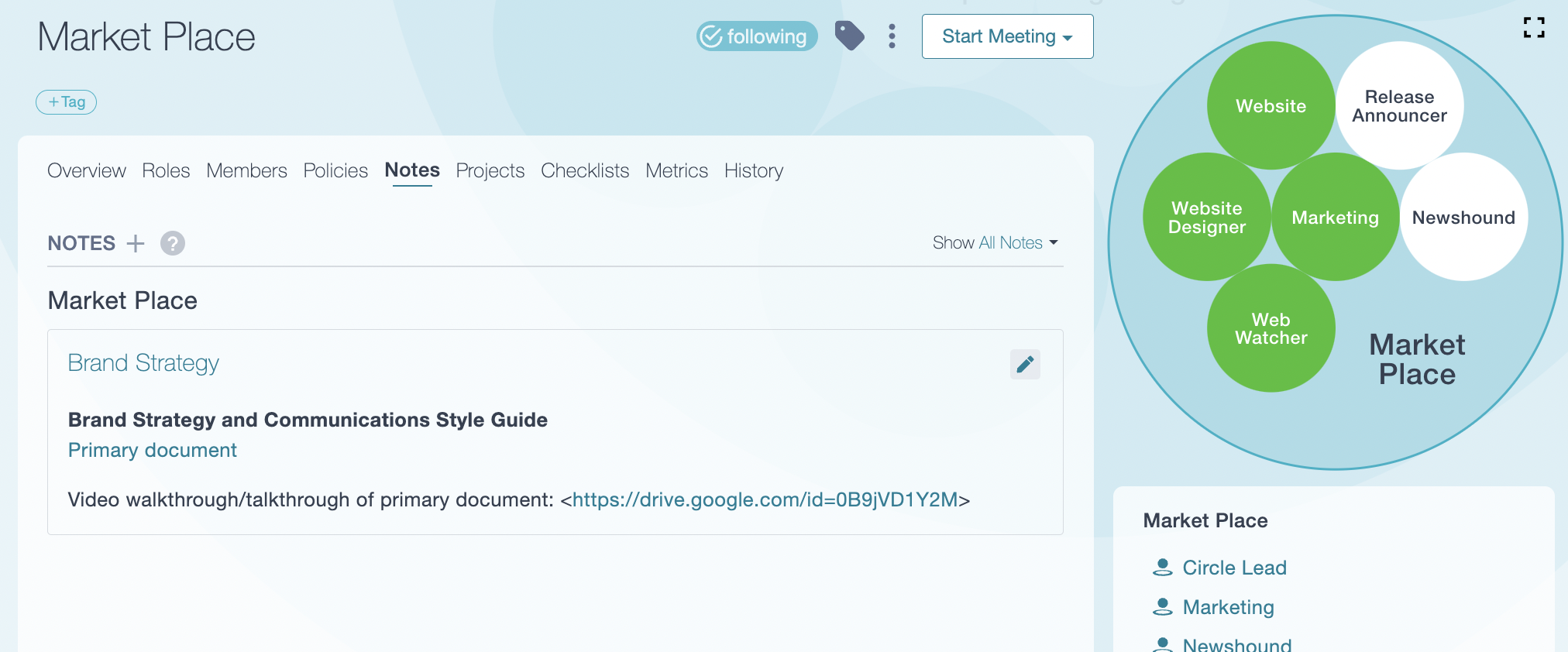Adding a note to a role
How do I add notes to a role?
You can add notes to the roles you fill. (Admins can also add notes to any role.)
Notes are added on the role page, under the "Notes" tab. Click on the "+" icon to add a new note.
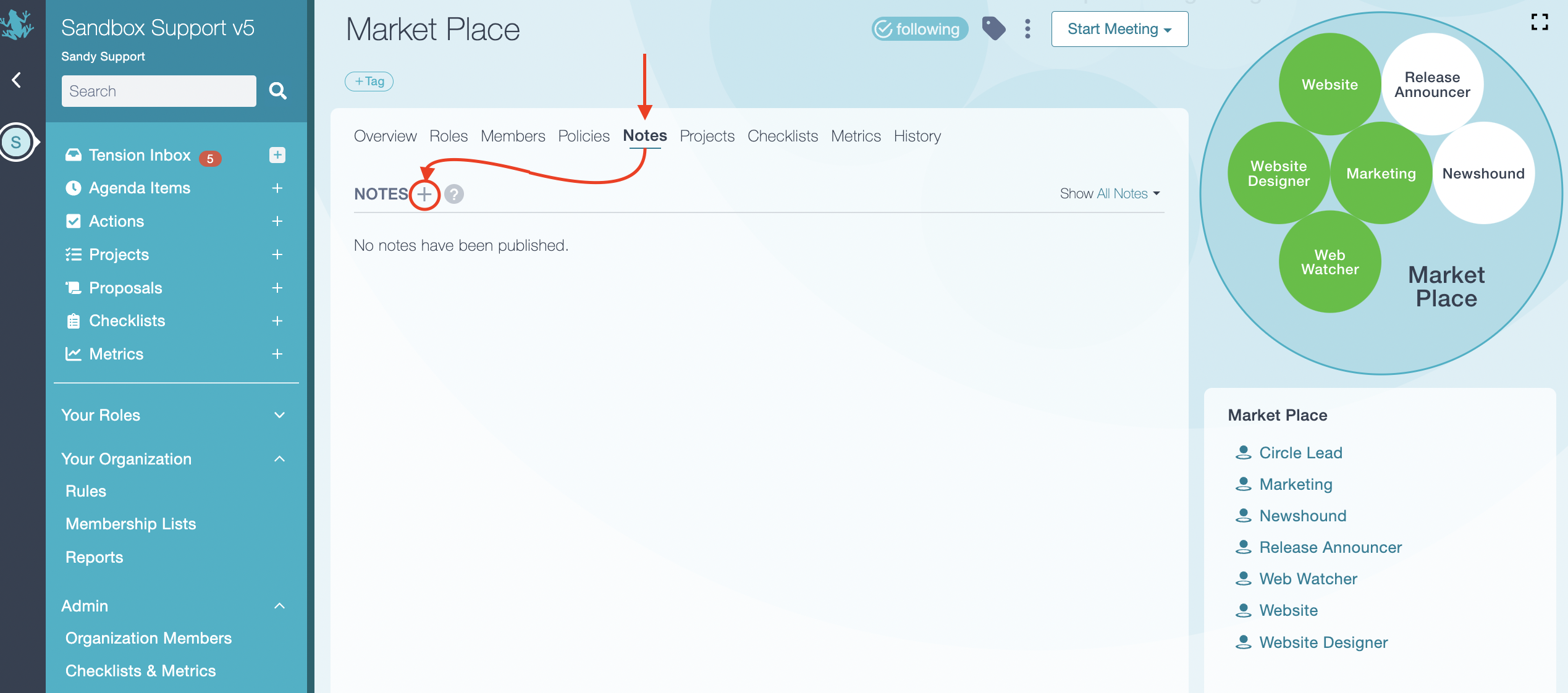
Choose whether the notes is visible to All or just to Circle and click the Save button when you're done.
Example: