GlassFrog is available on iOS and Android devices, including both phones and tablets.
GlassFrog Mobile app is designed for looking up governance records and capturing tensions. Please note this is an early edition of GlassFrog Mobile, and that all features are not available at this time. Got a suggestion or need help? Contact us at support@glassfrog.com .
Download
- iOS? Use this link to the GlassFrog app or search the App Store for "GlassFrog" and install.
- Android? Use this link to install the GlassFrog app , or search Google Play store for "GlassFrog".
Notes
- The mobile app uses your same GlassFrog account and password as the web app.
- The multi-org function does NOT work on mobile version. Only the organization you first created will show.
- Use your device's browser and open https://app.glassfrog.com if you need to change your password or have access to more features.
Features
Once you're logged in, you'll land on your Home page![]() which lists the circles in your GlassFrog organization:
which lists the circles in your GlassFrog organization:
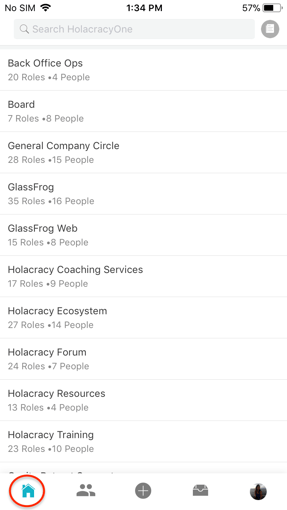
From there, you can tap on a role or circle to view its governance records, as well as:
- Search - use the Search bar at the top to find specific people, roles, circles, domains, policies, accountabilities and/or role notes.
- Look up the members of your organization and see their roles and circles using the
 people icon.
people icon. - Log tensions quickly with the + sign
 and access them via the inbox icon
and access them via the inbox icon to review or update an existing one.
to review or update an existing one. - Review your accountabilities by tapping the user profile icon
 in the bottom right corner to see your circles and roles.
in the bottom right corner to see your circles and roles. - Review meeting cards by selecting the document icon
 in the top right corner of the home page.
in the top right corner of the home page.
